Adding music to a GIF is way simpler than you might think. It's really just a matter of converting the GIF into a short video format, like an MP4, and then laying an audio track over it. This little trick transforms a silent, looping image into a much more dynamic and shareable piece of media.
Why Bother Adding Sound to a GIF?
Silent GIFs get the job done, sure, but adding audio takes them from simple reaction images to full-on, multi-sensory experiences. When you add music or a sound effect to a GIF, you’re not just tacking on noise; you’re layering in emotion, context, and a ton of personality. That fusion is what makes the content so much more memorable and impactful.
Think about it. A classic "facepalm" GIF is funny enough on its own. But what happens when you pair it with that iconic wah-wah-wah sad trombone sound? The humor is instantly cranked up to eleven. The audio gives it a punchline that the visual alone just can't deliver. That’s the real reason to mess with adding sound—it just elevates the whole message.
Boost Engagement and Shareability
It's a simple fact: content that hits multiple senses is more engaging. A soundtrack can grab someone's attention right away, stopping them dead in their scroll. This is especially true on social media, where everyone is constantly getting bombarded with visuals.
Emotional Connection: Music is a shortcut to our feelings. A happy, upbeat track can make a simple animation feel joyful, while a dramatic score adds instant suspense.
Brand Identity: If you're running a business, a consistent jingle or sound effect can become a killer branding tool. It makes your marketing content instantly recognizable.
Message Clarity: Sometimes, a quick sound effect is all you need to make sure the joke lands or that the reaction is understood exactly as you intended.
Here's the bottom line: adding sound turns passive viewing into an active experience. The audio invites the viewer to feel something, not just see something, which makes them way more likely to hit that share button.
A Natural Evolution of Media
The whole practice of adding sound to GIFs really shows how online media has evolved. GIFs started out as these silent, quirky animations but absolutely blew up with the rise of social media. As technology got better, slapping some audio on them was the logical next step to make these little loops even more expressive.
By the mid-2010s, you started seeing major platforms support this richer format. For a deeper dive into how it all went down, check out the history of GIFs on GIPHY. This shift proves there's a real hunger for more immersive, bite-sized content that packs a bigger punch.
The Best Tools to Add Music to a GIF

Choosing the right software to add music to a GIF can be the difference between a quick, fun project and a frustrating afternoon. The market is full of options, but they generally fall into three categories: fast online editors, handy mobile apps, and more powerful desktop software. Your best bet really depends on what you're trying to do and how much creative control you need.
For a quick mashup without downloading anything, web-based tools are your best friend. They're perfect when you already have a GIF and an audio file ready to go. Mobile apps, on the other hand, offer incredible convenience, letting you create and share directly from your phone—ideal for spontaneous social media content.
H3: Quick and Easy Online Editors
Online editors are the most direct route to adding sound to your GIF. I've found that tools like Kapwing or Veed.io are fantastic because they give you a simple timeline interface. You just upload your GIF, drop in an audio track, and trim them both until they sync up perfectly. The drag-and-drop design makes the whole process feel intuitive, even if you've never done it before.
These platforms usually let you add text, stickers, or other simple effects, which can really elevate your content. Imagine taking a classic reaction GIF, adding a trending song clip, and slapping on some witty text. You can create a viral-worthy meme in minutes, all from your browser. These tools typically export the final product as a ready-to-share MP4 file.
H3: Convenient Mobile Apps for On-the-Go Creation
If you're like me and create most of your content on your phone, dedicated mobile apps are the way to go. Apps like GIPHY or even built-in features on Instagram Stories make it ridiculously easy to add audio to visuals. When you add music to an Instagram Story, for instance, you get access to a massive library of popular songs right at your fingertips.
A key advantage here is the seamless integration. You can create your sound-enhanced GIF and post it directly to your favorite social platform without ever needing a desktop. For creators and social media managers who need to churn out content quickly, this workflow is a game-changer.
Most mobile apps, much like their online counterparts, convert the GIF into a short, looping video. When using Instagram, you can pick a song from its library and select which 15-second clip you want to play over your visual.
H3: Comparison of Top GIF Audio Tools
To help you pick the right tool for the job, I’ve put together a quick comparison of the most popular options and what they do best. Each one has its strengths, whether you need a quick edit online or a fully integrated mobile experience.
Comparison of Top GIF Audio Tools
Tool Name | Platform | Best For | Key Features |
|---|---|---|---|
Kapwing | Web-based | Fast, no-fuss online editing | Timeline editor, audio trimming, text overlay |
Veed.io | Web-based | Adding subtitles and waveforms | Auto-subtitles, audio visualization, filters |
GIPHY | Mobile & Web | Creating and sharing on social | Huge GIF library, stickers, easy sharing |
Mobile | Quick social media story creation | Licensed music library, interactive stickers |
Ultimately, the best tool is the one that fits your workflow. For quick, one-off projects, a web editor is probably all you need. But if you’re constantly creating content for social media on your phone, an app like Instagram or GIPHY will serve you better.
Your Guide to Adding Music to a GIF
Alright, let's get into the fun part: actually adding music to your GIF. It might sound technical, but with the right online editor, the whole process is surprisingly simple. We'll walk through everything from uploading your files to exporting the final product, so you can confidently turn those silent loops into something much more engaging.
The first move is always getting your media into the editor. Look for a big "Upload" button or a drag-and-drop area—most tools make this pretty obvious. You'll start by uploading your GIF file. Once that's in, you'll do the same for your audio track, which is usually an MP3 or WAV file.
Setting Up Your Project
After you've uploaded your files, they'll pop up on a timeline. This is your digital workspace, and it’s where all the magic happens. Your GIF will appear as a visual track, and the audio will show up as a separate waveform track, typically right underneath it.
Here’s a snapshot of what this kind of interface usually looks like.
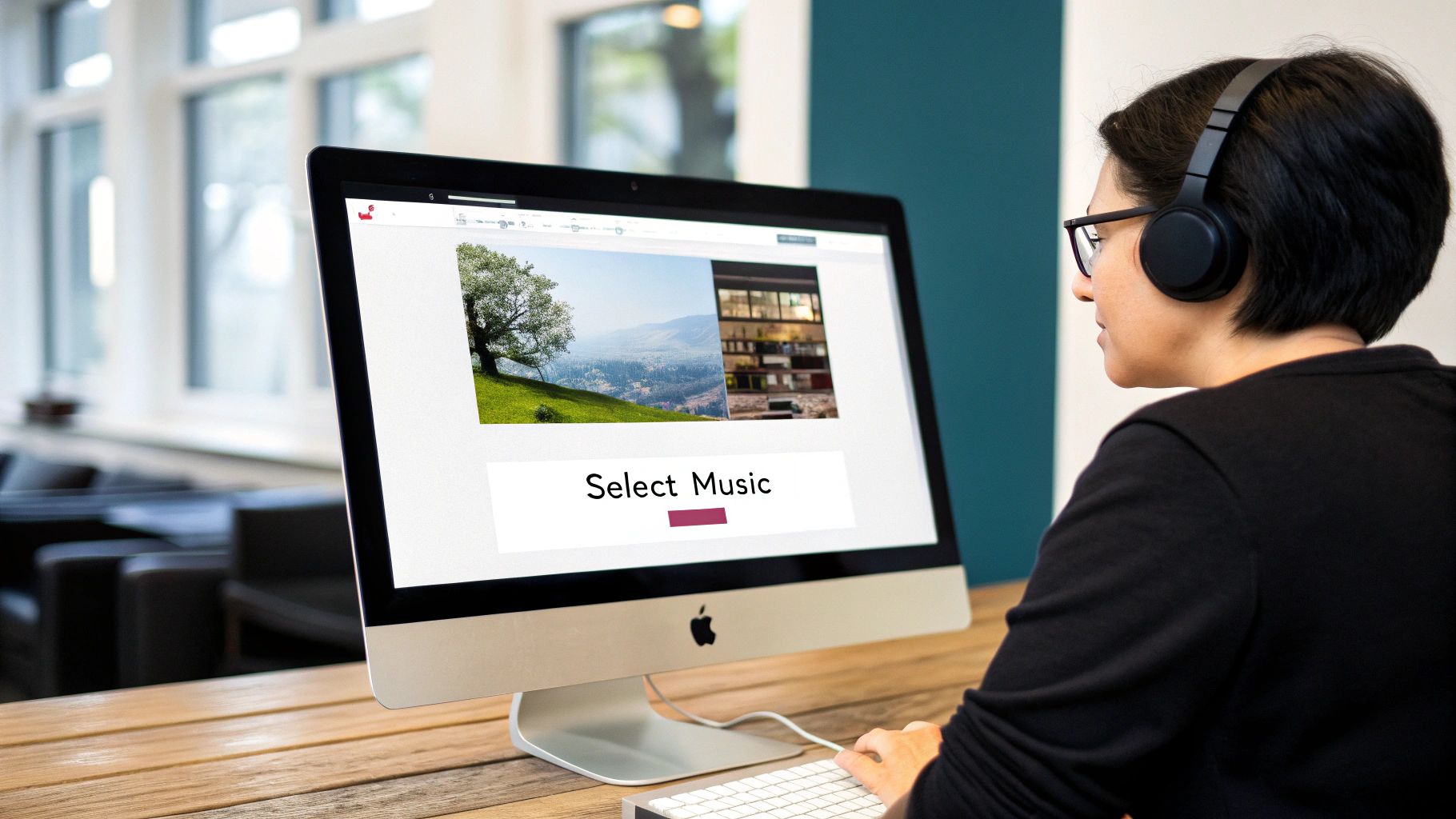
This gives you a good idea of the layout: you've got the GIF preview, the audio track on the timeline, and all your editing tools off to the side. The key thing to notice is how the visual and audio are separate. This gives you total control over each element before you merge them.
Syncing Your Audio and Visuals
This is where your creativity really comes into play. The goal is to make the sound and the animation feel like they were made for each other. You’ll use the timeline to trim both your audio and the GIF until they’re just the right length.
Trimming the Audio: Just click and drag the ends of the audio clip to snip it down to the exact part you want. If you're using a song, maybe you just want the chorus, which is often around 15 seconds long.
Aligning the Start: Drag the whole audio clip left or right until it lines up perfectly with an action in the GIF. Want the beat to drop the moment a character puts on sunglasses? Line up the peak in the audio waveform with that exact frame.
Creating a Seamless Loop: For a pro-level touch, try to make the audio loop as smoothly as the GIF does. This takes a bit of finessing. You need to find a natural point in the sound that can blend back into its beginning and then trim your clip there. It makes a huge difference.
The secret to a great result isn't just slapping sound on a GIF; it's syncing it with purpose. A perfectly timed sound effect or music cue elevates your content from a simple mashup to a polished piece of media that feels intentional.
Once you’re happy with the sync, you just need to export your creation. Since the GIF format can't handle sound on its own, your final file will be a video—almost always an MP4. This format works everywhere—social media, websites, you name it. Just hit the "Export" or "Publish" button, and the tool will handle the conversion for you.
Taking Your Sound GIFs to the Next Level
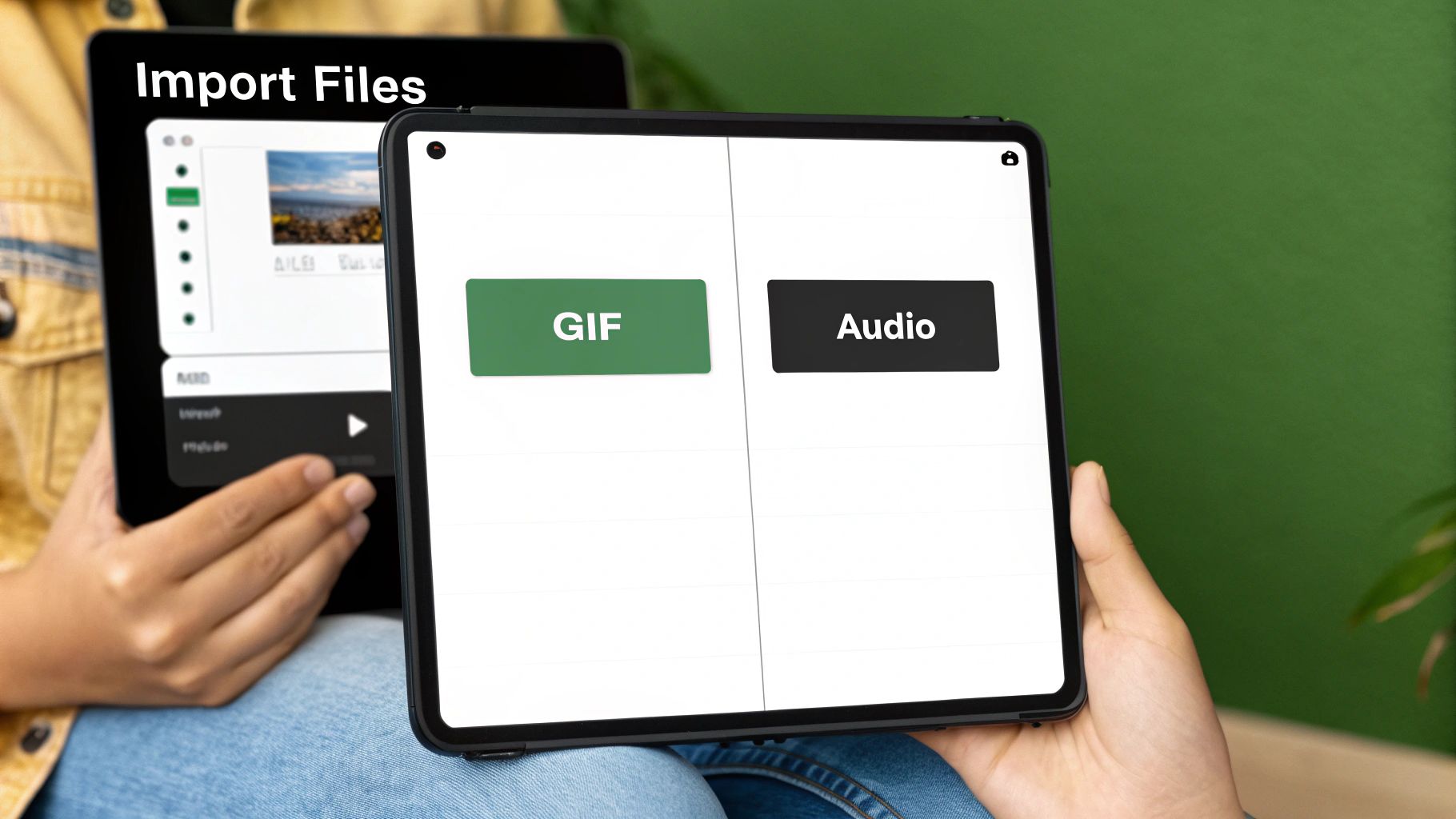
Alright, you've got the basics down. You can slap an audio track onto a GIF, and that’s a great start. But if you want to create something that feels truly polished and professional, a few extra touches can make a world of difference.
This is about moving past just dropping a random sound file on a looping image. It's about making sure you add music to a GIF in a way that feels intentional and elevates the final product.
First things first: the audio choice is everything. Don't just grab the latest trending song. The real art is in finding a clip that matches the vibe and rhythm of your animation. A chaotic, high-energy GIF needs an equally frantic soundtrack. A slow, moody visual? It’s begging for something more atmospheric and calm. The goal here is a perfect marriage of sight and sound.
Master the Seamless Audio Loop
Nothing screams "amateur edit" louder than a jarring audio cut. You know the feeling—the GIF loops smoothly, but the sound abruptly stops and restarts. It completely shatters the illusion. A truly pro-level video feels like it could loop forever, and that means the audio needs to loop just as seamlessly as the visuals.
The trick is to find a natural break in your audio where the end can flow right back to the beginning.
Here are a few pointers I've picked up:
Hunt for a natural pause: Listen for a moment of near-silence or a repetitive beat in the music. This is your sweet spot for a clean cut.
Lean on fade effects: If your editing tool has them, use a quick fade-out at the very end and a corresponding fade-in at the start. It’s a simple way to smooth over any rough edges.
Focus on the beat: For music, try to trim your audio clip so it starts and ends on the same beat. This rhythmic consistency makes the loop almost impossible to detect.
Nailing this detail makes your content feel incredibly cohesive and keeps your audience hooked.
Balance Your Volume and Keep an Eye on File Size
Your audio should be a supporting actor, not the main star hogging the spotlight. It needs to complement the visual, not blast it into oblivion. Always aim for a moderate volume level that enhances the experience without being distracting or annoying. And if you’re using a dialogue clip from a movie, double-check that the voices are crisp and clear, not buried under a wall of background noise.
A classic rookie mistake is exporting a gigantic file that takes ages to load on social media, killing its impact. You have to find that sweet spot between quality and performance. A good rule of thumb is to keep your final video under 15 seconds. This aligns perfectly with limits on platforms like Instagram Stories and ensures your file size stays manageable.
By paying close attention to these finer points—the right audio, a perfect loop, and smart technical optimization—you can really elevate your work. It's these final touches that separate content that's just there from content that's genuinely captivating.
Creative Ideas for GIFs With Sound

Alright, you've got the technical side down. Now for the fun part: getting creative. Knowing how to add music to a GIF is more than just a party trick; it's a way to turn simple animations into genuinely memorable experiences for everything from personal messages to marketing and even education.
The potential here goes way beyond the usual reaction memes. Let's think about how this skill can be applied in the real world.
Personalized Digital Greetings: A static birthday card is one thing, but an animated one? Imagine sending a custom GIF of a birthday cake with looping candles. By itself, it's cute. But pair it with a clip of "Happy Birthday," and it suddenly feels much more personal and special.
Eye-Catching Social Media Ads: In marketing, a silent GIF is just another post in a busy feed, easily scrolled past. But when you pair a slick product animation with a unique soundbite or a catchy jingle, you can stop scrollers dead in their tracks and seriously boost brand recall.
Engaging Digital Art: Artists are really pushing the envelope here, using sound-enhanced GIFs to create truly immersive pieces. The right audio adds a whole new layer of emotion and storytelling to their visuals, transforming a simple loop into a genuine piece of multimedia art.
Broadening Creative Horizons
And this isn't just for social media feeds. The educational possibilities are huge. The creation and sharing of GIFs with sound have exploded, with over 200 apps now available to help add soundtracks or voiceovers.
Teachers are jumping on this trend to make learning more interactive and sticky. For instance, one Apple Education resource showed how using animated GIFs with music in Keynote presentations dramatically improved student engagement and information retention.
The key is to think beyond the obvious. Instead of just slapping a funny sound on a meme, consider how audio can fundamentally change the purpose and impact of your animation—whether it’s for a laugh, a lesson, or a sale.
A Few Common Questions
When you're first figuring out how to add music to a GIF, a handful of questions and technical roadblocks always seem to pop up. I've been there. Getting these sorted out upfront can save you a world of frustration, so let's get right to it.
Can I Put Audio Directly into a GIF File?
This is probably the number one question I get. The short answer is no. The .gif file format is a classic for a reason, but it's purely for silent, looping images. It simply doesn't have the technical capability to hold an audio track.
So, how does it work? To get sound and a GIF to play together, you have to convert the GIF into a video file. MP4 is the gold standard here—it’s supported everywhere online. The good news is that any decent tool, including the ones we've discussed, does this conversion for you automatically when you export your final creation. You don't have to think about it; just upload the GIF and the audio, and the tool handles the magic behind the scenes.
What's the Best Audio Format to Use?
Your audio file choice matters, too. For smooth sailing and the best compatibility, you’ll want to stick with the most common formats.
MP3: This is your best bet for almost any online project. MP3s offer a fantastic balance of good sound quality and small file sizes, which is exactly what you need for content that’s easy to share.
WAV: If pristine audio quality is your absolute top priority and you don't mind a larger file, WAV is the way to go. These files are uncompressed, delivering high-fidelity sound, but they can be bulky.
Can I Use Any Song I Want?
Okay, this is the big one, and it's critically important. The question of can I use any song I find? is where things can get tricky legally.
Using copyrighted music without the proper license is a fast track to getting your content taken down from platforms like YouTube or Instagram. In some cases, it can even lead to more serious legal trouble.
Stay on the safe side and stick to royalty-free music. There are incredible online libraries like Epidemic Sound or Artlist that provide huge catalogs of amazing music you can legally use for a subscription or a small fee. It’s a small investment for total peace of mind.
It's no surprise people are asking these questions. The demand for engaging multimedia has exploded, especially on social media. In fact, marketing campaigns that pair GIFs with music have seen up to a 22% higher click-through rate. That little bit of audio makes a huge difference. If you're curious, you can dive deeper into music industry trends to see just how much this kind of content is shaping digital media.
Ready to make your own ideas pop? With TNote, you can turn simple notes into stunning knowledge cards that are perfect for sharing anywhere. Transform your Markdown into beautiful, shareable visuals in a single click at https://tnote.ai.