Effective studying isn't just about putting in the hours; it's about structuring your learning for maximum retention. A well-designed study guide is the framework for that structure, but creating one from scratch for every test or subject is a significant time drain. This is where high-quality study guide templates become an indispensable tool, transforming scattered notes into a powerful, organized resource. They solve the core problem of inefficient review by providing a ready-made system for summarizing key concepts, defining vocabulary, and outlining complex topics.
This resource guide is built to help you find the perfect template for your specific needs, fast. We've compiled the best platforms and individual templates, from printable PDFs on Etsy to dynamic digital boards on Mural and specialized legal outlines from Studicata. Forget endless searching. Below, you'll find a curated list featuring direct links, screenshots, and practical analysis for each option. We'll explore templates suited for every learner, whether you need a simple printable for a history final, a collaborative digital space for group projects, or a detailed framework for a professional certification exam. Let's find the template that will help you study smarter, not just harder.
1. TNote: AI-Powered Visual Study Card Generator
TNote stands out as a powerful, AI-driven platform for transforming text-based notes into visually compelling study cards. It excels at converting Markdown files, PDFs, or simple paragraphs into shareable, well-designed flashcards with a single click. This makes it an exceptional tool for students and educators who need to quickly create professional-looking study materials from existing lecture notes or research documents.
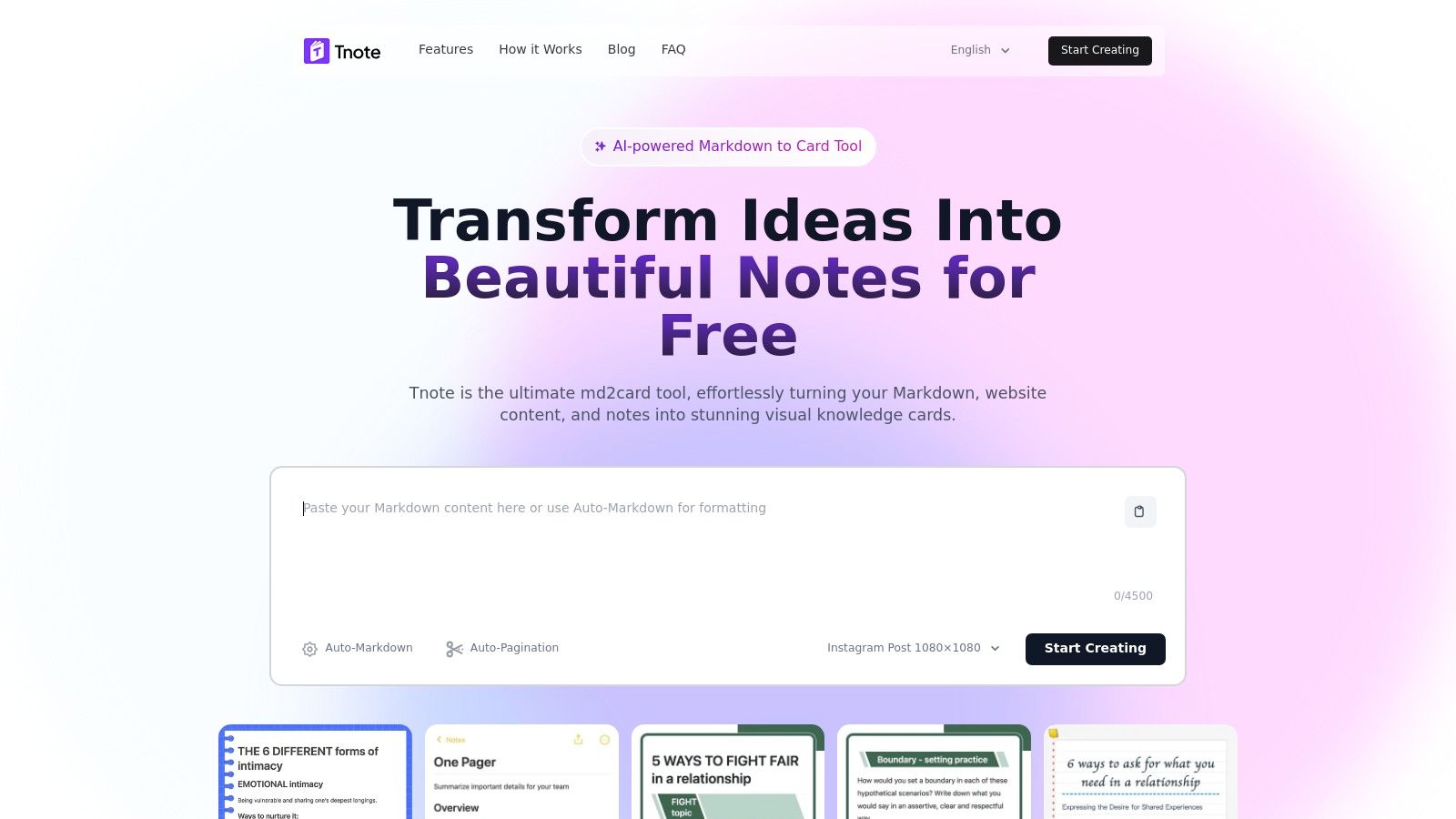
The platform’s core strength lies in its intelligent automation. The AI engine automatically segments long-form content into logical, bite-sized cards, then polishes and formats them for clarity and impact. This process saves a significant amount of time compared to manually creating flashcards in a design program. TNote is more than just a converter; it's a comprehensive design environment.
Key Strengths and Use Cases
TNote’s real-time editor and customizable themes are its most significant advantages. With over 10 themes, you can instantly apply a consistent and attractive style to your study cards. The editor allows for fine-tuning fonts, colors, and layouts, ensuring your study guide templates perfectly match your subject matter or personal aesthetic.
Practical Implementation:
- For Students: Quickly turn dense chapter summaries or lecture transcripts into a deck of review cards for exam preparation. Use the batch export feature to convert an entire semester's worth of notes at once.
- For Educators: Design engaging, visual learning aids for your students. Share card decks directly from the platform or export them for inclusion in presentations and learning management systems.
The platform is completely free to use, making it highly accessible. You can dive right into the powerful features using TNote's real-time editor without any initial investment.
Limitations and Considerations
While the free offering is robust, advanced users might find the customization options slightly limited compared to full-fledged graphic design software. Additionally, the lack of clear pricing for future premium tiers could be a point of uncertainty for those planning long-term, heavy usage. However, for its primary purpose of creating excellent study guide templates from notes, TNote is a top-tier, highly efficient choice.
Website: TNote
2. Etsy
Etsy is a vast online marketplace where independent creators sell their unique goods, and it's a goldmine for visually appealing and highly specific study guide templates. Unlike platforms offering a single style, Etsy provides an enormous variety, from minimalist designs for university students to colorful, engaging templates for middle schoolers. The key advantage is the sheer diversity of aesthetic and functional options tailored to niche subjects and learning preferences.
Because you're purchasing from individual sellers, the quality and complexity can vary. However, this also means you can often find templates designed by fellow students or educators who understand specific course needs. Most products are instant digital downloads, typically priced between $1 and $10, making them highly accessible.
Implementation Tips
To get the most out of Etsy, always read the user reviews and check the item description carefully to ensure the file format (PDF, GoodNotes, etc.) is compatible with your software. Don't hesitate to use the "Message Seller" feature if you have questions or a custom request; many creators are happy to make small adjustments.
Key Benefit: Etsy offers an unparalleled selection of unique, aesthetically diverse study guide templates from independent creators, allowing you to find a design that perfectly matches your personal learning style.
Visit Etsy's Study Guide Template Marketplace
3. Hammermill
Hammermill, a name synonymous with quality paper, offers a surprisingly useful collection of free, professionally designed study guide templates. Their resources are geared towards traditional, print-based learning, with layouts that emphasize memorization, diagrammatic learning, and concept mapping. The main advantage here is the no-fuss, high-quality approach; you get well-structured, clean designs without needing to sign up or pay a cent.
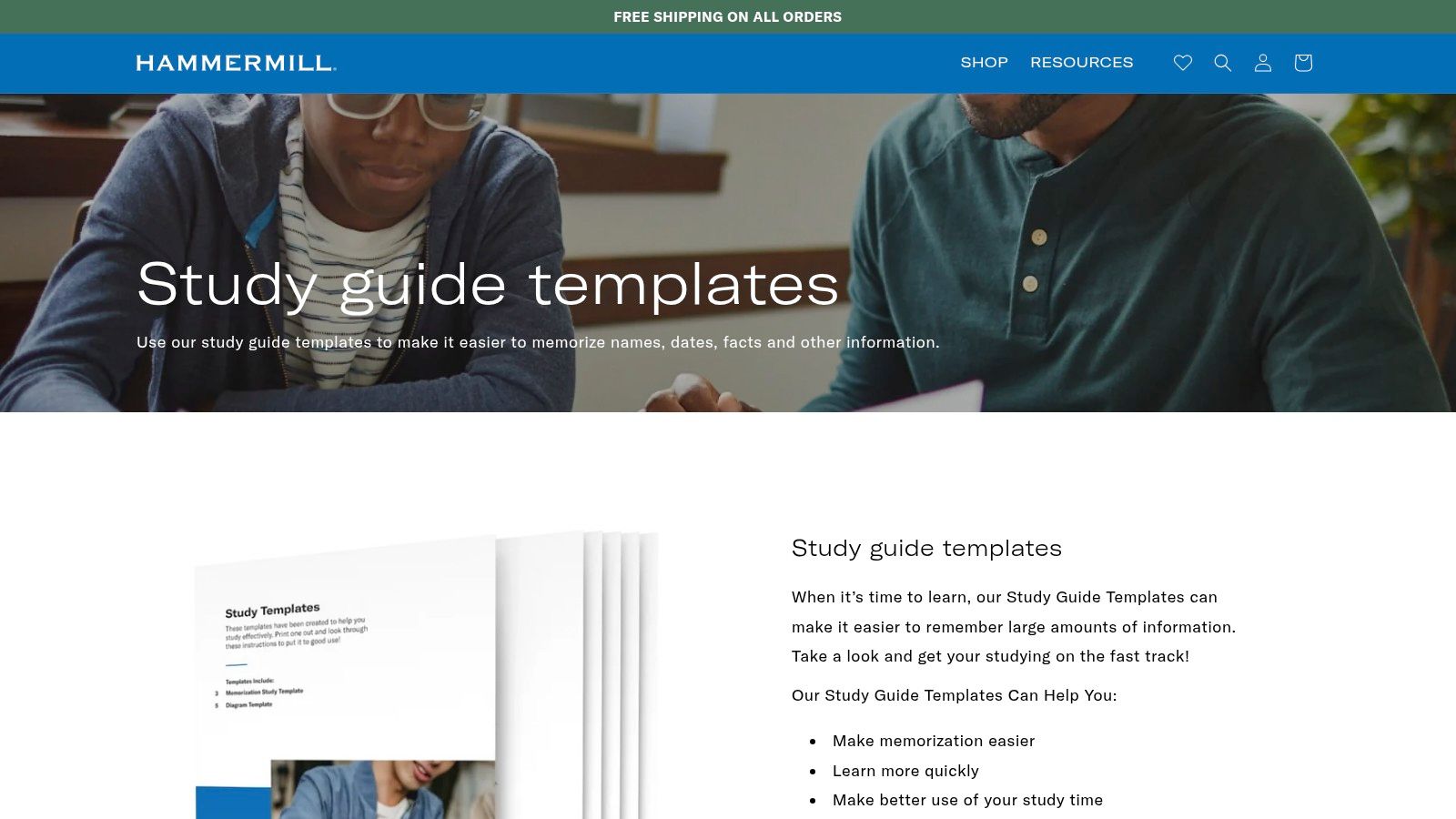
Because the templates are from a paper company, they are optimized for printing and look great on a physical page. While the selection is much smaller than a marketplace like Etsy and focuses on foundational formats like vocabulary lists or chapter summaries, the quality is consistent and reliable. The templates are available as instant PDF downloads, making them incredibly easy to access and use immediately for any subject.
Implementation Tips
To get the most out of Hammermill, consider which paper type works best for your study method. For example, use a heavier cardstock for flashcard templates or colored paper to visually separate different subjects. Since the templates are standard PDFs, you can also import them into digital note-taking apps like GoodNotes or Notability if you prefer a digital workflow.
Key Benefit: Hammermill provides high-quality, professionally designed study guide templates completely free and without registration, making it the perfect source for reliable, print-ready study aids.
Visit Hammermill's Study Guide Templates
4. TemplateArchive
TemplateArchive is a straightforward, no-frills resource offering a solid collection of free, editable study guide templates. Its primary strength lies in its simplicity and accessibility; you can browse and download dozens of templates in Microsoft Word or PDF format without creating an account or paying a fee. The collection covers various academic needs, from simple question-and-answer layouts to more structured chapter summary formats.
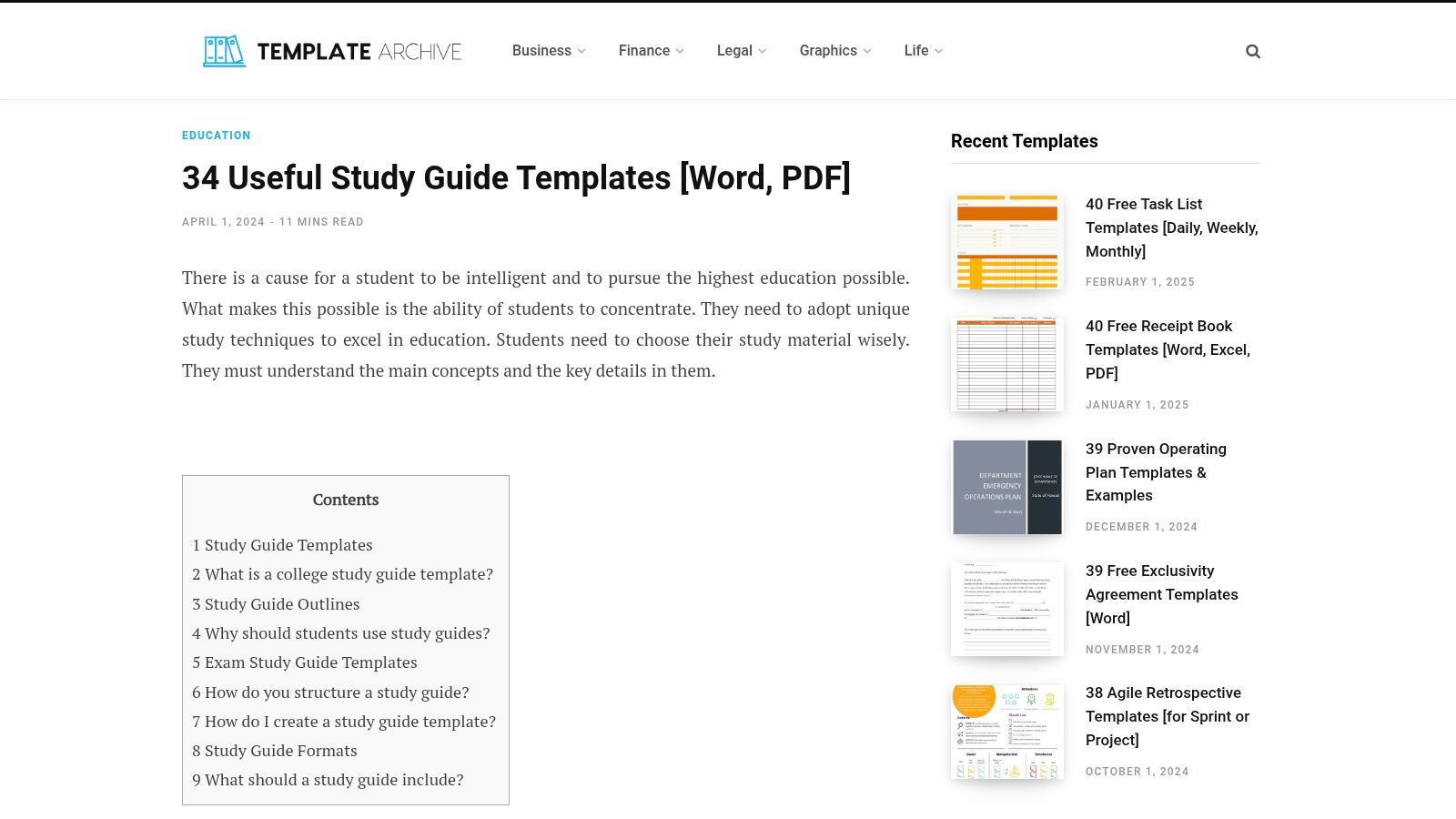
Unlike curated marketplaces, TemplateArchive feels more like a utility-focused library. The designs are functional rather than aesthetic, making them a perfect starting point for students who prioritize content over style. The site also provides helpful guidance on how to structure an effective study guide, which is a useful bonus for those new to creating their own learning materials. While the website does contain ads, it's a small trade-off for instant, free access to a wide range of practical templates.
Implementation Tips
Since all templates are fully editable, use them as a foundation. Open the Word document and customize the fonts, colors, and section headings to better suit your course material and personal preferences. For the best experience, have an ad blocker enabled to minimize distractions while browsing the site for the perfect template.
Key Benefit: TemplateArchive provides completely free and instant access to a diverse library of functional, editable study guide templates without requiring any user registration, making it ideal for quick and practical use.
Visit TemplateArchive's Study Guide Collection
5. Boardmix
Boardmix is an innovative online whiteboard platform that elevates the concept of digital study guide templates by integrating AI and powerful collaborative features. It's designed for students who want to move beyond static documents and create dynamic, interactive study materials. The platform excels at transforming disorganized notes into structured, visually engaging mind maps, flowcharts, and comprehensive study plans using its smart templates.
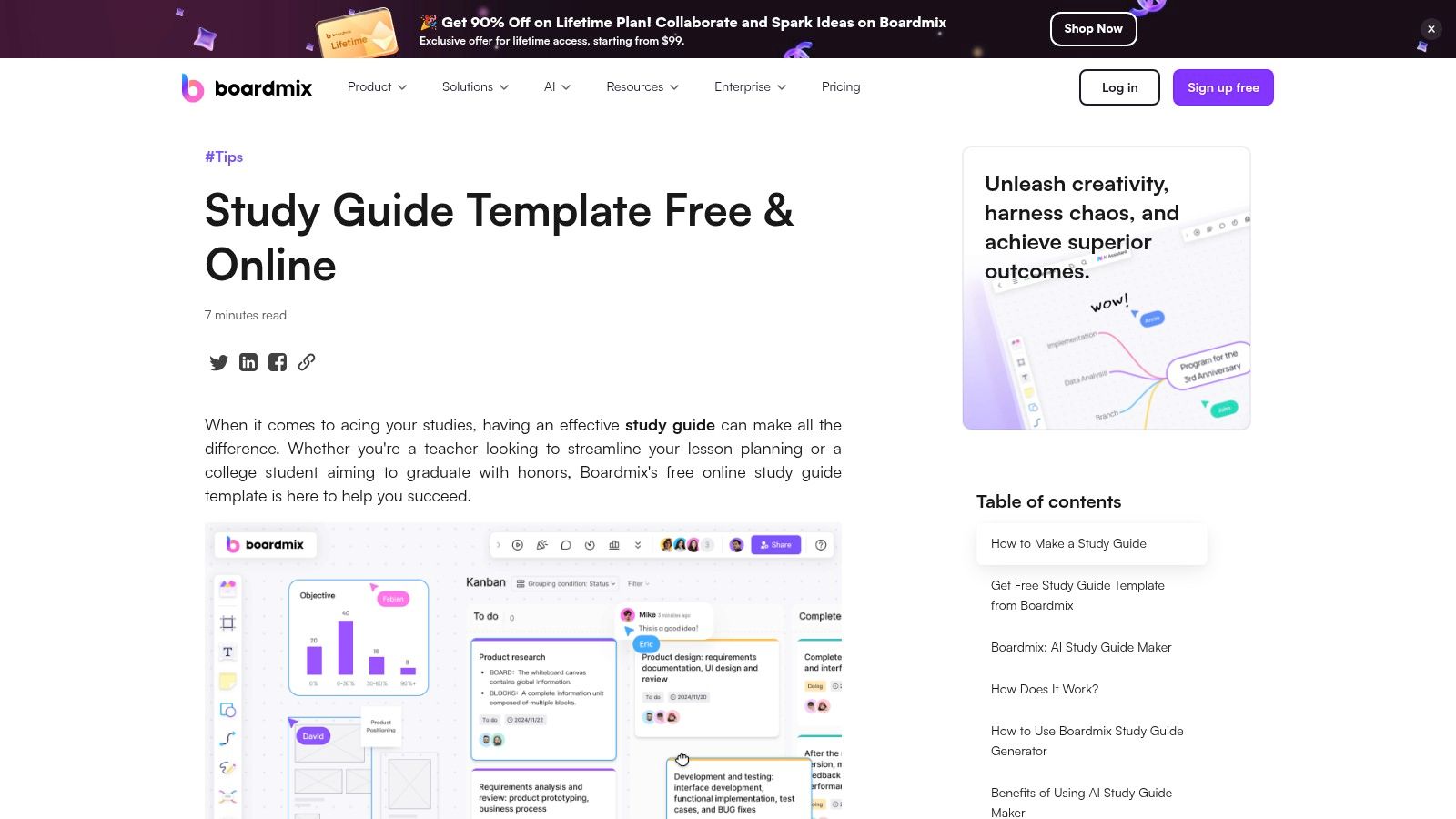
The primary advantage of Boardmix is its real-time collaboration, making it ideal for group projects or study sessions where multiple people need to contribute simultaneously. Its AI assistant can help generate ideas, summarize text, and even create entire sections of a study guide from a simple prompt. While the platform is free to use, it requires an internet connection, and mastering its full suite of tools may present a slight learning curve for beginners.
Implementation Tips
Start by using a pre-made study plan template to organize your semester or exam schedule. For group study, assign different colors to each member's contributions to keep the board organized. Experiment with the AI features by feeding it your lecture notes to see how it can automatically structure a summary or generate potential quiz questions.
Key Benefit: Boardmix offers a powerful, AI-driven collaborative environment, allowing users to create interactive and highly organized study guide templates perfect for group work and dynamic learning.
Explore Boardmix's Study Guide Templates
6. Docs&Slides
For those deeply integrated into the Google ecosystem, Docs&Slides offers a straightforward, no-cost solution for high-quality study guide templates. This platform specializes in providing a curated collection of templates designed exclusively for Google Docs. This focus ensures seamless compatibility and leverages the collaborative and cloud-based features inherent to Google's suite, making it ideal for students who prefer digital-first workflows.
The templates cater to various subjects and learning methods, from simple Q&A formats to more complex chapter summaries. Because they are native Google Docs files, they are fully editable, shareable, and easily organized within your Google Drive. This eliminates the friction of dealing with incompatible file types or third-party software, offering a streamlined process from download to study session.
Implementation Tips
Once you open a template, select "File" > "Make a copy" to save an editable version to your own Google Drive. This preserves the original template for future use. Feel free to customize the fonts, colors, and layout extensively; the templates are designed to be a starting point, not a rigid structure.
Key Benefit: Docs&Slides provides free and direct access to study guide templates optimized for Google Docs, offering a frictionless experience for users who rely on Google Drive for their academic work.
Visit Docs&Slides Free Google Docs Templates
7. Mural
Mural is an online collaborative whiteboard platform that transforms studying from a solo activity into a dynamic, visual, and interactive experience. It excels at helping students create study guide templates that are less like static documents and more like living mind maps. The platform is built for real-time collaboration, making it an ideal choice for study groups, remote tutoring sessions, or anyone who thinks visually.
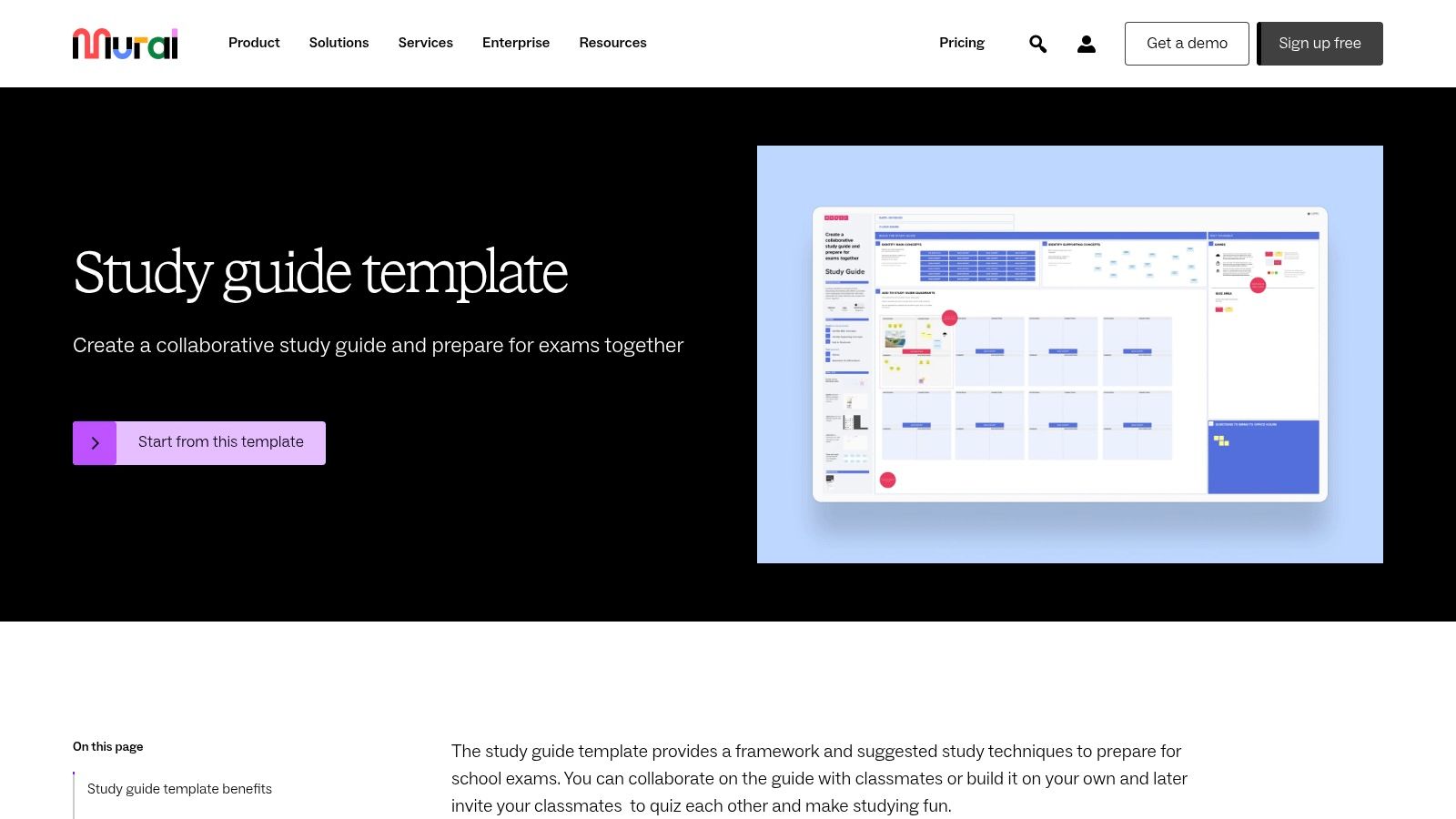
Unlike simple downloadable files, Mural’s templates are infinite canvases where you can add sticky notes, diagrams, images, and connect ideas with arrows. While this powerful functionality can have a slight learning curve for those unfamiliar with digital collaboration tools, its visual approach is perfect for complex subjects like biology, history, or literature. Mural offers a free forever plan with limited features, but full access requires a subscription.
Implementation Tips
Start with Mural’s pre-built "Study Guide Template" to get a feel for the tools. Use different colored sticky notes to categorize topics, sources, and key questions. Leverage the icon library to add visual cues that help with memory recall, and invite your study partners to contribute to the board simultaneously for an efficient group session.
Key Benefit: Mural offers powerful, real-time collaborative and visual tools, making it the best option for creating dynamic, mind-map-style study guides for group projects and complex subjects.
Visit Mural's Study Guide Template
8. Studicata
Studicata is a highly specialized resource platform designed exclusively for law students, particularly those preparing for the bar exam. It goes beyond generic outlines by offering study guide templates in the form of detailed attack outlines, essay templates, and fill-in-the-blank model answers. The core strength of Studicata is its intense focus on legal exam structures, providing frameworks that help students organize complex legal rules and apply them to hypothetical fact patterns efficiently.
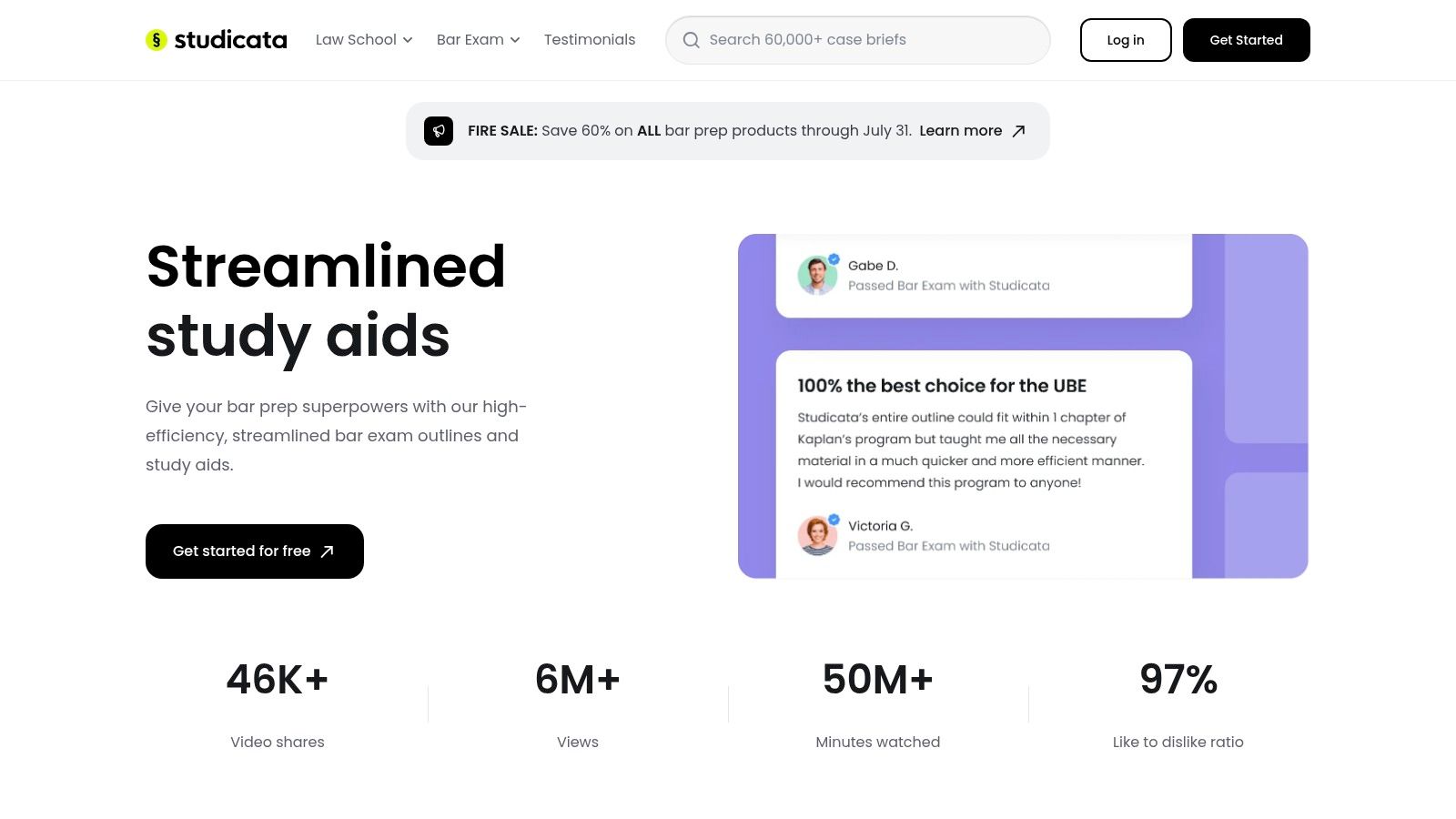
Unlike general-purpose template sites, this platform is tailored for a single, high-stakes academic field. The materials are comprehensive, created by legal experts, and highly praised by students who have successfully passed the bar. While its niche focus makes it unsuitable for other disciplines, it is an invaluable tool for its target audience. The study aids are premium products, with pricing reflecting their specialized, in-depth nature.
Implementation Tips
To maximize the value of Studicata, integrate their templates directly into your bar prep schedule. Use the fill-in-the-blank guides not just for memorization but as a self-testing tool to identify weak areas. Compare the provided essay templates against practice questions to master the specific structure and legal reasoning that examiners expect.
Key Benefit: Studicata provides professionally crafted, exam-focused legal study guides and templates that are specifically engineered to help law students master complex topics and succeed on the bar exam.
Visit Studicata's Legal Study Aids
9. Teachers Pay Teachers (TPT)
Teachers Pay Teachers (TPT) is a massive online marketplace where educators create and sell original educational resources. It serves as a treasure trove for study guide templates specifically designed with a classroom focus, covering nearly every subject and grade level imaginable. The key distinction of TPT is that its resources are made by teachers, for teachers and students, ensuring the materials are practical, curriculum-aligned, and field-tested.
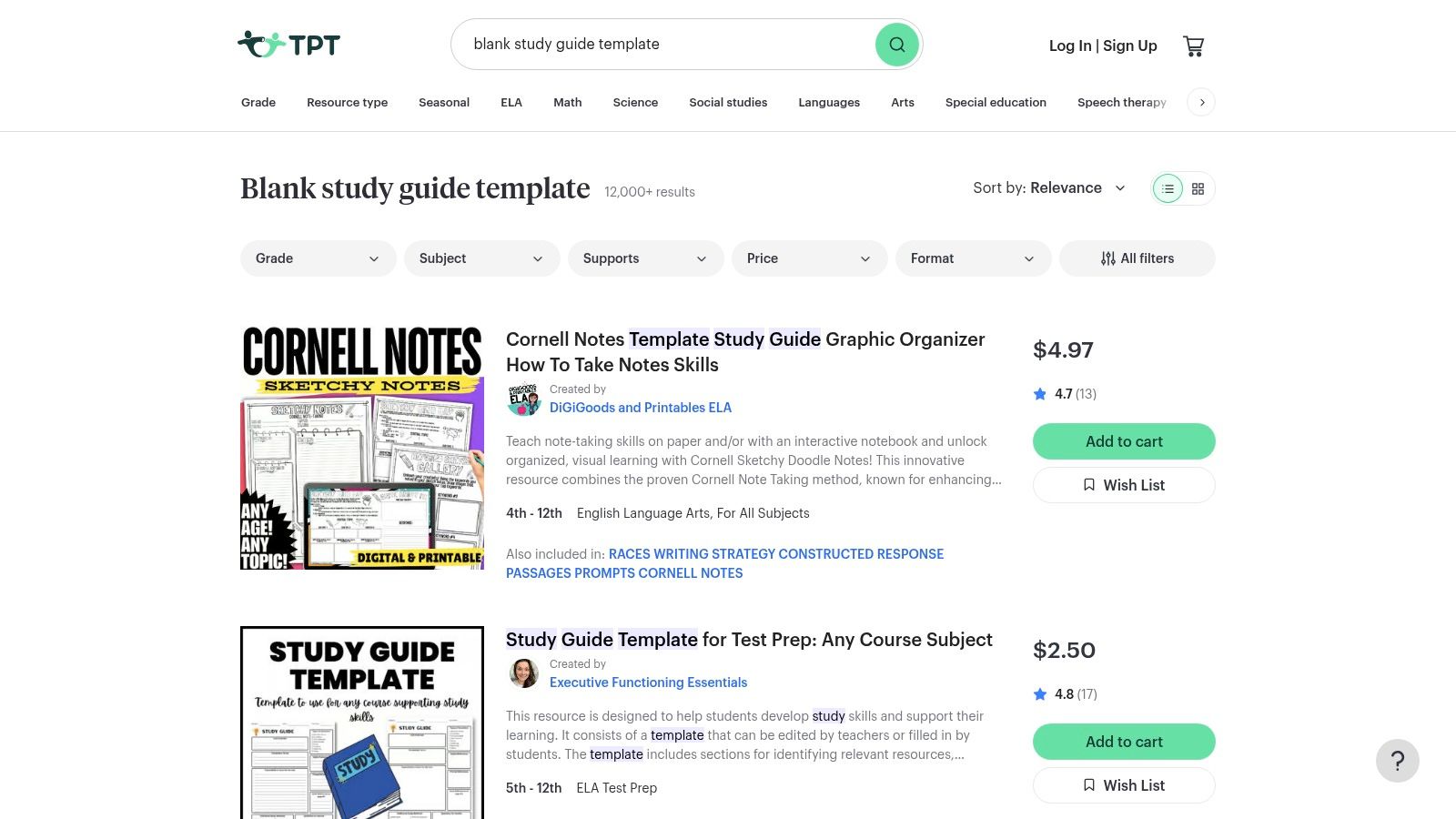
While the site is geared toward educators, students can find incredible value here. Many templates are offered in editable formats like Google Docs or PowerPoint, allowing for easy customization to fit specific study needs. Prices vary, but many basic templates are available for just a few dollars or even for free. Because you are supporting fellow educators with each purchase, it's a great way to access quality materials while contributing to the teaching community.
Implementation Tips
To find the best resources, use the filters on the left-hand side to sort by grade level, subject, and resource type. Pay close attention to user reviews and ratings, as these are strong indicators of quality. Also, look for "bundles," which often package multiple templates and related resources together for a discounted price, providing excellent value.
Key Benefit: TPT provides access to a vast library of educator-created study guide templates that are pedagogically sound and highly relevant to specific academic subjects and curricula.
Browse Study Guide Templates on Teachers Pay Teachers
10. Template.net
Template.net is a practical resource for students and educators seeking professionally designed study guide templates without the hassle of creating an account. The platform’s main advantage is its focus on compatibility with popular word-processing software like Microsoft Word, Google Docs, and Apple Pages. This makes it incredibly easy to download a template and start editing it immediately in a familiar environment.
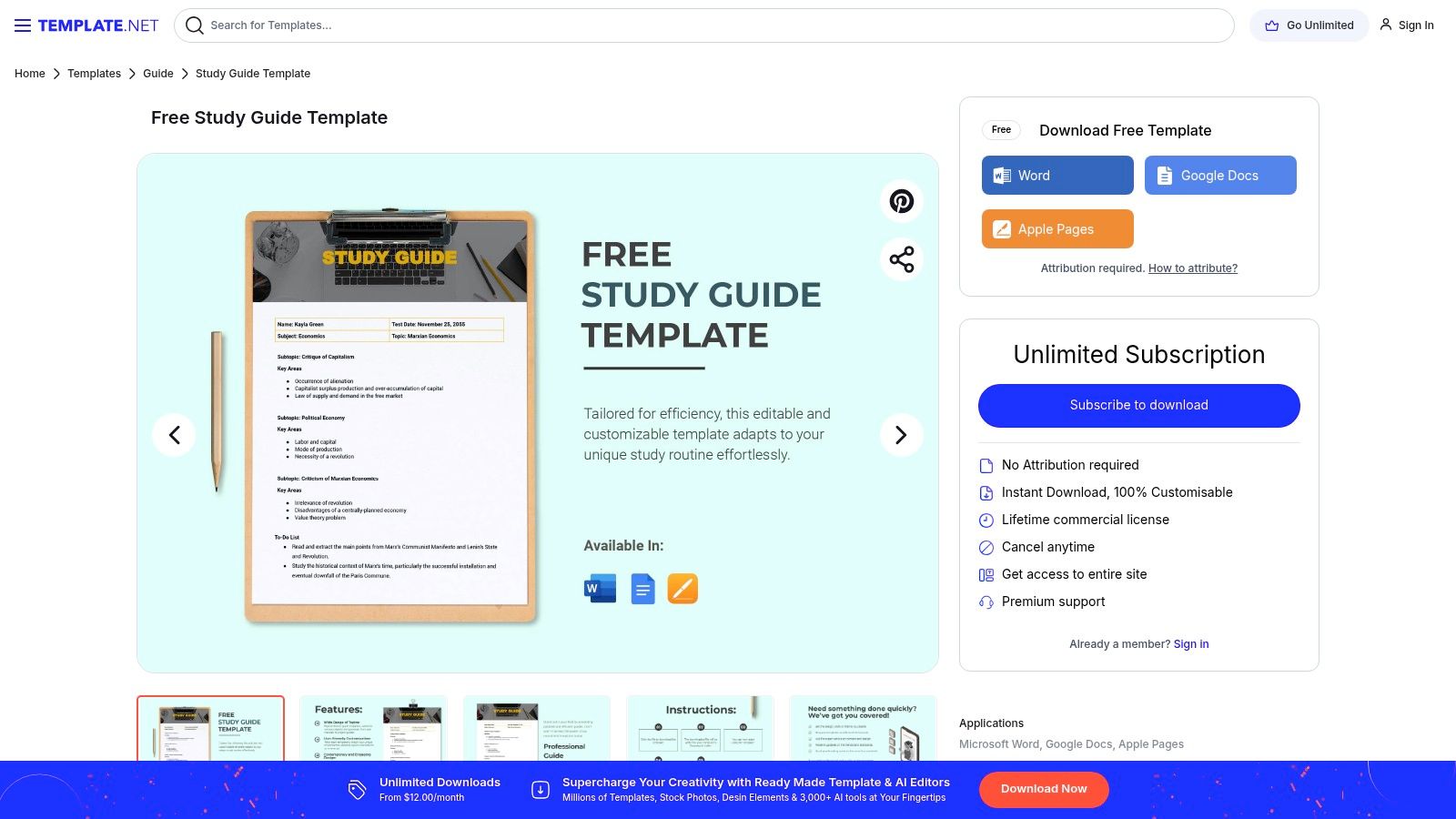
While the selection isn't as vast or aesthetically diverse as on a marketplace like Etsy, the templates provided are clean, well-structured, and highly functional. Basic templates are available for free and instant download, making it an excellent choice for anyone needing a solid framework quickly. However, unlocking more advanced designs or features requires a premium subscription, which is a key limitation.
Implementation Tips
To use Template.net effectively, filter by the format you need (Word, Docs, etc.) before browsing. Since the templates are fully editable, feel free to heavily customize the layout, fonts, and colors to better suit your subject matter or personal preference. Always download the free version first to ensure it meets your basic needs before considering a subscription for premium features.
Key Benefit: Template.net provides immediate, no-registration access to high-quality, editable study guide templates that are compatible with standard word-processing software, making it perfect for quick and easy implementation.
Visit Template.net's Study Guide Section
11. TemplateRadar
TemplateRadar offers a collection of free, no-fuss study guide templates specifically designed for Google Docs. This platform excels at providing practical, structured layouts that enhance information retention without requiring any software downloads or user registration. Its main advantage is seamless integration with Google Drive, making it an ideal choice for students who already use the Google ecosystem for their academic work.
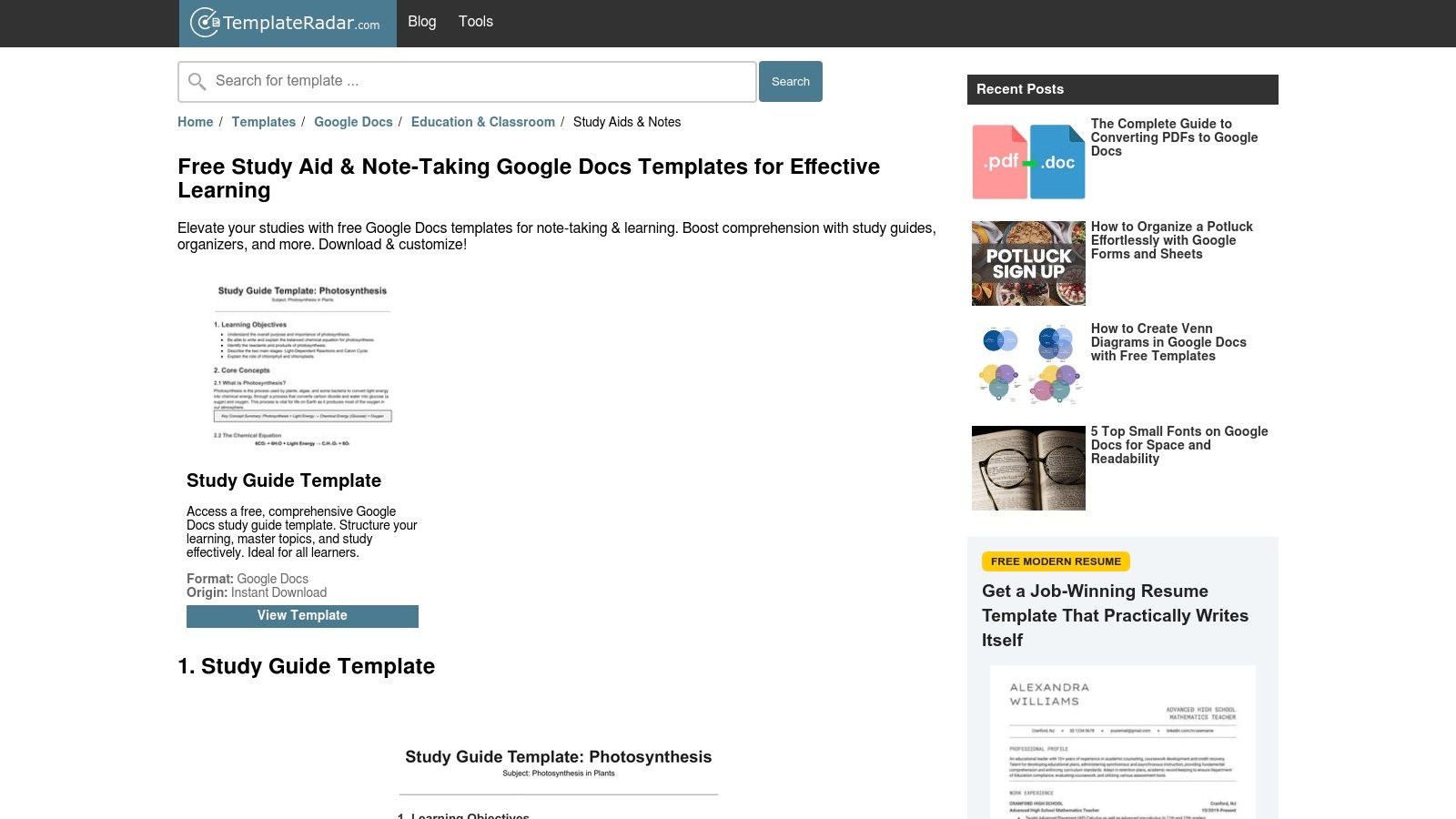
The templates are straightforward and built for function over form, focusing on effective note-taking structures that boost comprehension. Because access is immediate and free, you can quickly try several layouts to see which one works best for your subject. The primary limitation is its exclusivity to Google Docs, so users of Microsoft Word or other platforms will need to look elsewhere.
Implementation Tips
To use a template, simply click on the one you like, and it will prompt you to make a copy in your own Google Drive. From there, you can customize everything from headers to colors. While the base designs are functional, consider adding your own visual cues, like color-coding sections or embedding links to external resources, to make the guide even more effective.
Key Benefit: TemplateRadar provides instant, free access to functional study templates for Google Docs users, eliminating friction and allowing you to start studying immediately without any sign-ups or payments.
Visit TemplateRadar's Study Aid Templates
12. StudySoup
StudySoup operates as a peer-to-peer marketplace where high-achieving students sell their own course-specific notes and completed study guides. Instead of providing blank study guide templates, its unique value lies in offering fully populated examples created by students who have already excelled in the exact courses you are taking. This allows you to see how successful peers structure their notes, identify key concepts, and prepare for exams.
Since materials are created by fellow students, the quality and format can vary significantly. However, this also means you gain access to highly relevant, real-world study aids for specific professors and classes, something generic templates cannot offer. Most resources are paid, with prices set by the student sellers, but the platform provides a clear preview and rating system to help you evaluate materials before purchasing.
Implementation Tips
To use StudySoup effectively, search for your specific university, course code, and professor to find the most relevant materials. Always check the seller's ratings and read reviews from other students. Consider the upload date to ensure the notes align with the current curriculum. If you're a diligent note-taker, you can also become a seller to earn money from your own study guides.
Key Benefit: StudySoup provides access to course-specific, completed study guides from top students, offering a practical blueprint for how to succeed in a particular class rather than just a blank template.
Visit StudySoup's Academic Marketplace
Study Guide Template Resources Comparison
| Product | Core Features/Characteristics | User Experience/Quality ★ | Value Proposition 💰 | Target Audience 👥 | Unique Selling Points ✨ |
|---|---|---|---|---|---|
| TNote 🏆 | AI-powered md2card, 10+ themes, batch export | ★★★★★ Real-time editor, smart formatting | 💰 Free with community templates | 👥 Students, educators, developers, creators | ✨ Automatic segmentation, multilingual support |
| Etsy | Marketplace of digital study templates | ★★★★ User reviews, variable quality | 💰 Pay per template, frequent discounts | 👥 Students, educators, buyers of custom assets | ✨ Direct seller communication |
| Hammermill | Free printable memorization & diagram templates | ★★★★ Professional design, easy print | 💰 Completely free | 👥 Students preferring print study guides | ✨ No registration, reputable brand |
| TemplateArchive | 34 editable study templates in Word & PDF | ★★★★ Diverse templates, ad-supported | 💰 Free access | 👥 Wide range of study subjects | ✨ Structured guide instructions |
| Boardmix | AI-powered, collaborative, drag & drop templates | ★★★★ Real-time collaboration | 💰 Free with optional premium | 👥 Groups, students, educators | ✨ AI personalization, teamwork tools |
| Docs&Slides | Editable Google Docs templates | ★★★★ Easy Google Drive integration | 💰 Free, no registration | 👥 Google Docs users, students | ✨ Seamless cloud editing |
| Mural | Interactive, visual, collaborative study templates | ★★★★ Visual tools, free trial | 💰 Subscription required | 👥 Students, teams | ✨ Diagrams, mind maps, remote collaboration |
| Studicata | Law-focused essays, model answers, decision trees | ★★★★★ Detailed, positive law user reviews | 💰 Premium pricing | 👥 Law students, professionals | ✨ Specialized bar exam prep |
| Teachers Pay Teachers | Educator-created editable study guides | ★★★★ Reviews based, diverse content | 💰 Pay per resource, discounts | 👥 Educators, students | ✨ Classroom-focused, editable |
| Template.net | Multi-format compatible, professional designs | ★★★★ High quality, easy to personalize | 💰 Free basic, subscription for premium | 👥 Students, professionals | ✨ Compatibility across Word, Docs, Pages |
| TemplateRadar | Google Docs study & note-taking templates | ★★★★ Easy customization, no registration | 💰 Free access | 👥 Google Docs users | ✨ Focus on retention and comprehension |
| StudySoup | Peer-to-peer marketplace for notes & guides | ★★★★ Varied quality based on contributors | 💰 Some paid materials | 👥 Students | ✨ Buy/sell academic resources |
Choosing Your Perfect Study Partner: Final Thoughts on Templates
We've explored a comprehensive landscape of study guide templates, from the tactile satisfaction of printable PDFs on Etsy to the dynamic, collaborative power of digital canvases like Mural and Boardmix. The journey from a blank page to a completed, effective study guide is deeply personal, and the right tool is less about a single "best" option and more about the best fit for your specific learning style, subject matter, and goals.
The central takeaway is this: a template is not merely a document, but a strategic framework for learning. Its true value lies in how it forces you to actively engage with your course material. Whether you are filling in the blanks on a printable from Teachers Pay Teachers or constructing a mind map in a digital whiteboard, you are actively summarizing, synthesizing, and structuring information, which is the very essence of effective studying.
Key Insights for Making Your Choice
When selecting your ideal study partner from the options we've covered, your decision should hinge on a few critical factors. Reflect on how you learn best and what your primary challenges are.
- For the Tactile and Traditional Learner: If you find that writing things by hand solidifies concepts in your mind, then printable options are your best bet. Platforms like Etsy, Template.net, and TemplateArchive offer an incredible variety of aesthetically pleasing and well-structured layouts. The act of printing and physically completing these guides can be a powerful mnemonic device.
- For the Collaborative and Visual Thinker: If your learning process is non-linear and benefits from visual connections, digital whiteboards are unmatched. Tools like Mural and Boardmix provide infinite canvases where you can link ideas, embed media, and collaborate with peers in real-time. These are perfect for complex subjects that require mind mapping and visual organization.
- For the Digitally Organized Student: If you live in a digital ecosystem and prefer your notes to be searchable, editable, and accessible across devices, then templates for platforms like Google Docs or dedicated study apps are superior. They offer flexibility, easy editing, and the convenience of having all your materials in one centralized, cloud-based location.
Implementation Is Everything
Ultimately, the most beautifully designed template is useless if it doesn't align with your study habits. Before committing to a system, consider the friction involved. A complex digital tool might be powerful, but if the learning curve is too steep, it could become a form of procrastination. Conversely, a simple printable might not be robust enough for a semester-long research project.
The most effective approach is to experiment. Try a printable template for one chapter and a digital mind map for another. See which process feels more natural and yields better results on quizzes and exams. The goal is to find a system that reduces the cognitive load of organizing information, freeing up your mental energy to focus on what truly matters: understanding and retaining it. Your perfect set of study guide templates is out there, waiting to become an indispensable part of your academic success.
Ready to elevate your study process beyond static templates? TNote uses AI to instantly transform your raw lecture notes, textbook chapters, or articles into structured, comprehensive study guides, flashcards, and quizzes. Stop spending hours organizing and start focusing on learning with TNote.