In a world saturated with information, your message needs to stand out. Standard, text-heavy slides no longer capture attention, whether you're in a classroom, a boardroom, or presenting online. The right visual presentation tools are essential for transforming complex ideas into engaging, memorable, and persuasive narratives. This is where static bullet points give way to dynamic, interactive experiences that hold your audience's focus from the first slide to the last.
This guide moves beyond simple feature lists to provide a detailed breakdown of the best platforms available today. We'll explore a wide range of options, from established powerhouses like PowerPoint to innovative, AI-driven creators like Beautiful.ai and interactive specialists like Genially. For each tool, we offer a hands-on analysis of its core strengths, practical use cases, and honest limitations.
Our goal is to help you find the perfect fit for your specific needs, whether you're a student building a project, a marketer crafting a pitch, or an educator designing a lesson. You will find screenshots, direct links, and clear pricing information for each of the following twelve tools. We've done the research so you can quickly identify the software that will elevate your next presentation from merely informative to truly impactful.
1. TNote
TNote emerges as a powerful and highly accessible contender in the landscape of visual presentation tools, specifically excelling at transforming raw text into polished, shareable knowledge cards. Its core strength lies in its intelligent AI-driven md2card engine, which automates the conversion of Markdown documents, notes, and even PDFs into visually appealing cards with a single click. This makes it an ideal solution for students, educators, and content creators who need to quickly distill complex information into digestible, professional-grade visuals.
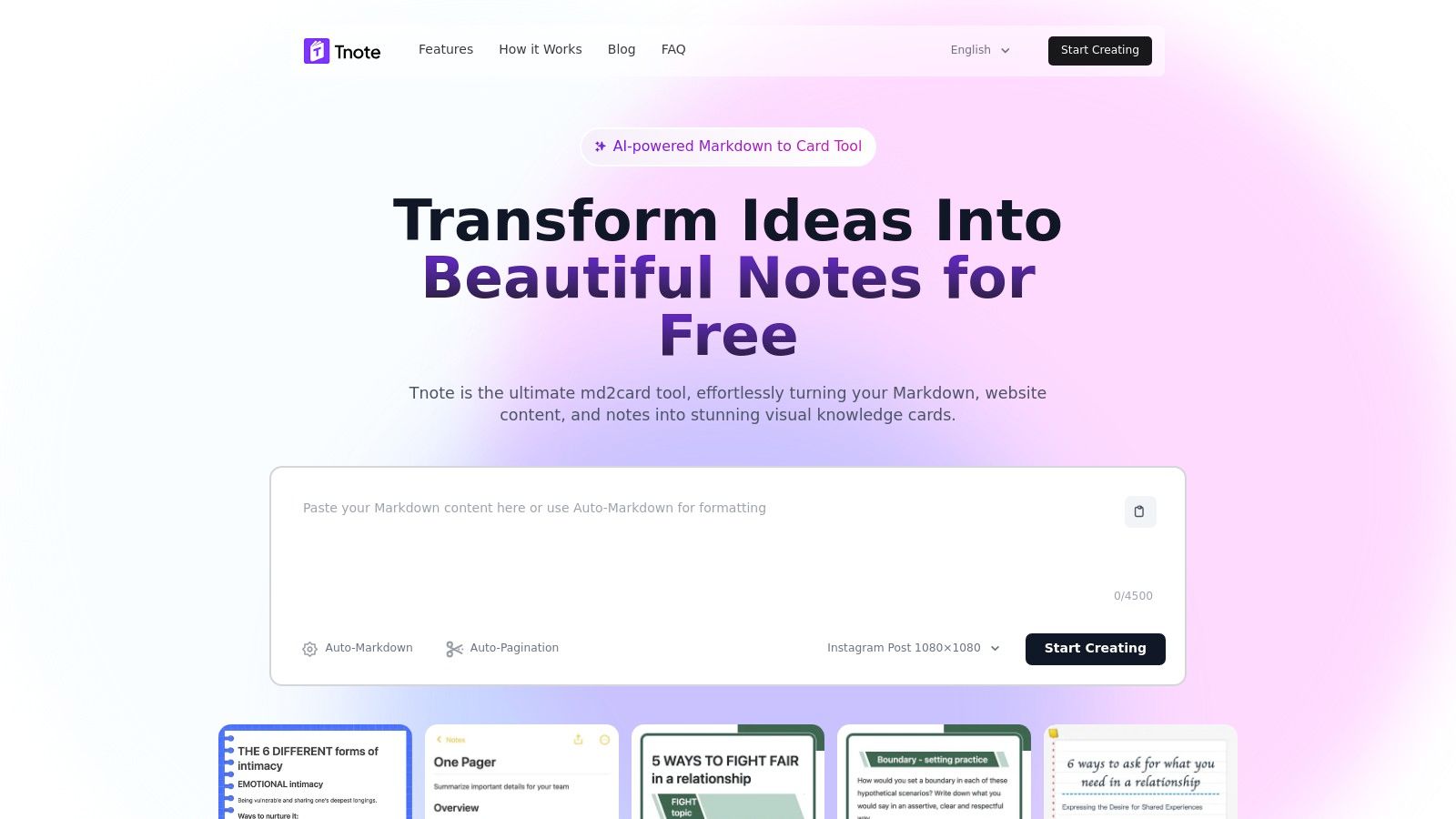
Unlike traditional slide-based software, TNote focuses on micro-content, perfect for social media, study aids, or embedding into digital learning environments. Its real-time preview editor is a significant advantage, allowing users to see changes instantly as they type in Markdown, ensuring formatting accuracy and saving valuable time.
Key Features & Use Cases
TNote is packed with features designed for efficiency and customization.
- AI-Powered Conversion: The platform's AI not only converts text but also intelligently organizes content, polishes grammar, and optimizes layouts, reducing the manual effort required to create stunning visuals.
- Diverse Input & Export: It supports various inputs, including Markdown, PDFs, audio, and images. The batch export function is a major time-saver for creating entire sets of study cards or social media content at once.
- Rich Customization: With over 10 built-in themes and a vibrant Template Marketplace, users can find or create a design that fits their specific needs. This makes it versatile for everything from academic presentations to brand marketing.
Practical Application
For a student, TNote can turn lecture notes into a deck of review cards in minutes. For a marketer, it can transform a blog post outline into a compelling Instagram carousel. This versatility is its standout quality. Learn more about how you can get started with TNote.
- Pros:
- Intelligent AI for automated content formatting and layout optimization.
- Wide selection of customizable themes and a user-driven Template Marketplace.
- Supports multiple input formats and efficient batch exporting.
- Completely free to use, offering premium features without a cost barrier.
- Cons:
- Export format options could be more clearly detailed upfront.
- New users unfamiliar with Markdown may face a slight learning curve.
Pricing: TNote is 100% free to use.
2. Microsoft PowerPoint
Microsoft PowerPoint remains a dominant force among visual presentation tools, primarily due to its deep integration within the Microsoft 365 ecosystem and its near-universal familiarity. For decades, it has been the go-to software for students, educators, and business professionals, creating a shared standard for presentations. Its strength lies not just in its comprehensive feature set but in its reliability and robust offline capabilities, a crucial advantage over many web-only competitors.
What truly sets PowerPoint apart is its advanced functionality. Beyond standard templates, users can leverage features like Presenter Coach, which uses AI to provide feedback on pacing and pitch, and Designer, which suggests professional slide layouts. The real-time co-authoring feature is seamless, allowing multiple users to edit a presentation simultaneously without conflicts. While it might feel overly complex for simple projects, its powerful animation controls, extensive multimedia support, and integration with tools like Excel make it unparalleled for data-rich, high-stakes presentations.
Key Details & Access
- Best For: Corporate, academic, and professional presentations requiring detailed data and advanced features.
- Pricing: Available through a Microsoft 365 subscription, starting at $6.99/month for personal use or as part of a business plan. A free, limited web version is also available.
- Pros: Familiar interface, extensive features, strong offline functionality, seamless Microsoft 365 integration.
- Cons: Can be resource-heavy, full features require a subscription, potential for "death by PowerPoint" if not used creatively.
Website: https://www.microsoft.com/en-us/microsoft-365/powerpoint
3. Canva
Canva has revolutionized the design space by making beautiful visual content, including presentations, accessible to everyone, regardless of their design expertise. It stands out as a top-tier visual presentation tool due to its incredibly intuitive drag-and-drop interface and a massive library of professionally designed templates. While others focus on dense data and corporate structure, Canva prioritizes aesthetics and speed, empowering users to create visually stunning slides in minutes, not hours. It bridges the gap between basic slideshow apps and complex graphic design software.
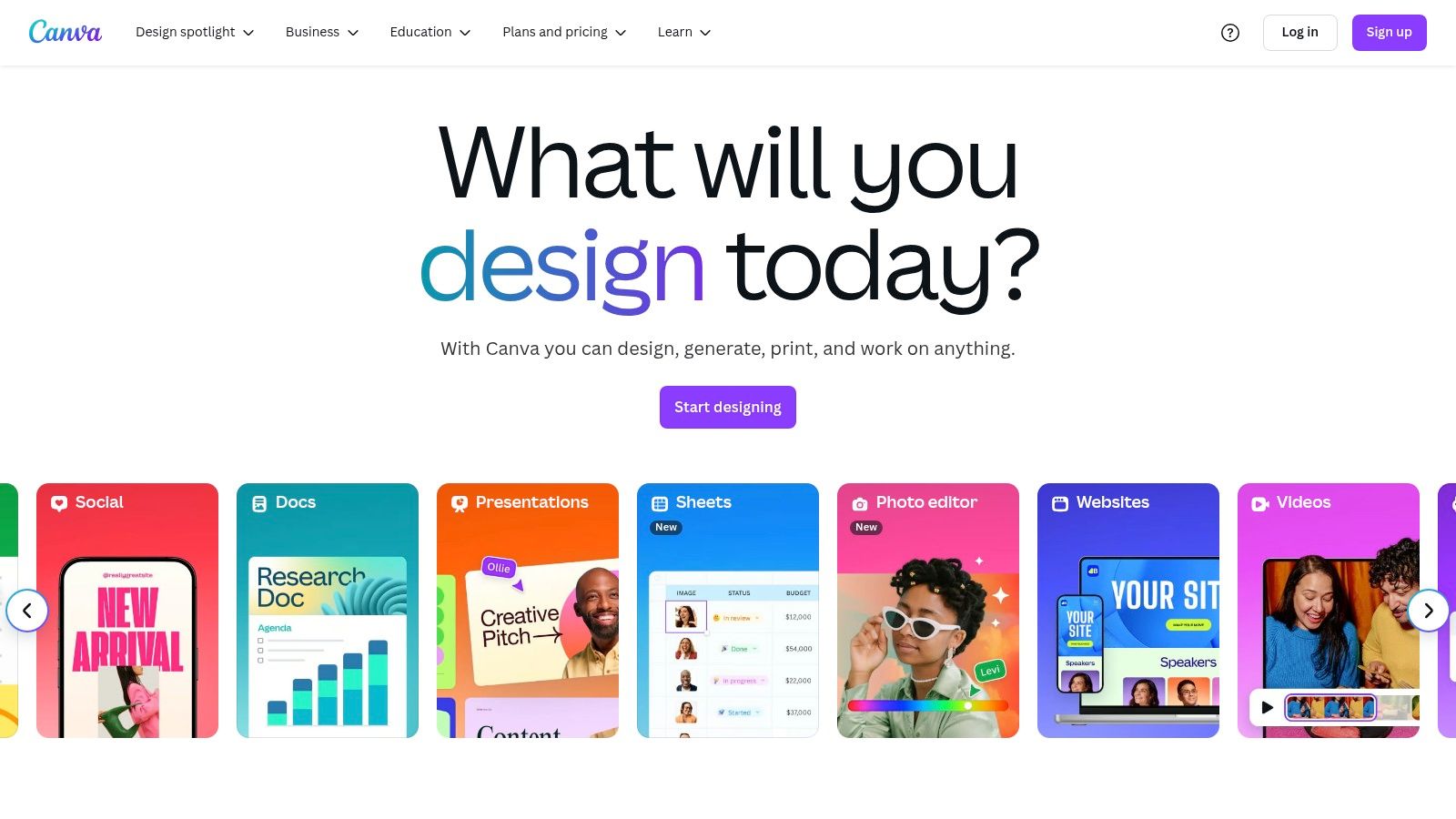
What makes Canva a favorite among marketers, educators, and small businesses is its collaborative, cloud-based nature and rich asset library. Teams can work together on a presentation in real-time, leaving comments and making edits seamlessly. The platform’s killer feature is its integrated library of millions of stock photos, icons, fonts, and video clips, many of which are free. Features like Brand Kit (a premium feature) allow for consistent branding across all designs, while the simple "Present" mode turns your creation into an instant, web-based slideshow. It’s the ideal tool for projects where visual impact is paramount.
Key Details & Access
- Best For: Marketers, social media managers, educators, and anyone needing to create stylish, design-forward presentations quickly.
- Pricing: A robust free version is available. Canva Pro plans start at $14.99/month for one person, offering premium features and a larger asset library.
- Pros: Extremely user-friendly, vast library of templates and design assets, excellent for non-designers, strong collaboration features.
- Cons: Limited offline functionality, advanced features are behind a paywall, can feel less "corporate" than alternatives like PowerPoint.
Website: https://www.canva.com
4. Prezi
Prezi breaks away from the traditional, linear slide-by-slide format, offering a distinct alternative among visual presentation tools. Its core strength is the open, zoomable canvas that allows presenters to navigate freely between topics, creating a more dynamic and conversational flow. This non-linear approach is perfect for storytelling and illustrating relationships between complex ideas, as the audience can see the big picture and then zoom into specific details without losing context. This makes it a powerful choice for educators and innovators who want to captivate their audience with a more memorable, journey-like experience.
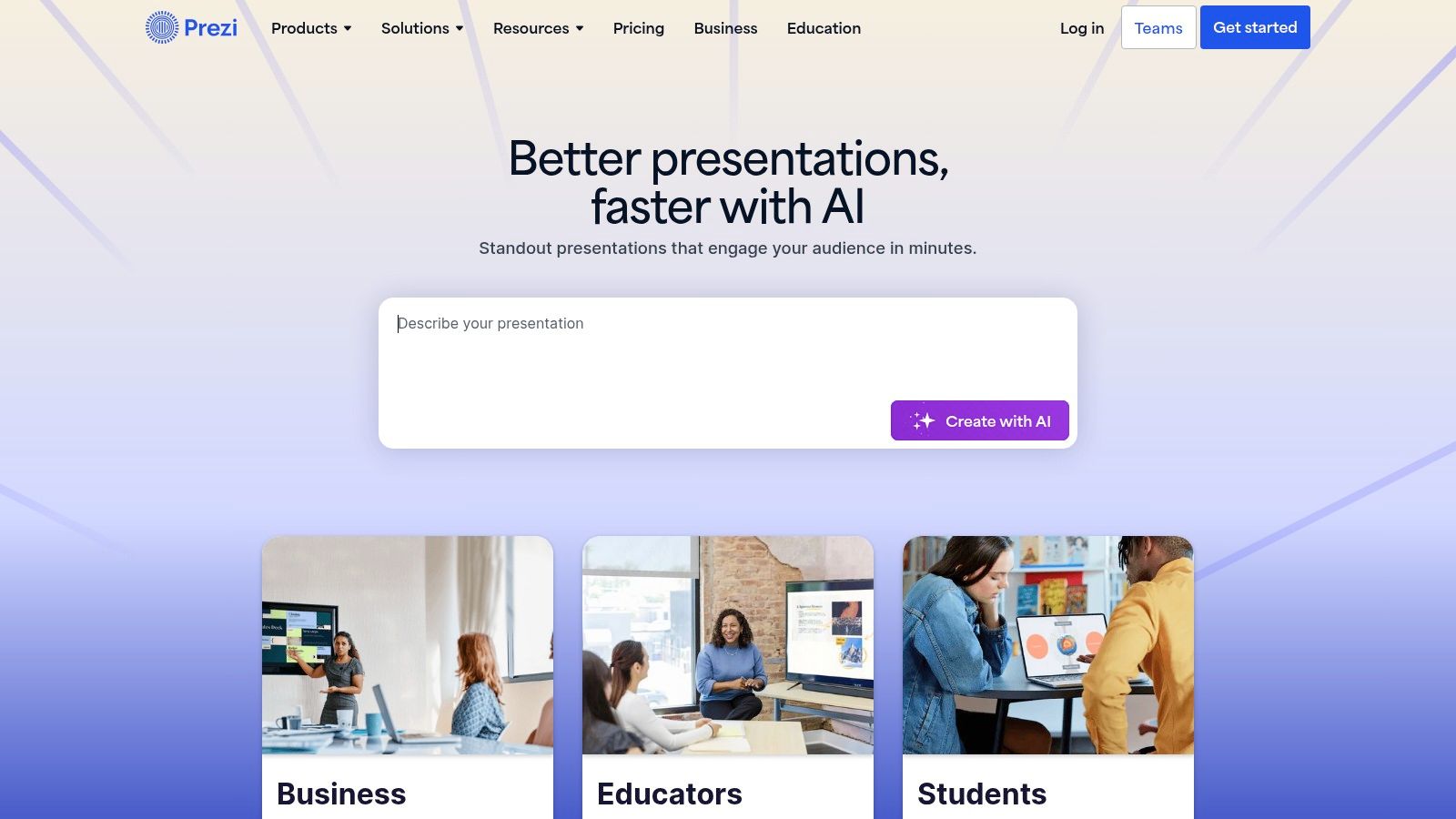
What truly sets Prezi apart is its ability to turn a presentation into an interactive exploration. The platform excels with its "Prezi Video" feature, which seamlessly integrates with video conferencing tools, allowing you to overlay your visuals directly onto your live video feed for highly engaging virtual presentations. The analytics feature is another key differentiator, providing insights into who viewed your presentation and which parts they engaged with the most. While its unique interface has a steeper learning curve than standard slide software, its capacity for creating visually stunning and conceptually connected narratives makes it an unparalleled tool for making a lasting impact.
Key Details & Access
- Best For: Storytelling, complex concept mapping, and creating engaging, non-linear virtual or in-person presentations.
- Pricing: A free Basic plan is available with limited features. Paid plans start at $7/month for individuals, with Team and Education plans also available.
- Pros: Unique and captivating presentation style, excellent for showing relationships between topics, strong video integration features.
- Cons: Can have a significant learning curve, the distinctive zoom effect can be disorienting if overused, full features require a subscription.
Website: https://prezi.com
5. Google Slides
Google Slides has solidified its place among essential visual presentation tools by championing accessibility and real-time collaboration. As a core component of the free Google Workspace, it provides a powerful, no-cost alternative for users who prioritize cloud-native functionality and seamless teamwork. Its primary strength lies in its simplicity and web-based nature, allowing multiple users to simultaneously edit a presentation from any device with a browser, with all changes saved automatically to Google Drive.
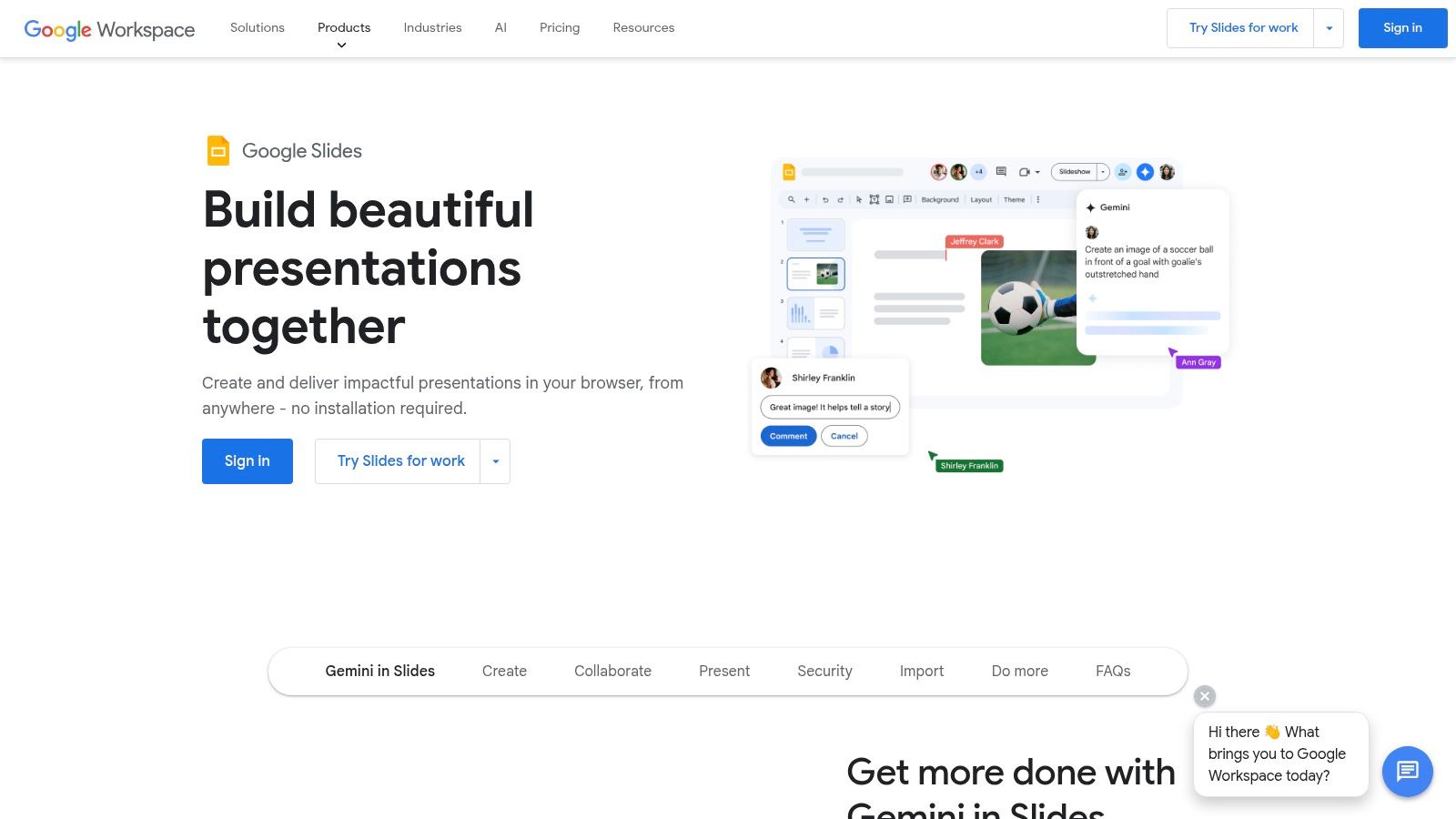
What truly distinguishes Google Slides is its unparalleled collaborative environment. The ability to see collaborators' cursors in real-time, leave comments, and assign action items directly within a slide makes it a top choice for group projects in academic and business settings. While it may not offer the granular animation or complex design features of its desktop counterparts, its integration with other Google services like Sheets for charts and Photos for images is flawless. Its clean interface and reliable performance make it an incredibly efficient tool for creating and sharing professional-looking presentations quickly.
Key Details & Access
- Best For: Students, educators, and teams needing a free, highly collaborative tool for straightforward presentations.
- Pricing: Completely free with a personal Google account. Business features are available through Google Workspace plans.
- Pros: Free and universally accessible, best-in-class real-time collaboration, intuitive interface, strong integration with the Google ecosystem.
- Cons: Limited offline functionality, fewer advanced design and animation features compared to competitors, requires a Google account.
Website: https://www.google.com/slides/about/
6. Visme
Visme positions itself as a versatile, all-in-one design platform, extending far beyond the typical scope of visual presentation tools. It empowers non-designers to create professional-grade presentations, infographics, reports, and social media graphics through a highly intuitive, drag-and-drop interface. The platform excels at transforming static information into dynamic, engaging narratives, making it a favorite among marketers, educators, and business teams.
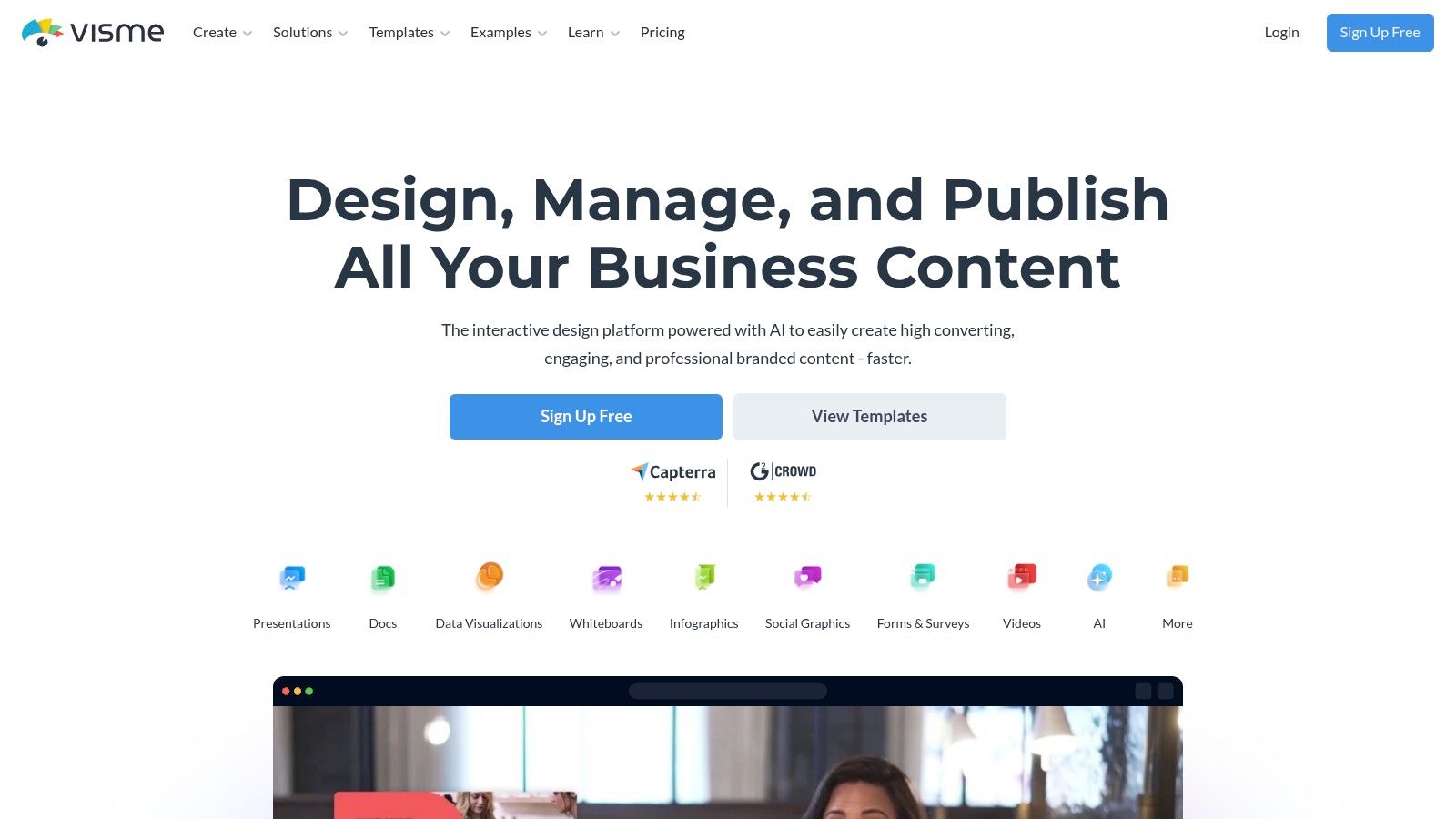
What makes Visme a standout option is its focus on interactivity and data visualization. Users can easily embed videos, audio, quizzes, and forms directly into slides, creating a more participatory experience for the audience. The Brand Kit feature ensures all creations remain consistent with company branding by saving logos, color palettes, and fonts. For data-heavy content, its robust chart and graph engine allows for the creation of beautiful, animated data visualizations that are both informative and visually appealing, setting it apart from more traditional presentation software.
Key Details & Access
- Best For: Marketers, small businesses, and educators needing to create a wide variety of visual content, not just presentations.
- Pricing: A free basic plan is available with limitations. Paid plans start at $12.25/month (billed annually) for more features and storage.
- Pros: User-friendly interface, extensive library of templates and assets, versatile tool for multiple content types, strong data visualization features.
- Cons: Some advanced features and templates are behind a paywall, limited offline functionality compared to desktop software.
Website: https://www.visme.co
7. Genially
Genially transforms standard presentations into interactive experiences, positioning itself as a powerful tool for engagement rather than just information delivery. It excels at creating dynamic content like presentations, infographics, and gamified quizzes without requiring any coding knowledge. Its core strength lies in its layering system, allowing creators to embed clickable elements, pop-up windows, and links directly onto a slide. This encourages audience exploration and active participation, moving beyond the passive viewing model of traditional slide decks.
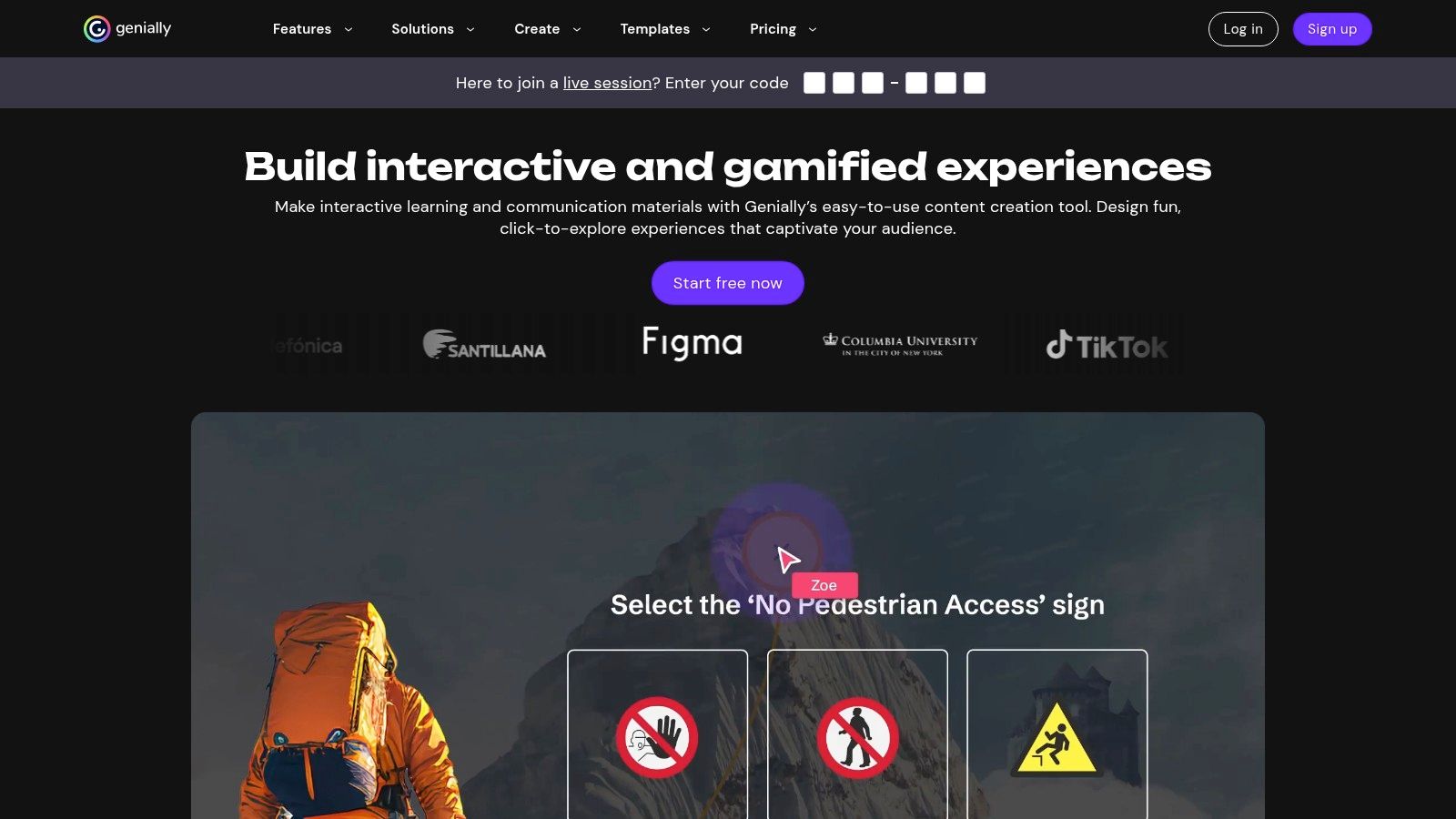
What truly distinguishes Genially from other visual presentation tools is its emphasis on "interactivity." Users can easily add animated buttons, invisible hotspots, and embedded multimedia that viewers can interact with. This makes it exceptionally effective for educational materials where students can discover information at their own pace, or for business presentations that need to showcase complex products in an engaging way. While its advanced interactive features have a slight learning curve, the built-in analytics provide valuable insights into how the audience engages with the content, a feature many competitors lack.
Key Details & Access
- Best For: Educators, marketers, and trainers creating engaging, gamified, and interactive content.
- Pricing: A robust free plan is available. Premium plans with advanced features like offline viewing and custom branding start at $9.90/month for education and $12.90/month for professionals.
- Pros: Excellent for creating interactive content, wide range of templates, built-in analytics, no coding required.
- Cons: The free version has limitations, mastering advanced interactivity can take time, requires an internet connection.
Website: https://www.genial.ly
8. Mentimeter
Mentimeter transforms passive presentations into active, two-way conversations by focusing entirely on audience interaction. Unlike traditional visual presentation tools that prioritize the speaker's content delivery, Mentimeter’s core function is to engage the audience through live polls, Q&As, quizzes, and dynamic word clouds. Its primary strength lies in its ability to collect and visualize audience feedback in real time, making presenters more responsive and meetings more democratic. This tool is exceptionally effective for breaking the ice, gauging understanding, or gathering instant opinions from a live or virtual crowd.
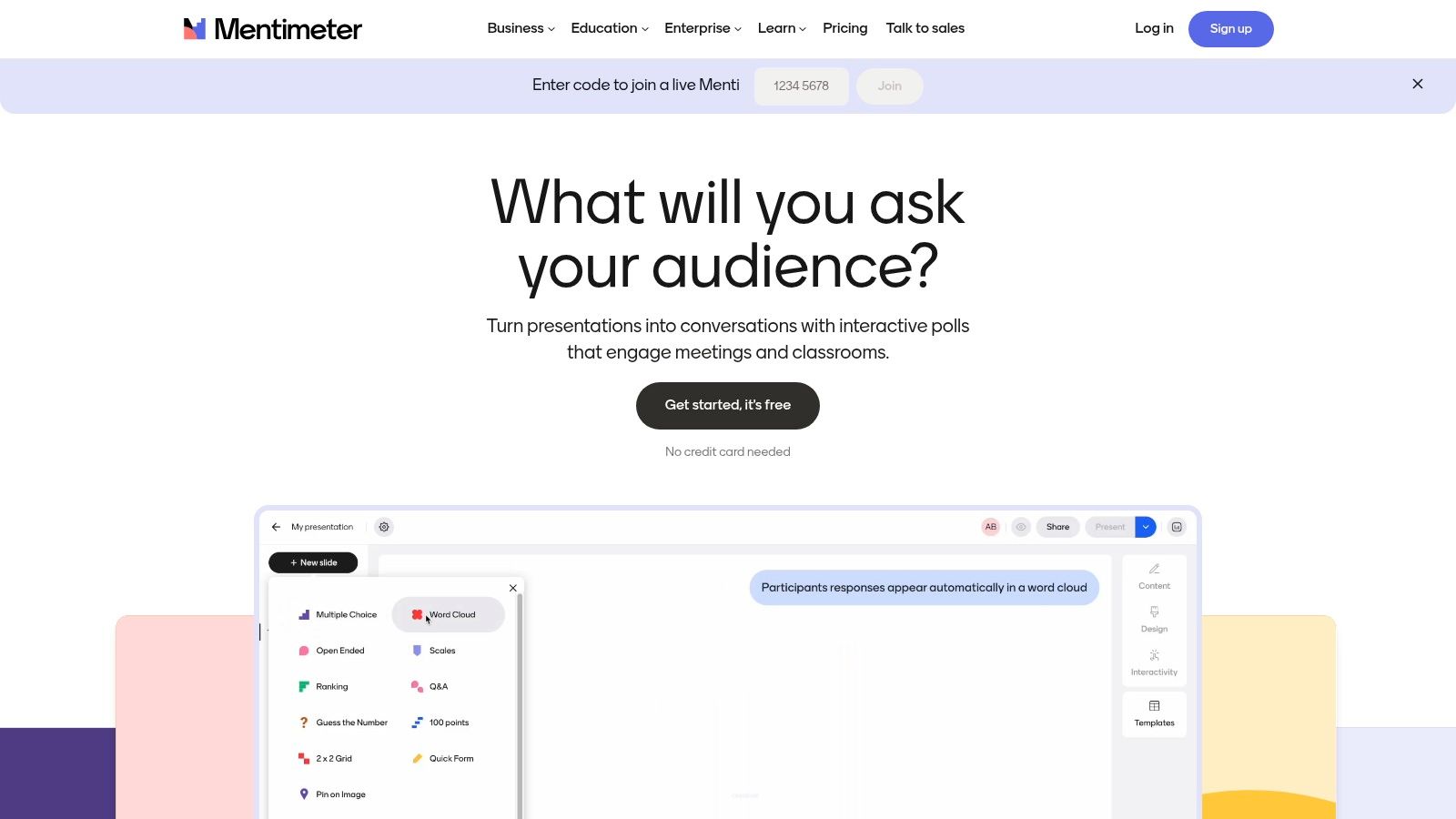
What makes Mentimeter stand out is its seamless, code-based participation system. Audience members simply visit a website and enter a code to join, eliminating the need for app downloads or complex logins. The platform integrates directly with tools like PowerPoint, Google Slides, and Microsoft Teams, allowing presenters to embed interactive elements within their existing slide decks. While its slide design capabilities are intentionally basic, this simplicity ensures the focus remains on audience engagement rather than complex slide animations. It’s the perfect tool for educators, workshop facilitators, and team leaders who need to create an inclusive and participatory environment.
Key Details & Access
- Best For: Educators, trainers, and speakers wanting to boost audience interaction in live or virtual settings.
- Pricing: A free plan is available with limited features. Paid plans start at $11.99/month per presenter, unlocking unlimited questions and data exports.
- Pros: Excellent for audience engagement, extremely easy for participants to use, real-time feedback visualization, strong integration capabilities.
- Cons: Limited slide design and customization options, core features are locked behind a subscription, less suited for content-heavy, formal presentations.
Website: https://www.mentimeter.com
9. Slidebean
Slidebean positions itself as a time-saver among visual presentation tools by automating the design process entirely. Instead of moving text boxes and shapes, users simply input their content into a streamlined outline, and Slidebean’s AI engine arranges it into a professionally designed slide. This content-first approach is ideal for startup founders, marketers, and professionals who need to produce a polished pitch deck or report quickly without getting bogged down in manual formatting. It removes the guesswork from design, ensuring a consistent and aesthetically pleasing result every time.
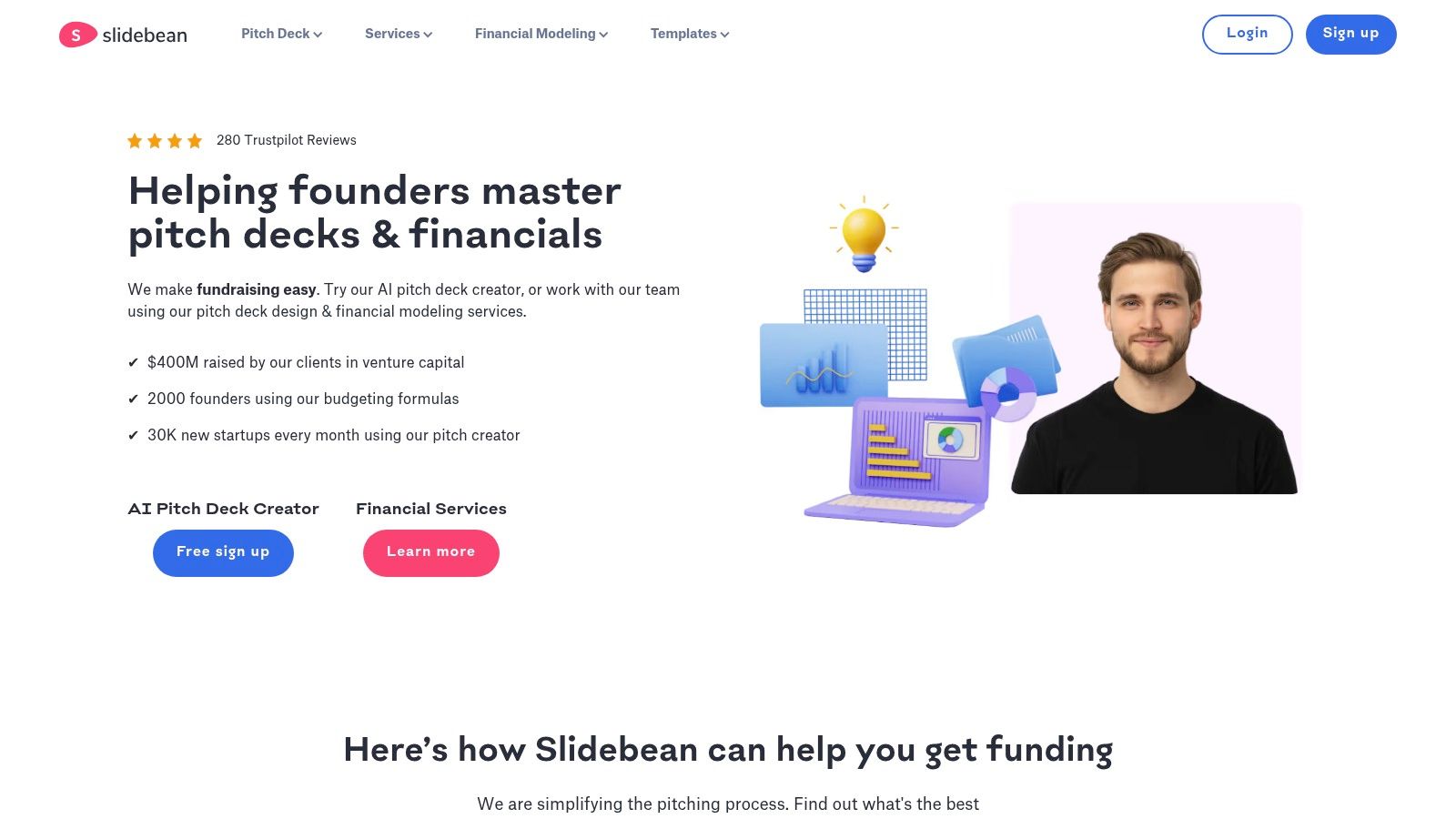
What makes Slidebean unique is its strict separation of content and design. The platform offers a vast library of templates specifically engineered for business use-cases, such as pitch decks, marketing proposals, and business plans. Users can switch between dozens of design themes with a single click, instantly transforming the look and feel of their entire presentation. The platform also includes valuable features like real-time collaboration for team projects and presentation analytics, which track viewer engagement and slide-by-slide statistics, providing crucial feedback for high-stakes presentations.
Key Details & Access
- Best For: Startups, entrepreneurs, and teams needing to create professional business presentations with minimal design effort.
- Pricing: A free Basic plan is available with limited features. Paid plans with advanced features start at $8/month (billed annually).
- Pros: AI-powered design saves significant time, user-friendly interface, excellent for business and startup pitch decks.
- Cons: Customization is limited compared to manual tools, most powerful features are behind a paywall.
Website: https://slidebean.com
10. Pitch
Pitch emerges as a strong contender in the visual presentation tools landscape, built specifically for the workflows of modern, collaborative teams. It blends the creative freedom of a design tool with the structured environment of a presentation platform, making it a favorite among startups and design-forward companies. Its interface is clean and intuitive, significantly lowering the barrier to creating beautiful, on-brand slides without needing a designer on hand.
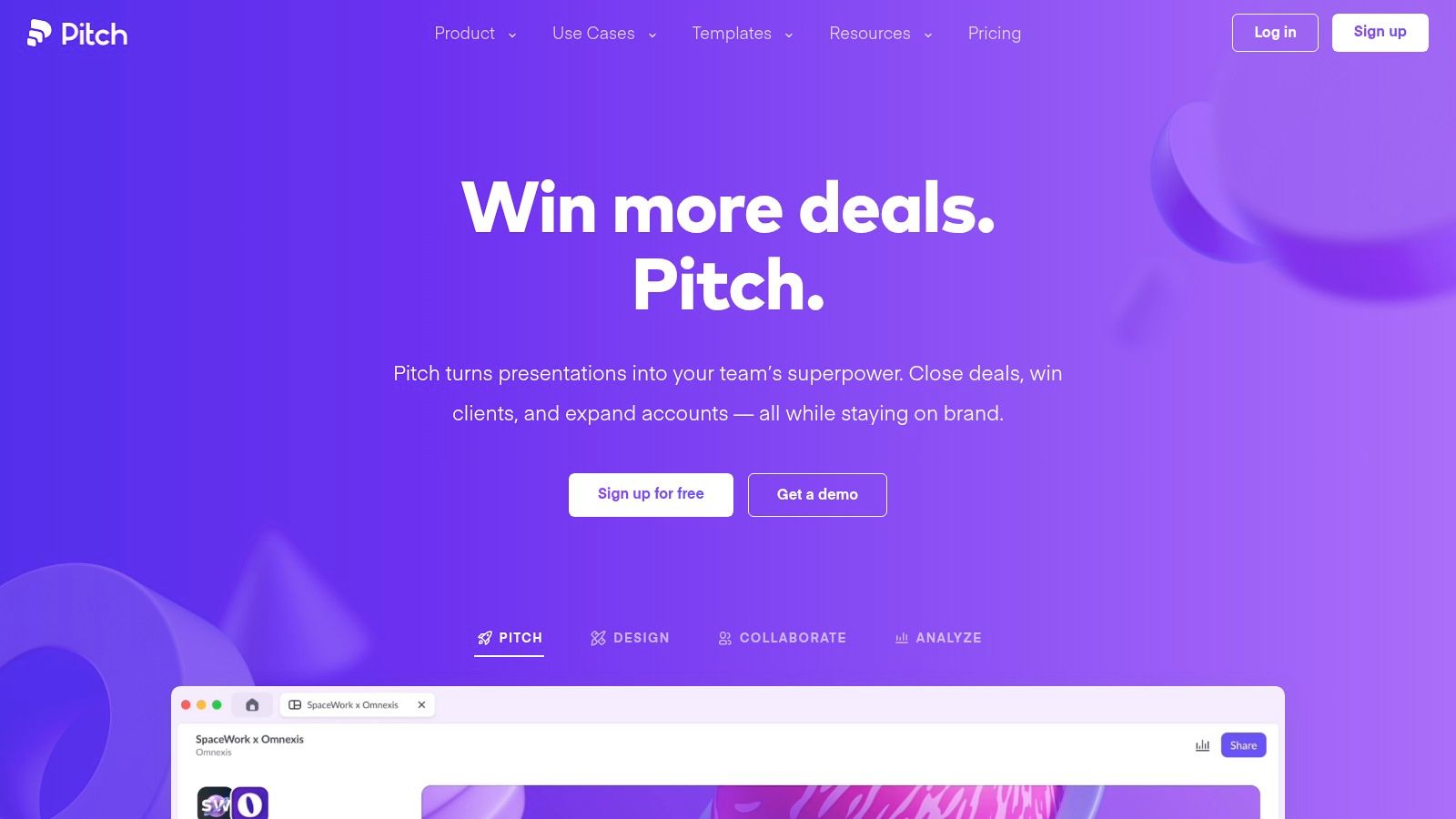
What sets Pitch apart is its emphasis on speed and teamwork. The platform is designed around real-time collaboration, with features like live cursors, assigned tasks, and in-context comments that streamline the creation process. Its template gallery is modern and practical, providing a solid foundation for everything from investor decks to team meetings. The analytics feature is a key differentiator, allowing presenters to track who viewed their deck, which slides they spent the most time on, and overall engagement, providing valuable feedback for future iterations.
Key Details & Access
- Best For: Startups, marketing teams, and collaborative businesses that need to create stylish presentations quickly.
- Pricing: Offers a free plan for personal use. The Pro plan starts at $8 per member/month, with custom pricing for enterprise needs.
- Pros: Sleek and intuitive modern interface, excellent real-time collaboration features, useful engagement analytics.
- Cons: Less established with a smaller feature set than legacy tools, reliant on an internet connection for full functionality.
Website: https://pitch.com
11. Beautiful.ai
Beautiful.ai distinguishes itself among visual presentation tools by putting artificial intelligence at the core of the creation process. It is designed for professionals and teams who need to produce polished, high-quality presentations without spending hours on manual formatting. The platform’s main selling point is its "design-aware" system; as you add content, the slides automatically adapt to maintain professional design principles, preventing cluttered layouts and ensuring visual consistency throughout your deck.
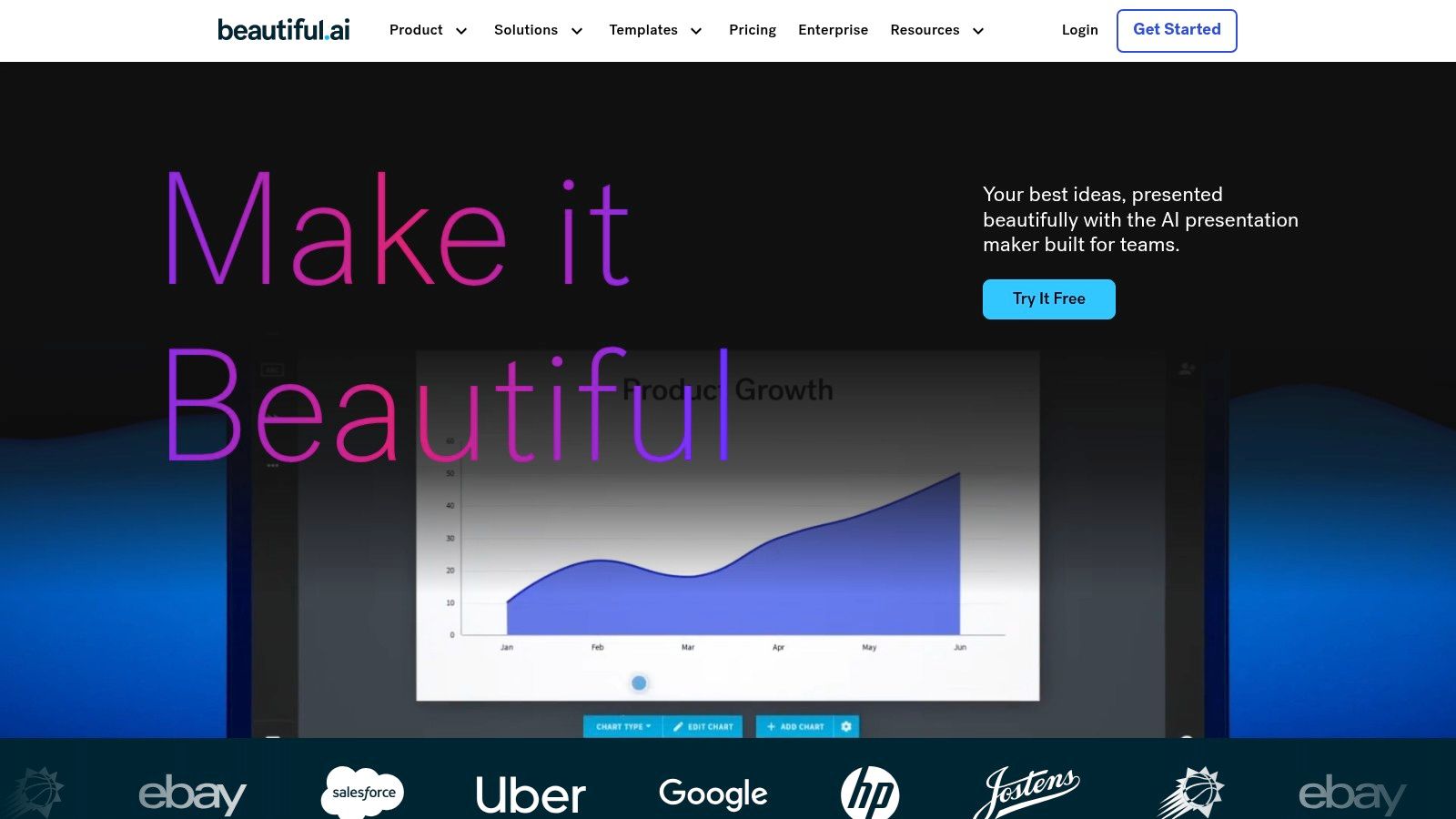
What makes Beautiful.ai a game-changer is its library of Smart Slides. These are pre-built templates for specific purposes like timelines, Venn diagrams, or team profiles, which intelligently constrain your edits to keep the design pristine. This automated approach drastically cuts down creation time, making it ideal for fast-paced corporate environments. While this guided process limits granular customization compared to tools like PowerPoint, its strength lies in enforcing design best practices effortlessly. This ensures that even users with no design background can create presentations that look like they were made by a professional agency.
Key Details & Access
- Best For: Business teams and individuals who need to create professional-looking presentations quickly without deep design skills.
- Pricing: Offers a free Basic plan with limited features. Paid plans start at $12/month (Pro plan, billed annually) for individuals and a Team plan at $40/user/month.
- Pros: AI-powered automation dramatically speeds up design, guarantees professional results, user-friendly interface, great for collaborative work.
- Cons: Customization is intentionally limited, requires an internet connection, and the AI constraints can feel restrictive for advanced users.
Website: https://www.beautiful.ai
12. Emaze
Emaze positions itself as a dynamic alternative among visual presentation tools, moving beyond traditional slides into more immersive visual storytelling. It is a cloud-based platform that empowers users to create presentations, websites, e-cards, and photo albums with a strong emphasis on unique visual effects and templates. Its automated design engine simplifies the creation process, making it accessible even for users without a design background.
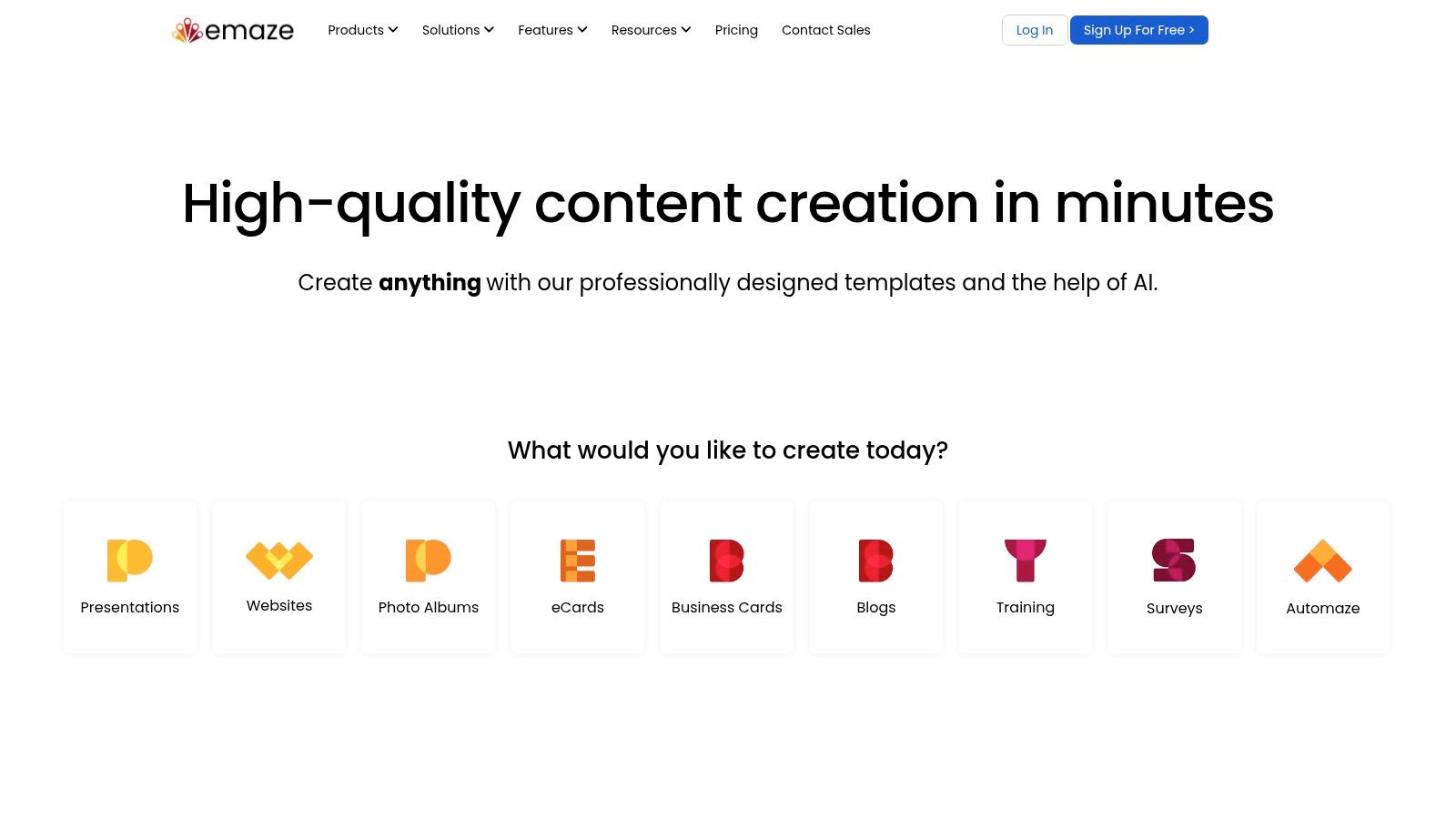
What sets Emaze apart are its cinematic transitions and 3D templates. These features allow creators to build presentations that feel more like an interactive experience than a static slideshow. The platform also offers advanced capabilities like an automated translation tool, which is invaluable for global teams and international audiences. With built-in analytics, presenters can track viewer engagement to understand which content resonates most effectively. While its visual flair requires a stable internet connection, it’s an excellent choice for creating high-impact marketing materials and engaging educational content that truly stands out.
Key Details & Access
- Best For: Marketers, educators, and creators who want to produce visually striking presentations with minimal design effort.
- Pricing: A free basic plan is available. Paid plans start at $9/month (billed annually) for more advanced features and templates.
- Pros: Unique 3D templates and visual effects, intuitive and easy-to-use interface, versatile for various content types, built-in analytics.
- Cons: Heavily reliant on a strong internet connection, the most impressive features are behind a paywall, can be resource-intensive.
Website: https://www.emaze.com
Visual Presentation Tools Feature Comparison
| Product | Core Features/Characteristics | User Experience/Quality ★ | Value Proposition/Price 💰 | Target Audience 👥 | Unique Selling Points ✨ |
|---|---|---|---|---|---|
| 🏆 TNote | AI-powered md2card, 10+ themes, multi-format | ★★★★★ Real-time preview, batch export | 💰 100% Free, no hidden fees | 👥 Students, educators, developers, creators | ✨ AI layout optimization, Template Marketplace |
| Microsoft PowerPoint | Extensive templates, animations, MS365 integration | ★★★★ Familiar UI, robust features | 💰 Subscription-based | 👥 Business, education | ✨ Advanced multimedia, co-authoring |
| Canva | Drag-drop editor, vast media library | ★★★★ Intuitive, cloud-based | 💰 Free + Pro subscription | 👥 Beginners, marketers, creators | ✨ Stock assets, teamwork |
| Prezi | Zoomable canvas, video conferencing integration | ★★★★ Unique non-linear style | 💰 Freemium with paid upgrades | 👥 Storytellers, educators, presenters | ✨ Zoomable presentations |
| Google Slides | Real-time collaboration, MS PowerPoint compatible | ★★★★ Easy sharing, wide accessibility | 💰 Free with Google account | 👥 General users, education, teams | ✨ Offline editing, cloud storage |
| Visme | Drag-drop, interactive content, data viz | ★★★★ User-friendly, versatile | 💰 Free + Pro subscription | 👥 Creators, marketers, educators | ✨ Interactive quizzes, brand kit |
| Genially | Interactive elements, multimedia integration | ★★★★ Creativity-focused | 💰 Freemium | 👥 Education, business | ✨ No coding, interactive animations |
| Mentimeter | Live polls, quizzes, Q&A | ★★★★ Engaging audience tools | 💰 Freemium | 👥 Presenters, educators, event hosts | ✨ Instant audience interaction |
| Slidebean | AI design automation, templates | ★★★★ Time-saving, user-friendly | 💰 Subscription required | 👥 Startups, business professionals | ✨ AI-driven design |
| Pitch | Team collaboration, productivity tool integration | ★★★★ Modern UI, strong teamwork | 💰 Freemium with paid plans | 👥 Startups, business teams | ✨ Real-time editing, versioning |
| Beautiful.ai | AI smart slides, templates | ★★★★ Fast design, professional look | 💰 Subscription required | 👥 Professionals, teams | ✨ AI formatting automation |
| Emaze | 3D presentations, automated translation | ★★★★ Unique visuals, intuitive | 💰 Freemium | 👥 Creators, marketers, educators | ✨ 3D effects, multilingual support |
Charting Your Course: Selecting the Ultimate Visual Presentation Tool
Navigating the expansive landscape of visual presentation tools can feel overwhelming, but as we've explored, this diversity is your greatest asset. The journey from a blank canvas to a compelling narrative is no longer confined to the linear, slide-by-slide progression of the past. Today's tools offer a rich tapestry of features tailored to every conceivable need, from interactive, non-linear storytelling to AI-powered design and real-time audience engagement.
The key takeaway is that the "best" tool is not a one-size-fits-all solution; it's the one that aligns perfectly with your specific context, audience, and objectives. Your choice will fundamentally shape not just the final look of your presentation, but the very process of creating it and the way your audience experiences your message.
Making the Right Choice for Your Needs
To distill the insights from our comprehensive list, consider these guiding questions before you commit to a platform:
- Who is your audience? A pitch to venture capitalists using a tool like Pitch or Slidebean demands a different aesthetic and structure than an interactive classroom lesson designed in Genially or Mentimeter. The tool should resonate with your audience's expectations.
- What is your primary goal? Are you trying to inform, persuade, educate, or entertain? For data-heavy, professional reports, Visme's infographics and charts might be ideal. For a dynamic, memorable talk that breaks the mold, Prezi's zoom canvas offers a unique advantage.
- How much time and design skill do you have? If you need a polished presentation quickly with minimal design effort, AI-driven platforms like Beautiful.ai or Pitch are your best allies. If you enjoy creative control and want to build a unique brand identity, a versatile tool like Canva provides the necessary creative freedom.
- What is your budget? Many excellent visual presentation tools, like Google Slides and Canva's free tier, offer robust functionality at no cost. However, for specialized features like advanced analytics, team collaboration, or premium templates, investing in a paid plan from a provider like Visme or Genially can deliver a significant return.
Key Considerations for Implementation
Once you've selected a tool, successful implementation requires a strategic approach. Remember that even the most advanced software is only as effective as the content you pour into it. Focus on a clear narrative, high-quality visuals, and concise text. Don’t let dazzling animations or complex transitions overshadow your core message.
Ultimately, the goal of any visual presentation tool is to serve as a bridge between you and your audience, making your ideas more accessible, engaging, and memorable. By thoughtfully considering your unique requirements and leveraging the specific strengths of the tools we've detailed, you can elevate your presentations from simple slideshows to powerful communication experiences that leave a lasting impact.
Ready to transform your presentation notes into structured, shareable content? While the tools above help you present your ideas, TNote helps you capture and organize them first. Use TNote to turn your scattered thoughts and research into a coherent outline, ensuring your next visual presentation is built on a foundation of clarity and insight.