Designing compelling album art is a critical step in releasing music, but creating a professional look from scratch can be a major hurdle. For independent artists, bands, and content creators, an effective album cover template provides a vital head start, bridging the gap between a great sound and a visually appealing package that grabs attention on streaming platforms. These templates solve the immediate problem of design complexity, offering a structured foundation that you can customize to match your unique musical identity. This guide eliminates the guesswork by compiling the definitive list of resources for high-quality album cover templates.
We have evaluated a wide range of platforms, from free, user-friendly editors to premium marketplaces offering professionally crafted assets. Each entry in this resource list includes a direct analysis of its strengths, potential limitations, and ideal use cases. You will find screenshots to preview the user experience and direct links to get started immediately. Whether you need a quick, no-cost solution for a single or a sophisticated, multi-layered file for a full-length album, this curated collection will help you pinpoint the perfect tool for your project's specific needs and budget. We've done the research so you can focus on what matters most: the music.
1. Fotor
Fotor is an excellent starting point for artists and musicians needing a professional-looking album cover template without a steep learning curve. Its strength lies in its accessibility and a vast library of templates catering to nearly every music genre imaginable, from lo-fi beats and indie rock to synth-pop and classical. The platform is designed for users with zero graphic design experience, making it a powerful tool for DIY musicians on a budget.
The user experience is centered around an intuitive drag-and-drop editor. You simply select a template, then customize elements like text, fonts, colors, and images. Fotor provides a rich selection of high-quality stock photos and design assets, though many of the best options are reserved for premium users.
Practical Use & Key Features
For best results, start by filtering templates by genre to narrow down your options quickly. While the free plan is quite generous, upgrading to a Fotor Pro or Pro+ subscription unlocks advanced features like AI-powered tools, more sophisticated templates, and higher-resolution downloads, which are essential for professional printing or high-quality digital distribution.
- Best For: Beginners, solo artists, and producers needing a quick and easy design solution.
- Key Feature: The drag-and-drop interface simplifies the entire design process.
- Access: A robust free version is available, with premium plans (Fotor Pro/Pro+) offering more assets and features.
- Limitation: The most powerful tools and highest-quality assets are behind a paywall, and the platform requires an internet connection to function.
Website: Fotor Album Cover Templates
2. PosterMyWall
PosterMyWall stands out with its massive library of over 41,250 customizable designs, making it a go-to resource for finding a unique album cover template. The platform excels in offering variety and modern aesthetics, suitable for genres ranging from hip-hop and R&B to electronic and folk. Its focus on quick creation and social media integration makes it ideal for artists who need to promote their music visually across multiple channels.

The editor is straightforward, allowing for easy customization of text, colors, and imagery. A key differentiator is its support for video and animations, enabling musicians to create dynamic, moving album art for Spotify Canvas or social media stories. This feature provides a significant promotional advantage in today’s visually-driven music market.
Practical Use & Key Features
To get the most out of PosterMyWall, use the search and filter functions to sort by style or keyword. While free basic-quality downloads are available for social media use, they come with a small watermark. For professional-grade artwork suitable for streaming platforms and printing, you will need to purchase a high-resolution download or subscribe to a Premium plan.
- Best For: Artists wanting to create animated cover art or needing a vast selection of templates.
- Key Feature: The ability to add videos and animations to album cover designs.
- Access: Offers free downloads with a watermark, with paid options for high-resolution files and premium features.
- Limitation: A watermark is present on all free downloads, and high-quality files require payment.
Website: PosterMyWall Album Covers
3. Adobe Express
Adobe Express is an excellent choice for creators seeking an album cover template backed by a powerhouse name in design. Its primary advantage is providing access to Adobe's professional-grade assets, including a vast library of stock photos and high-quality fonts, all within a free and accessible platform. It is designed for users who want polished, high-fidelity results without needing the complex skills required for software like Photoshop or Illustrator.
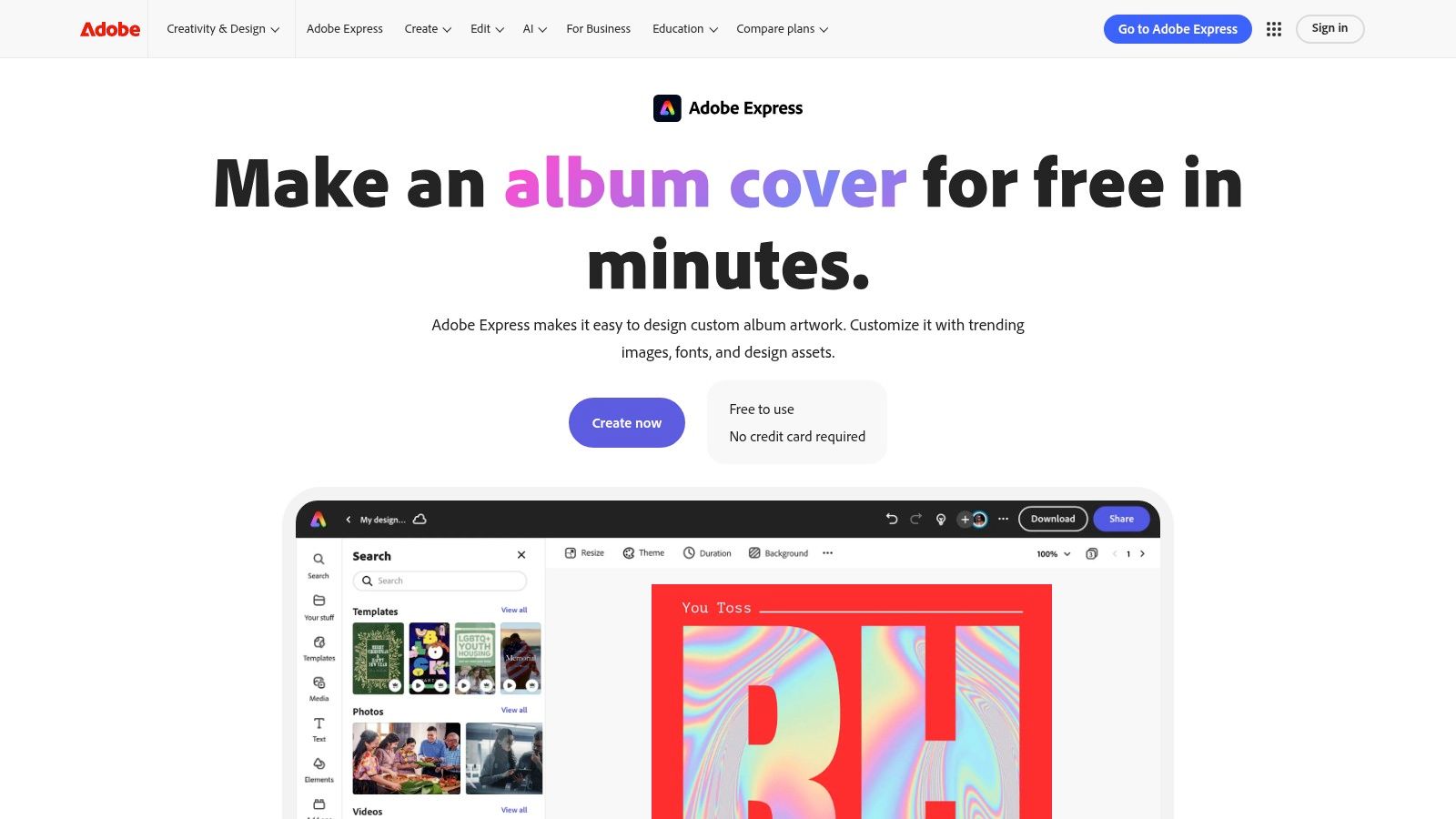
The platform functions on both web and mobile, allowing for seamless cross-platform editing. Its user interface is clean and modern, guiding you through selecting a template and customizing it with intuitive tools. You can easily modify layouts, color palettes, and typography to perfectly match your music's vibe, making it a powerful resource for building a consistent brand identity across releases.
Practical Use & Key Features
To get the most out of Adobe Express, leverage the branding tools to save your logo, color schemes, and fonts for quick application on future projects. While the free version is incredibly capable, upgrading to the premium plan unlocks the full Adobe Stock photo collection, premium templates, and advanced features like one-click background removal, which is essential for more complex composite artwork.
- Best For: Musicians and bands wanting professional-quality designs and brand consistency.
- Key Feature: Access to Adobe's high-quality stock photo library and design assets.
- Access: A feature-rich free version is available, with a premium subscription unlocking advanced tools and the complete asset library.
- Limitation: Some of the more advanced features and premium assets are restricted to paid subscribers, and it may have a slightly steeper learning curve than simpler tools.
Website: Adobe Express Album Cover Maker
4. Flipsnack
Flipsnack offers a unique approach to the album cover template, focusing on creating interactive digital booklets rather than just static images. Its platform excels at transforming a standard cover into an engaging, multi-page experience with a realistic page-flipping effect. This makes it a fantastic choice for artists who want to present their album online with liner notes, lyrics, and embedded media, creating a comprehensive digital package.
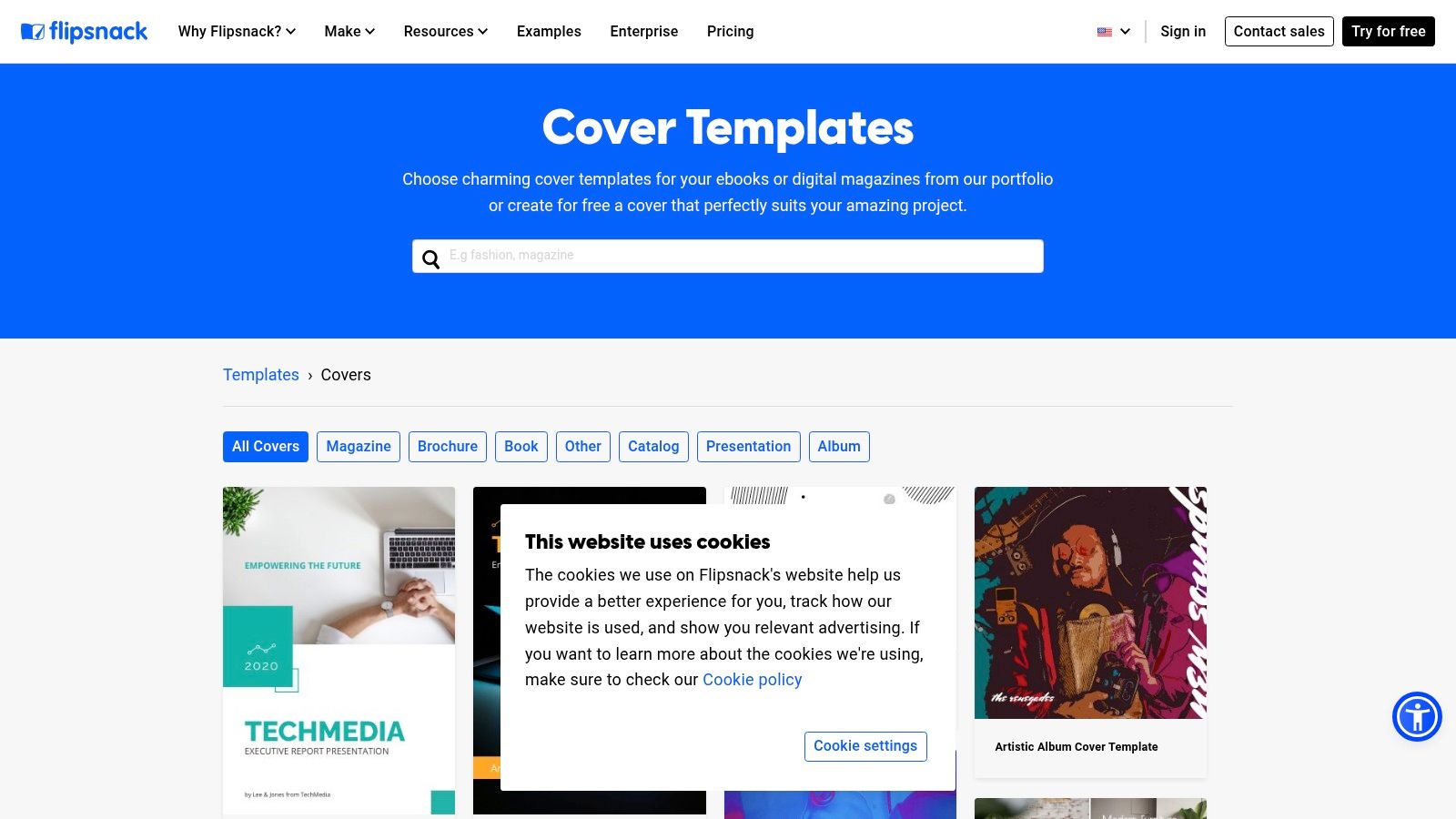
The design studio is user-friendly and allows for deep customization. You can easily drag and drop elements, integrate branding, and add interactive features like videos, audio clips, and external links directly into your album art presentation. The platform is built for creating a rich digital narrative around your music, moving beyond a simple cover.
Practical Use & Key Features
To get the most out of Flipsnack, think of your project as a digital Zine or booklet. Start with an album cover art template and then build out additional pages to complement the music. While a free version exists for basic projects, a subscription is necessary to remove Flipsnack branding and unlock the more advanced interactive features and sharing options.
- Best For: Artists creating digital-first releases, deluxe editions with bonus content, or promotional materials.
- Key Feature: The ability to create interactive, page-flipping digital booklets with embedded multimedia.
- Access: A limited free version is available, with premium subscriptions required for full functionality.
- Limitation: Primarily focused on digital presentations, so it may not be the best tool for creating a simple, print-ready static cover image.
Website: Flipsnack Album Cover Art Template
5. Edit.org
Edit.org provides a straightforward and highly accessible platform for creating a custom album cover template entirely for free. It’s an ideal choice for artists who need a simple, no-fuss solution without the complexity of advanced design software or the cost of premium services. The platform’s core strength is its simplicity, offering a collection of editable templates that can be customized and downloaded quickly.
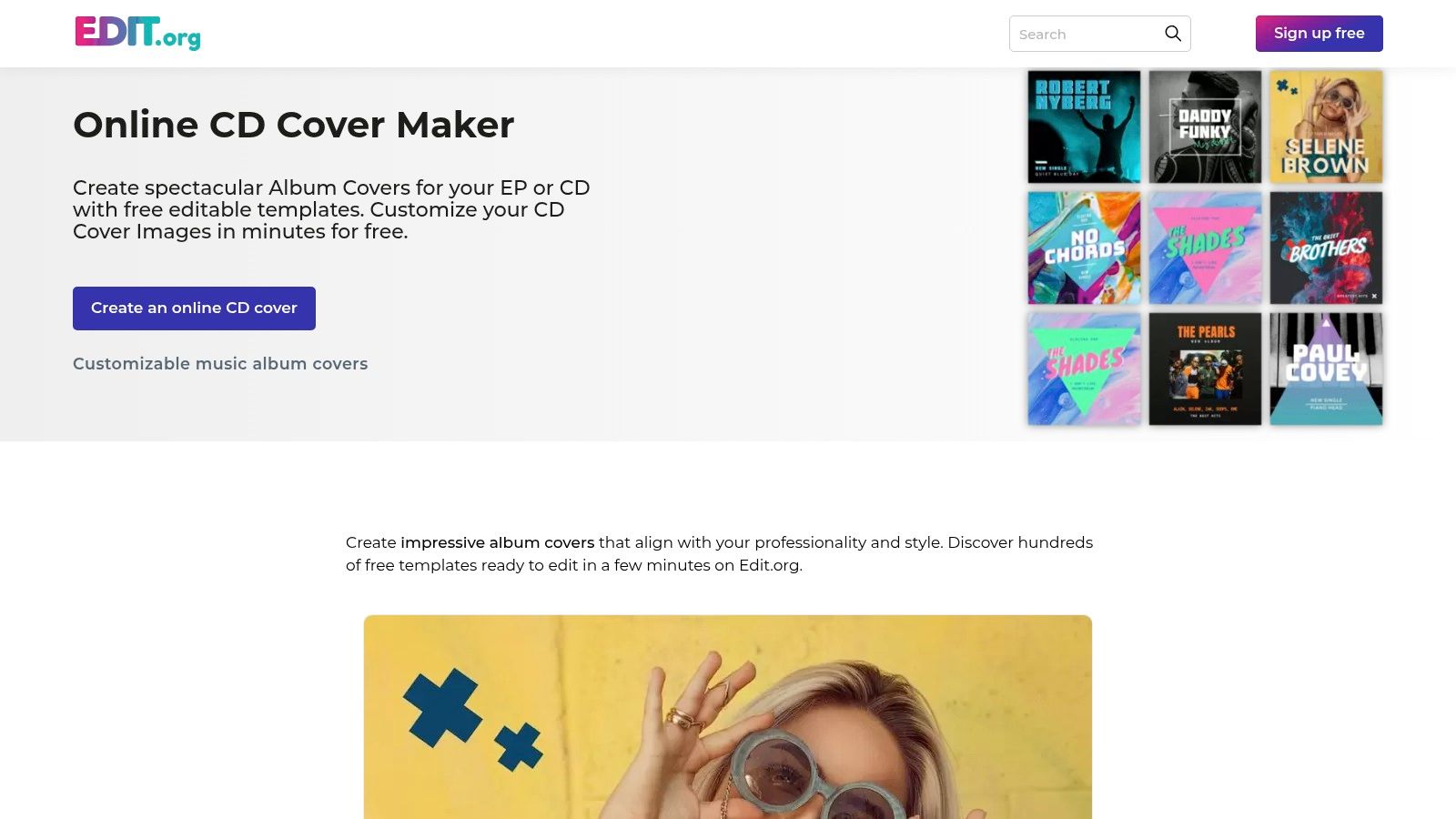
The user experience is built around a clean online editor that works directly in your browser, eliminating any need for software installation. You can select a design, modify text, swap out images, and adjust colors to match your musical aesthetic. While the template selection may not be as extensive as larger competitors, the available options cover a good range of styles suitable for various genres.
Practical Use & Key Features
To get the most out of Edit.org, browse its categories to find a layout that closely aligns with your vision before you begin customizing. Since the tool is completely free, you can experiment with multiple designs without commitment. Once you are satisfied, you can download your final cover in JPG, PNG, or PDF format, making it ready for digital platforms or basic printing.
- Best For: Musicians on a strict budget, school projects, or anyone needing a fast and free design with zero learning curve.
- Key Feature: It's completely free to use from start to finish, with no hidden costs for downloads or basic features.
- Access: Entirely free and web-based, requiring only an internet connection and a browser.
- Limitation: The design tools are basic, and it lacks the advanced features and extensive template library found on paid platforms.
Website: Edit.org CD Covers
6. Creative Market
Creative Market distinguishes itself as a premier marketplace where independent designers sell high-quality, professional assets. Instead of an all-in-one editor, it provides a vast library of individually sold album cover template files created by talented artists. This model is perfect for musicians who want a truly unique look that stands out from the more common designs found on free platforms. The quality and artistic variety are significantly higher, reflecting the professional-grade nature of the products.
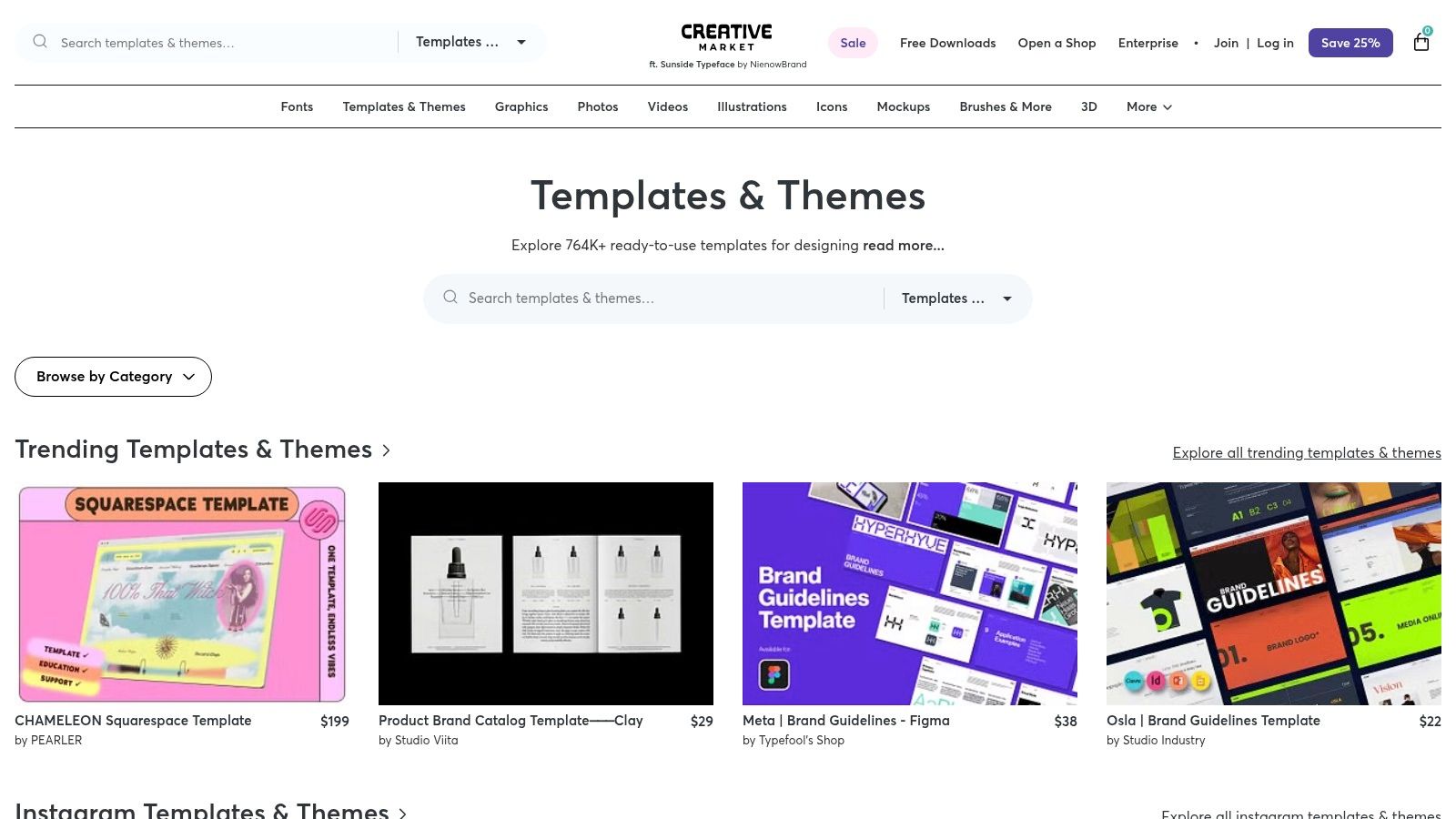
When you purchase a template, you get lifetime access to the files, which you can then customize using professional software like Adobe Photoshop or Illustrator. This approach offers ultimate creative freedom but requires you to have the necessary software and some basic design skills. The one-time purchase model is a major advantage, eliminating recurring subscription fees while supporting the independent design community directly.
Practical Use & Key Features
For the best experience, carefully read the description of each album cover template to understand its file format and software compatibility. Many designers also include links to the fonts used, which may require separate downloads or purchases. By investing in a template from Creative Market, you get a premium foundation for building a memorable visual identity for your music.
- Best For: Artists and labels with access to design software who want a unique, professionally crafted cover.
- Key Feature: High-quality, unique templates from a global community of independent creators.
- Access: Templates are purchased individually with a one-time payment for lifetime use.
- Limitation: Requires external editing software (like Adobe Photoshop) and does not offer a free option for its templates.
Website: Creative Market Album Cover Templates
7. Canva
Canva is arguably the most popular online design tool, and for good reason. It offers a massive and ever-growing library of album cover template options that cater to every conceivable genre, mood, and artistic style. Its platform is celebrated for its remarkable ease of use, making high-quality design accessible to everyone from seasoned graphic artists to musicians who have never opened a design program before. The combination of an intuitive interface and powerful features solidifies its place as a top contender.
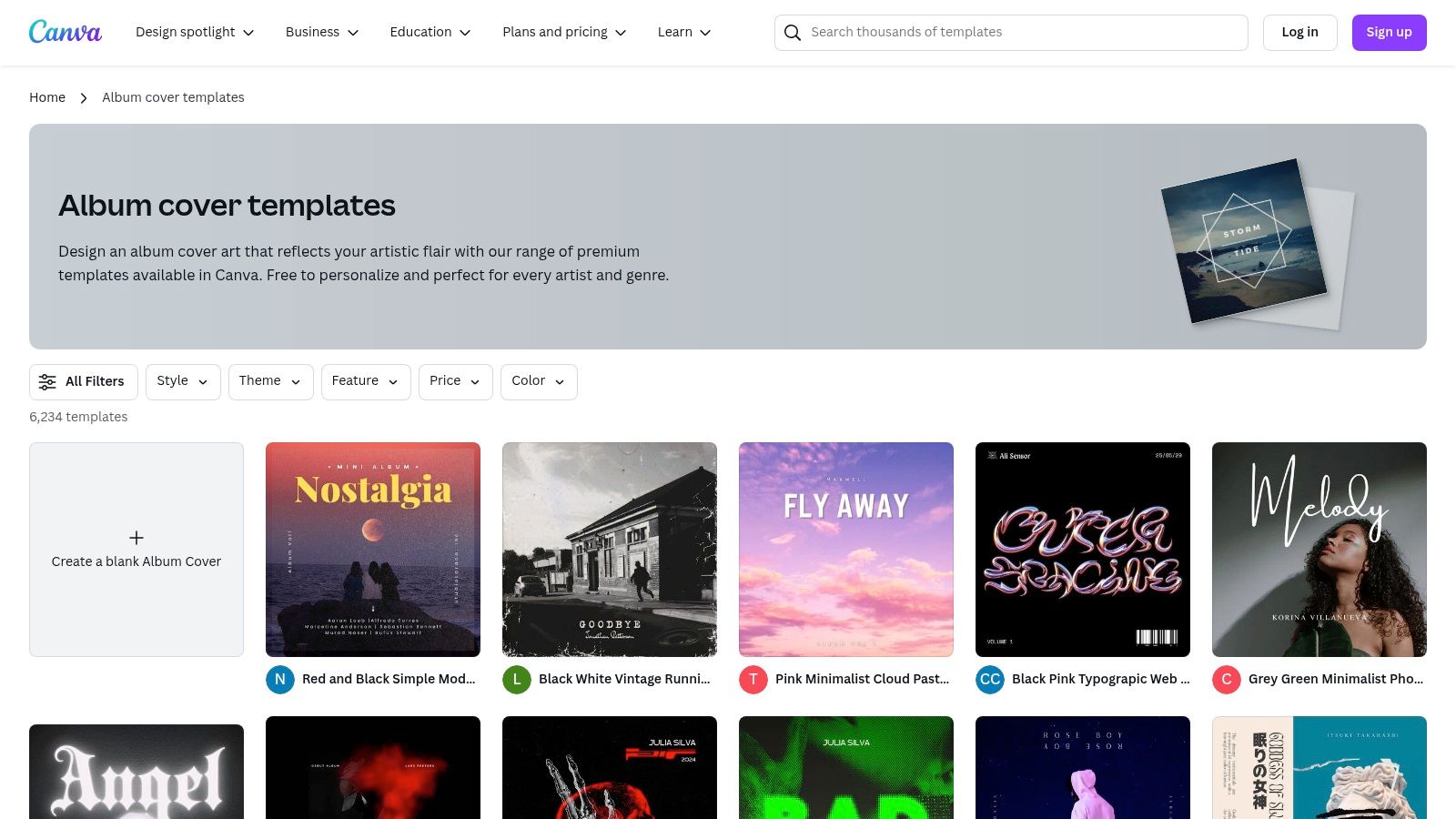
The design process is built around a fluid drag-and-drop editor. Users can browse thousands of templates and then personalize them with a vast selection of stock photos, fonts, graphics, and color palettes. One of Canva’s standout features is its collaborative functionality, allowing band members or a design team to work on a cover together in real-time.
Practical Use & Key Features
To get the most out of Canva, use specific keywords like "indie pop album cover" or "dark ambient artwork" in the search bar to find niche templates. While its free version is incredibly capable for most needs, upgrading to Canva Pro unlocks premium assets, a background remover, and the ability to save brand kits, which is useful for artists creating a consistent visual identity.
- Best For: All skill levels, from beginners to professionals, and bands needing collaborative tools.
- Key Feature: An extensive template library combined with real-time team collaboration.
- Access: A feature-rich free version is available; Canva Pro offers advanced tools and unlimited assets.
- Limitation: The best elements and photos are often premium, and offline functionality is very limited.
Website: Canva Album Cover Templates
8. Envato Elements
Envato Elements is a powerhouse for creative professionals and dedicated artists who frequently need a high-quality album cover template. Instead of a per-item purchase model, it offers a subscription service providing unlimited downloads from a massive library. This makes it incredibly cost-effective for designers, labels, or musicians managing multiple projects, as one subscription grants access to thousands of professionally designed templates plus millions of other assets like fonts, stock photos, and graphics.
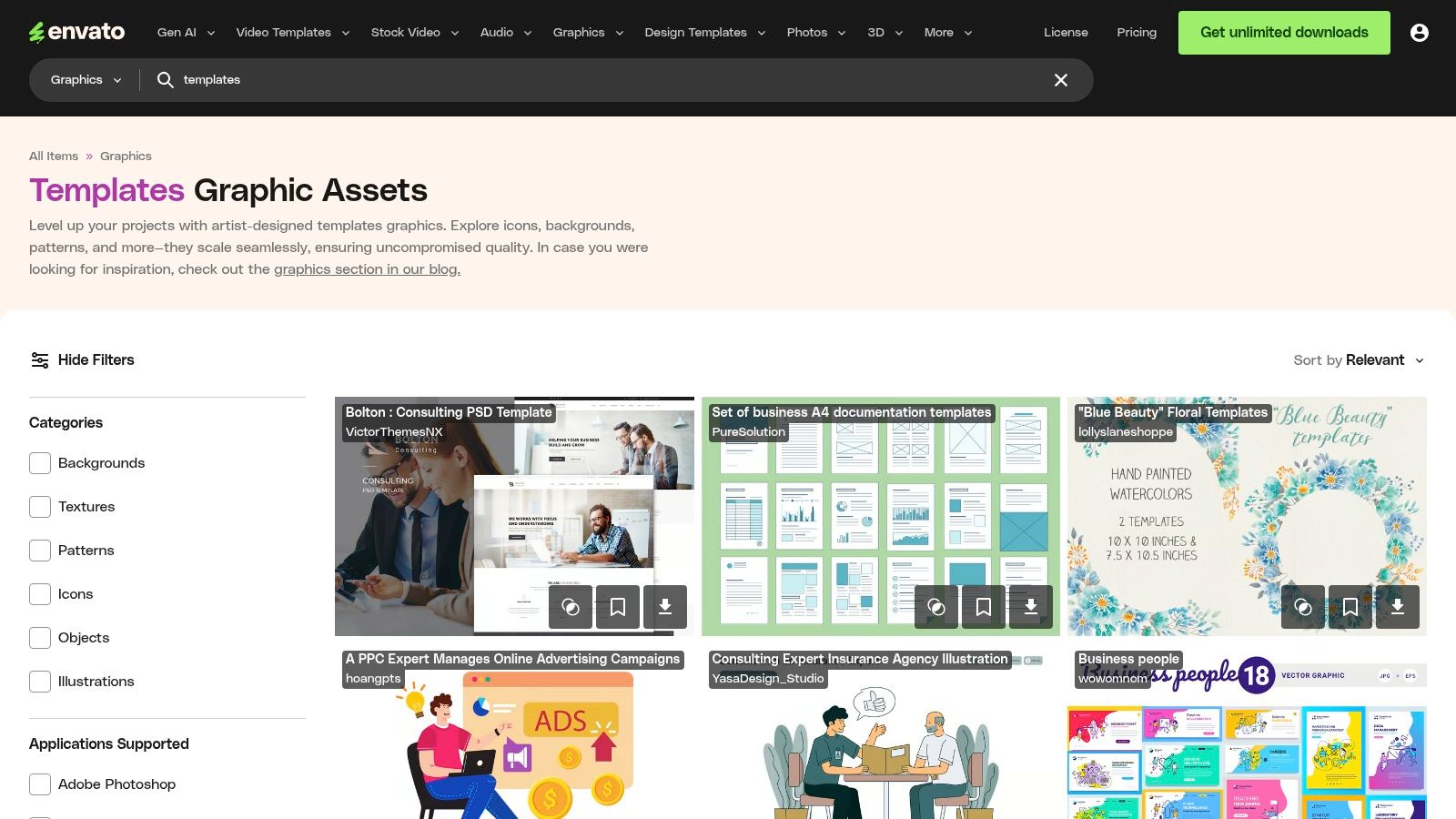
The platform is geared toward users with at least some familiarity with design software like Adobe Photoshop or Illustrator, as the templates are typically provided as PSD or AI files. This allows for deep customization, giving you complete creative control far beyond what a simple drag-and-drop editor can offer. The sheer volume of resources can feel overwhelming, but the quality and variety are unmatched.
Practical Use & Key Features
To use Envato Elements effectively, download a template and open it in its compatible software. The included commercial license with each download simplifies the legal process for releasing your music. This platform is an excellent investment if you plan to produce a series of singles, an EP, and a full album, as you can maintain a consistent yet evolving visual identity.
- Best For: Graphic designers, record labels, and prolific artists needing a steady supply of professional assets.
- Key Feature: Unlimited downloads of templates, fonts, graphics, and more under a single subscription.
- Access: Requires a monthly or annual subscription; no free-tier access to templates.
- Limitation: The subscription model might not be cost-effective for a one-off project, and templates require design software to edit.
Website: Envato Elements Album Cover Templates
9. GraphicRiver
GraphicRiver is a fantastic marketplace for musicians who want a unique album cover template without committing to a subscription. As part of the Envato Market, it operates on a pay-per-item basis, offering a vast collection of high-quality designs submitted by a global community of independent creators. This model is perfect for those who need a single, professional cover and prefer to own the template file for more advanced customization in dedicated design software.
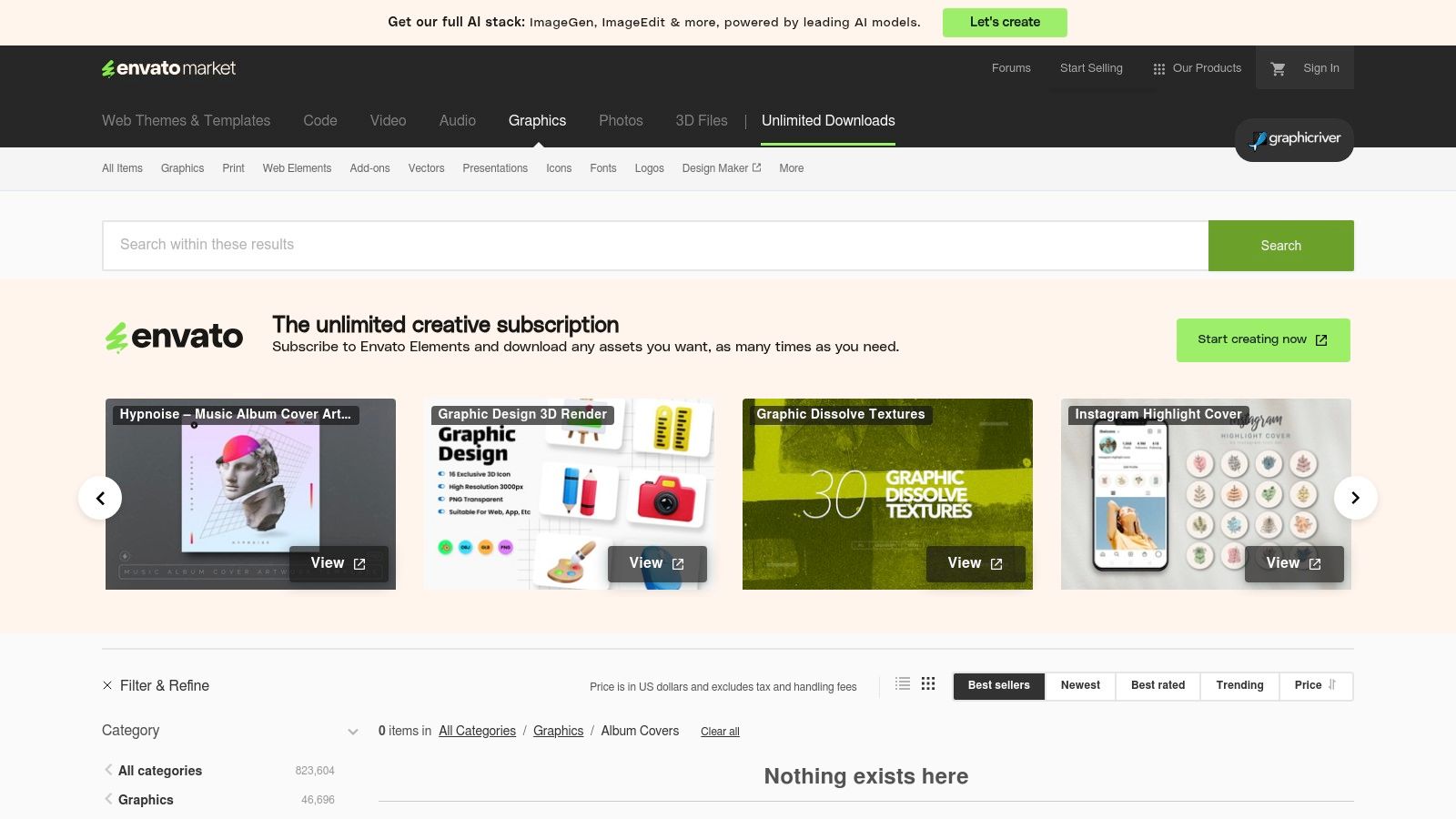
The platform stands out due to the sheer diversity and creativity of its offerings. Since each template is made by a different designer, you can find niche styles and artistic concepts that are difficult to locate on more uniform, template-builder websites. Most files are delivered as well-organized Photoshop (PSD) or Illustrator (AI) files, giving you full control over every layer and element.
Practical Use & Key Features
To find the perfect design, use GraphicRiver's robust filtering options to sort by price, popularity, or recent additions. Always check the file specifications and software requirements in the item description before purchasing. While you need design software to edit these templates, the investment provides unparalleled creative freedom compared to browser-based editors.
- Best For: Designers, bands, and artists who own design software (like Adobe Photoshop) and want a high-end template.
- Key Feature: One-time purchases provide access to professional, multi-layered design files without recurring fees.
- Access: Each template is purchased individually, with prices varying based on complexity and designer.
- Limitation: Requires external design software for editing, and purchasing multiple templates can become costly.
Website: GraphicRiver Album Covers
10. Placeit
Placeit stands out as a powerful, browser-based design tool that simplifies the creation of a professional album cover template. It is particularly useful for artists who need high-quality visuals without investing time or money into complex design software. The platform offers a massive library of templates that are easily searchable and cover a wide range of genres, from hip-hop and electronic to metal and acoustic folk.
The entire design process happens directly in your web browser with a straightforward interface. You select a template and then use the simple controls to change text, fonts, colors, graphics, and background images. This makes Placeit an ideal solution for musicians who want to create a compelling album cover in minutes, not hours, and get a high-resolution file ready for digital platforms like Spotify and Apple Music.
Practical Use & Key Features
For the best experience, use Placeit's genre and style filters to find a template that already aligns with your music's vibe. While you can buy a single design, the monthly or annual subscription offers the best value, providing unlimited downloads of all assets on the site, including mockups and logos. This is perfect for artists managing multiple releases or social media campaigns.
- Best For: Independent artists and bands needing a fast, affordable, and all-in-one design solution.
- Key Feature: The in-browser editor requires no software downloads or design skills.
- Access: Templates can be purchased individually or accessed via an unlimited subscription.
- Limitation: Customization options are more constrained than in advanced software like Photoshop, limiting truly unique designs.
Website: Placeit Album Cover Maker
11. DesignCrowd
DesignCrowd offers a unique alternative to using a standard album cover template by connecting you with a global community of designers. Instead of editing a pre-made layout, you launch a design contest. You provide a brief detailing your musical style, vision, and influences, and multiple designers submit custom concepts tailored specifically to your project. This approach is ideal for artists who want a truly bespoke cover but lack the skills or software to create one from scratch.
The platform functions as a creative marketplace. You set a budget for your contest, and designers from around the world compete to deliver the winning artwork. This crowd-sourcing model ensures you receive a wide variety of artistic interpretations, giving you multiple unique options to choose from rather than being limited to a single designer's vision.
Practical Use & Key Features
To get the most out of DesignCrowd, create a detailed and inspiring design brief. Include links to music, mood boards, and examples of cover art you admire. The more information you provide, the better the submissions will be. You can communicate directly with designers to request revisions and refine your favorite concepts before selecting a winner.
- Best For: Musicians and bands wanting a fully custom-designed cover without hiring a dedicated freelance designer.
- Key Feature: The design contest model provides a diverse range of unique, professional-quality submissions.
- Access: Contest pricing varies based on the package selected, with a money-back guarantee offered on most projects.
- Limitation: The process takes longer than using a template, and the quality of submissions can vary depending on the participating designers.
Website: DesignCrowd Album Cover Contests
12. 99designs
For artists who want to bypass templates entirely and get a truly custom design, 99designs offers a unique service-based approach. Instead of providing an album cover template, this platform connects musicians with a global community of professional graphic designers. You can launch a design contest where multiple designers submit concepts based on your brief, ensuring you get a wide variety of creative ideas to choose from for your project.

This method is ideal for those who have a clear vision but lack the technical skills to execute it, or for those seeking professional input from the very beginning. The process is more involved than using a template-editor, but the result is a one-of-a-kind artwork with full copyright ownership. Alternatively, you can browse designer portfolios and hire an individual directly for a more collaborative one-on-one experience.
Practical Use & Key Features
To get the most out of a 99designs contest, create a detailed and inspiring creative brief. Include genre, mood, target audience, and links to visual inspiration. The platform's tiered pricing plans directly correlate with the experience level of the participating designers, so a higher budget generally yields more polished and professional results.
- Best For: Musicians and labels with a budget seeking a premium, fully customized album cover from a professional designer.
- Key Feature: Design contests that generate multiple unique concepts from different designers.
- Access: A service-based platform with pricing starting from a few hundred dollars, depending on the contest package.
- Limitation: Significantly more expensive and time-consuming than template-based solutions, requiring active feedback and communication.
Website: 99designs Album Cover Design
Key Features Comparison of 12 Album Cover Template Resources
| Tool | Core Features & UX ★ | Value & Price 💰 | Target Audience 👥 | Unique Selling Points ✨ | Quality & Rating ★★★★ |
|---|---|---|---|---|---|
| Fotor | Drag-drop, templates, social | Free basic, premium upgrade 💰 | Beginners, casual designers 👥 | Extensive templates, ease of use 🏆 | ★★★☆☆ |
| PosterMyWall | Huge template library, video | Free basic, pay for HD 💰 | Music promoters, casual users | Video & animation support ✨ | ★★★★☆ |
| Adobe Express | Adobe stock, branding, cross | Free with premium options 💰 | Pros, branding users 👥 | Adobe integration, professional assets 🏆 | ★★★★☆ |
| Flipsnack | Interactive designs, videos | Limited free, subscription 💰 | Digital presenters, marketers | Page-flip effects, interactivity ✨ | ★★★☆☆ |
| Edit.org | Online editor, free, simple | Completely free 💰 | Beginners, quick editors 👥 | No install, easy customization 🏆 | ★★★☆☆ |
| Creative Market | Unique pro templates, one-time | Purchase per template 💰 | Designers with software 👥 | Lifetime access, indie creators support ✨ | ★★★★☆ |
| Canva | Templates, collab, mobile | Free with premium assets 💰 | All skill levels 👥 | Team collaboration, mobile app 🏆 | ★★★★☆ |
| Envato Elements | Unlimited downloads, fonts | Subscription only 💰 | Frequent users, pros 👥 | Commercial license, broad assets ✨ | ★★★★☆ |
| GraphicRiver | Unique templates, one-time | Purchase per item 💰 | DIY designers 👥 | No subscription, indie support ✨ | ★★★★☆ |
| Placeit | Browser-based, easy customize | Subscription/single buy 💰 | Beginners, quick creators 👥 | No software needed, affordable 🏆 | ★★★☆☆ |
| DesignCrowd | Custom contests, many designs | Project pricing 💰 | Custom design seekers 👥 | Multiple submissions, money-back ✨ | ★★★★☆ |
| 99designs | Pro designers, contests | Higher cost 💰 | Premium custom seekers 👥 | Full copyright, high quality 🏆 | ★★★★★ |
Final Thoughts
Navigating the world of album art creation can feel overwhelming, but as we've explored, the right album cover template can be a game-changer. It bridges the gap between your musical vision and a professional, visually compelling final product. The key isn't just finding a template; it's about finding the right template that aligns with your specific needs, skills, and budget.
This guide has showcased a diverse landscape of tools, from accessible, free platforms like Canva and Fotor to comprehensive subscription services like Envato Elements and premium marketplaces like Creative Market. Each option serves a distinct purpose, empowering everyone from a student creating their first EP to a professional designer working with a major label. The takeaway is clear: you no longer need a massive budget or a traditional design background to produce high-quality album art.
Selecting Your Ideal Album Cover Template Tool
Making the right choice comes down to a few critical factors. To simplify your decision, consider these guiding questions before you commit to a platform or purchase:
- What is my skill level? If you are a beginner, user-friendly tools with drag-and-drop interfaces like PosterMyWall, Adobe Express, or Canva are your best starting point. For seasoned designers, the flexibility of templates from GraphicRiver or the vast asset libraries of Envato Elements will be more appealing.
- What is my budget? If you're working with zero funds, leverage the free tiers of platforms like Fotor or Edit.org. For a one-time project, purchasing a single high-quality template from Creative Market might be more cost-effective than a monthly subscription.
- What is the scope of my project? Are you creating a single cover or an entire branding package with social media assets? Tools like Placeit excel at generating mockups and promotional materials alongside the cover itself. For completely custom, high-stakes projects, investing in a contest on 99designs or hiring a freelancer from DesignCrowd ensures a unique and tailored outcome.
Final Takeaways
The most effective album cover template serves as a foundation, not a limitation. The best results come from treating it as a starting point. Don't be afraid to customize colors, swap fonts, and integrate your own unique photography or illustrations. Your album cover is the visual handshake for your music; it should be as unique and authentic as the sound it represents. By leveraging these powerful tools and resources, you are well-equipped to create an iconic cover that captures attention and resonates with your audience.
As you brainstorm concepts and gather inspiration for your next album cover, keeping your ideas organized is crucial. TNote provides the perfect digital workspace to save visual references, jot down design notes, and outline your creative brief before you even open a template. Try TNote to streamline your creative process and ensure your best ideas make it to the final design.