Banner Design Template Tools to Elevate Your Visuals
Finding the right banner design template can be the difference between a graphic that converts and one that gets ignored. Whether you're a marketer creating a campaign, a developer needing placeholder assets, or a student designing a project presentation, starting from scratch is inefficient. A well-chosen template provides a solid structural and aesthetic foundation, saving you critical time while ensuring a professional result. This guide moves beyond simple lists to offer a detailed analysis of the best platforms for sourcing and customizing banner templates.
This comprehensive resource dives into twelve leading tools, from industry giants like Adobe to user-friendly platforms like Canva and Snappa. For each tool, we will examine its core strengths, pinpoint specific use cases, and offer a candid look at its limitations. You will gain practical insights into each platform's template library, customization capabilities, and ideal user profile. Our goal is to equip you with the knowledge needed to select the perfect tool and banner design template for your specific project, skillset, and budget. We will provide direct links and actionable tips, helping you move from selection to a finished, high-impact banner quickly and effectively.
1. Canva
Canva stands out as a top-tier choice for creating a high-quality banner design template due to its unparalleled accessibility and vast resource library. It’s an ideal starting point for beginners, marketers, or small business owners who need professional-looking banners without a steep learning curve or expensive software. The platform excels in producing web banners for various platforms, from social media headers (Facebook, X, LinkedIn) to blog post banners and Google Ads. Its strength lies in its intuitive drag-and-drop interface, which simplifies the design process significantly.
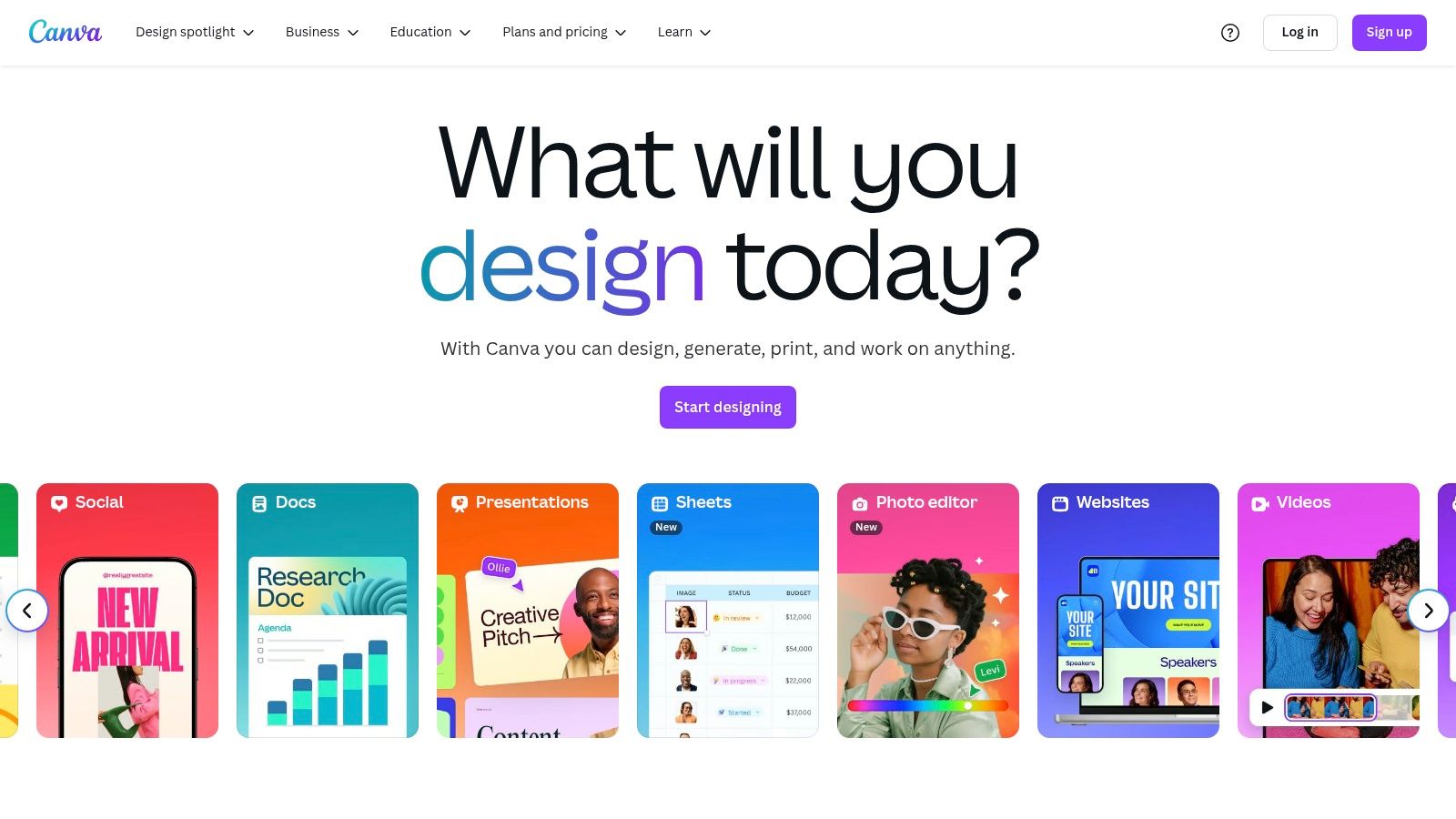
Core Features and Use Cases
The "Brand Kit" feature is a major advantage for businesses aiming for brand consistency. You can upload logos, define brand colors, and set fonts, ensuring every banner aligns with your brand identity. For teams, the real-time collaboration tools allow multiple users to edit a single design simultaneously, which is perfect for marketing departments needing quick feedback and approvals. However, a key limitation is its reliance on an internet connection; there is no robust offline mode, which can be a drawback for users who need to work on the go without reliable access. Despite this, its free tier offers substantial functionality, making it a powerful tool for most standard banner design needs. If you're interested, you can get more information on how to use Canva effectively.
2. Adobe Illustrator
Adobe Illustrator is the industry-standard vector graphics editor, making it a powerhouse for creating any professional banner design template. Unlike raster-based editors, Illustrator's vector approach ensures that every element, from intricate logos to bold typography, remains perfectly crisp and scalable to any size without losing quality. This is crucial for creating versatile banners intended for both large-format printing, like trade show backdrops, and small-scale digital ads. Its precision tools are unmatched, giving designers complete control over every anchor point and path.
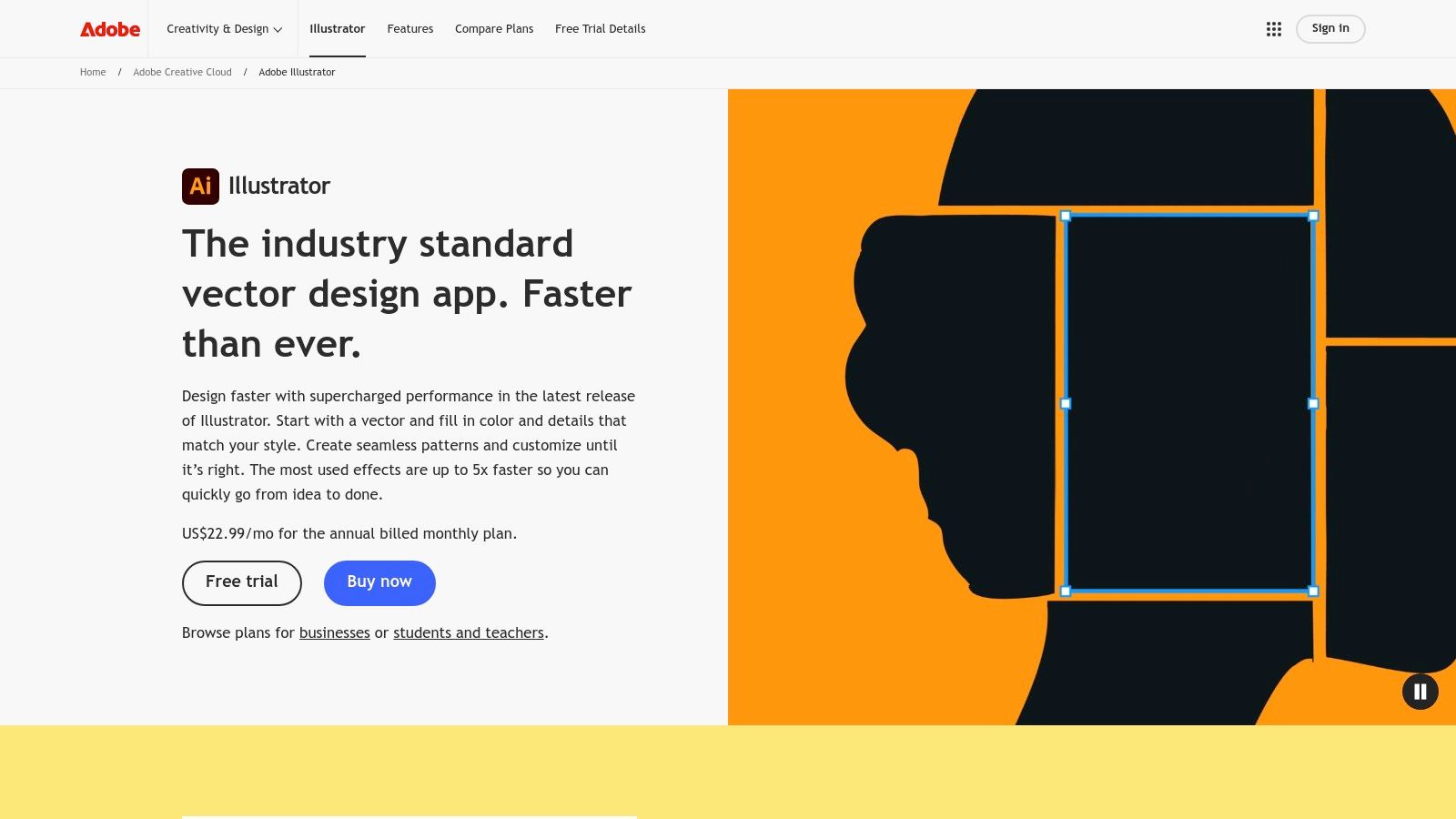
Core Features and Use Cases
The Artboards feature is a significant benefit, allowing designers to create and manage multiple banner variations for different platforms (e.g., a website header, a social media ad, and a print flyer) within a single file. This streamlines the workflow for comprehensive marketing campaigns. Integration with the Adobe Creative Cloud ecosystem means you can seamlessly move assets between Illustrator, Photoshop, and InDesign. However, Illustrator comes with a steep learning curve that can intimidate beginners, and its subscription-based pricing is a considerable investment. It's best suited for professional designers or those committed to mastering a top-tier design tool for ultimate creative freedom. You can learn more about its capabilities on the official Adobe Illustrator website.
3. Crello (VistaCreate)
VistaCreate (formerly Crello) carves out a niche for itself by focusing heavily on animated and video content, making it an excellent choice for a dynamic banner design template. It is particularly well-suited for social media marketers and content creators who need to produce eye-catching, motion-based banners for platforms like Instagram Stories, Facebook, or TikTok. The platform provides a powerful, browser-based solution that rivals more complex software for creating simple animations, without requiring any specialized technical skills. Its core strength is the massive library of video clips and animated objects that can be easily integrated into any template.
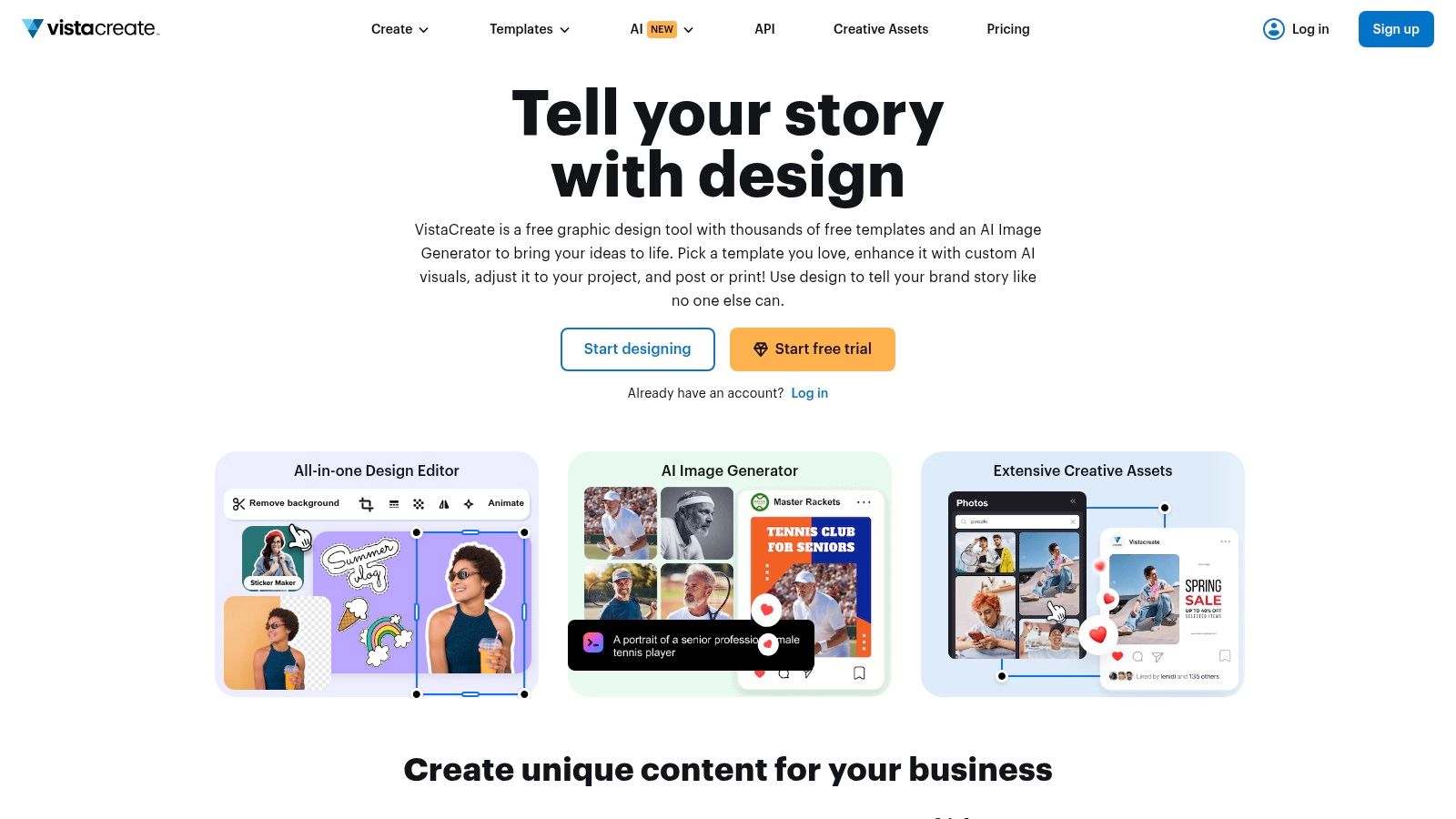
Core Features and Use Cases
A key differentiator for VistaCreate is its "Animation Maker" tool, which allows users to animate text, objects, and backgrounds with a single click, bringing a static banner to life. This is invaluable for advertisers running paid social campaigns where motion is proven to increase engagement. The Brand Kit feature ensures all creations, static or animated, adhere to brand guidelines. A practical limitation is that the free plan has significant restrictions, including watermarked downloads for some assets and limited access to the premium media library. This pushes serious users toward the paid subscription. However, for those prioritizing video and animation in their banners, VistaCreate offers more built-in capabilities than many competitors in its class.
4. Snappa
Snappa is a powerful online graphic design tool engineered for speed and simplicity, making it an excellent source for a banner design template. It specifically targets non-designers, marketers, and social media managers who need to produce eye-catching graphics quickly without getting bogged down by complex software. The platform’s core strength is its streamlined workflow, which allows users to move from template selection to a finished banner in minutes. It's particularly well-suited for creating social media banners, blog headers, and ad visuals where pre-set dimensions are crucial.
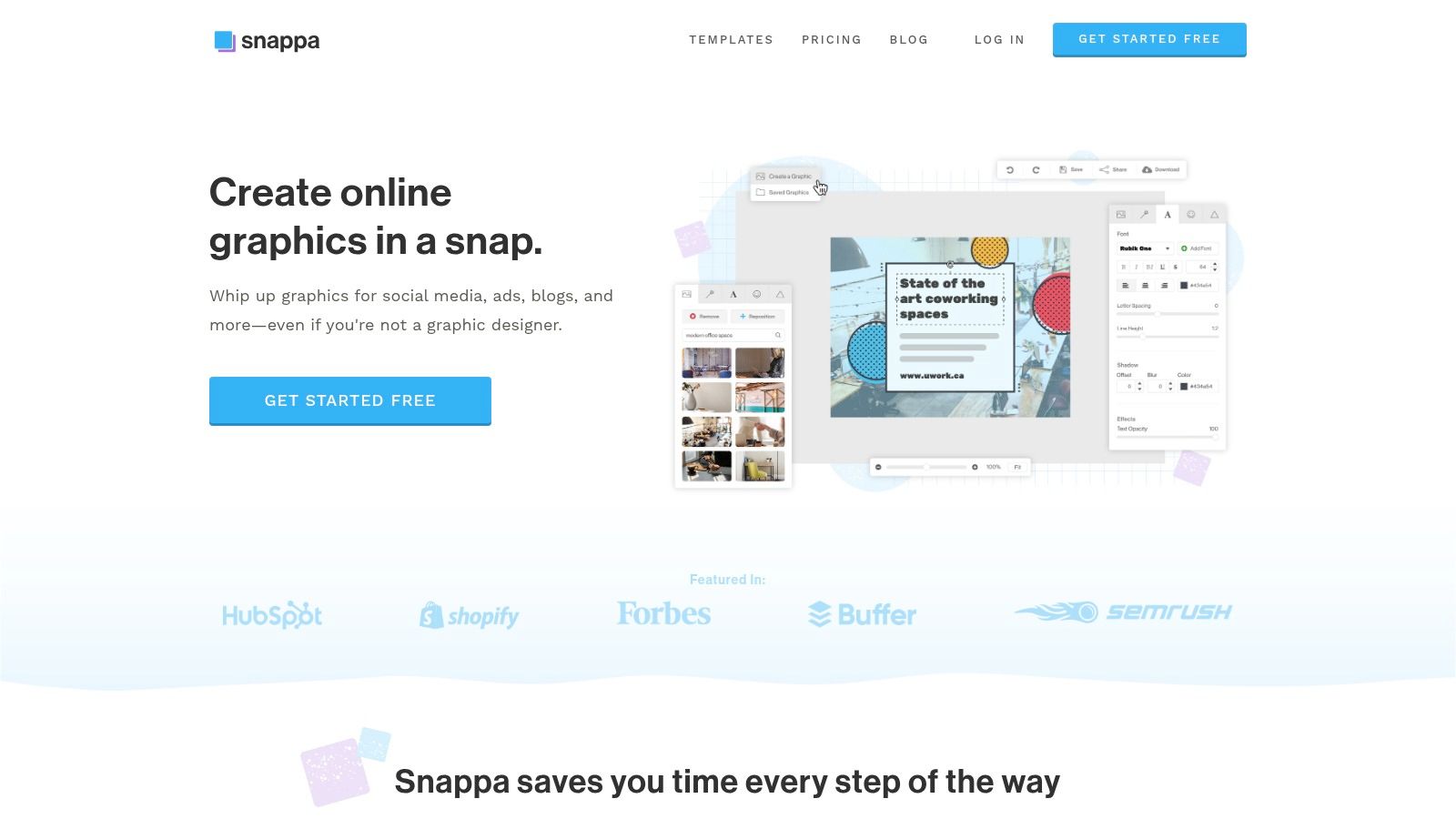
Core Features and Use Cases
One of Snappa's most practical features is the one-click image resizing tool, allowing you to transform a single banner design into multiple formats for different platforms instantly. This is a massive time-saver for social media managers running campaigns across Facebook, X, Instagram, and LinkedIn. The platform also provides access to a large library of royalty-free, high-resolution stock photos, eliminating the need to source images externally. However, its major limitation is the free plan, which restricts users to only three downloads per month and offers fewer templates. This makes it less viable for high-volume content creators on the free tier, pushing them toward a paid plan for full functionality. For more details, visit their website at https://snappa.com/.
5. Adobe Express
Adobe Express, formerly Adobe Spark, positions itself as a powerful yet accessible tool for creating a professional banner design template. It successfully bridges the gap between simple, consumer-friendly apps and Adobe's professional-grade Creative Cloud suite. This makes it an excellent choice for marketers, social media managers, and small business owners who require high-quality, branded assets without the steep learning curve of Photoshop or Illustrator. The platform excels at producing visually cohesive content for social media campaigns, web advertisements, and event promotions, leveraging Adobe's deep expertise in digital imaging.
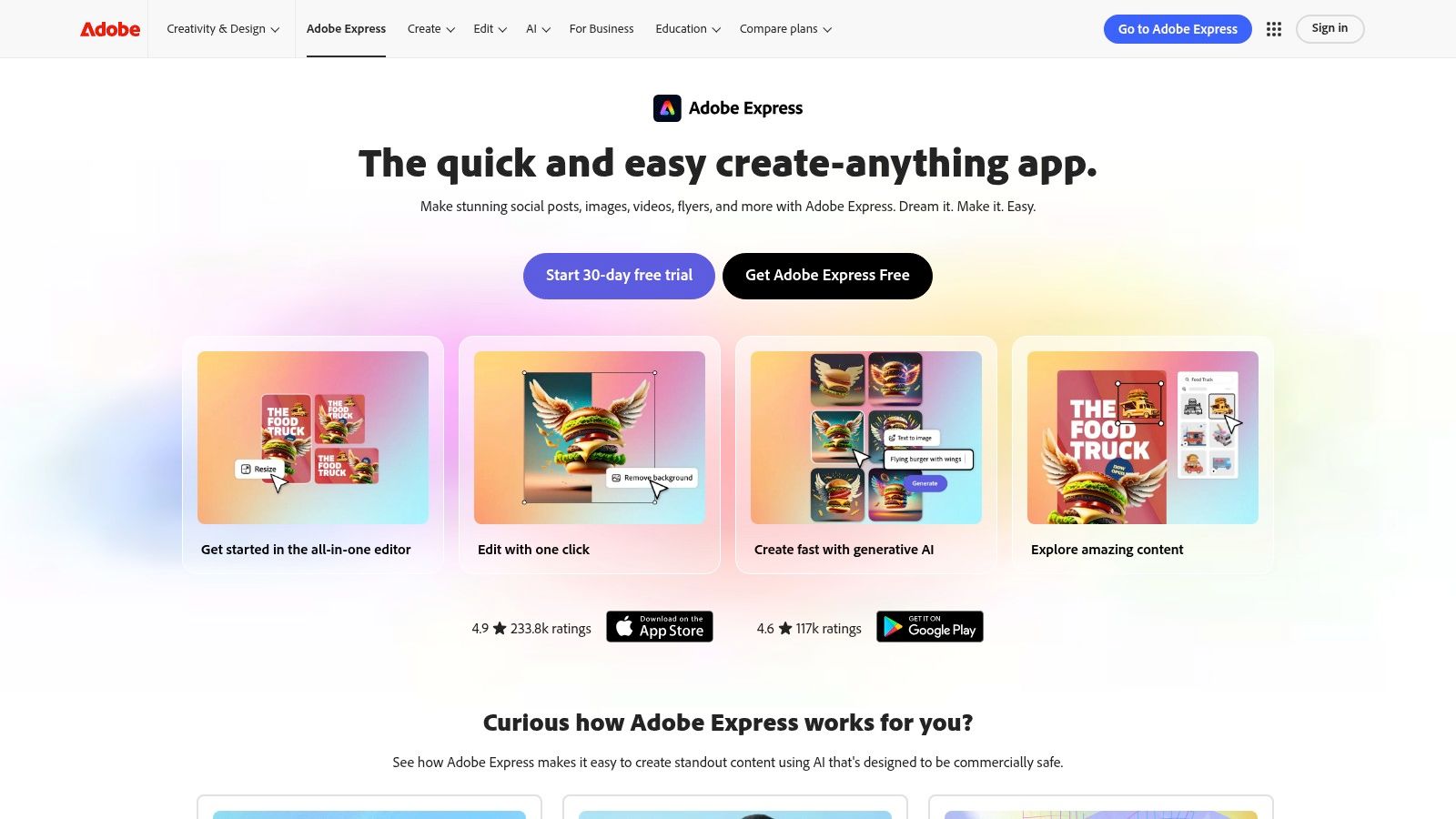
Core Features and Use Cases
A key advantage of Adobe Express is its seamless integration with the broader Adobe ecosystem. Users gain access to a curated selection of Adobe Stock photos and the extensive Adobe Fonts library, even on the free plan, which elevates the quality of any banner design. The platform’s animation tools allow for the easy creation of dynamic, eye-catching banners, a feature often locked behind a paywall in other tools. For those already invested in Adobe’s suite, assets can be easily shared from applications like Photoshop and Illustrator directly into Express. The primary limitation is that advanced features and the full asset library require a Creative Cloud subscription. However, its robust free version and cross-platform availability on web and mobile make it a top contender. You can find out more details on how to utilize Adobe Express.
6. Fotor
Fotor carves out its niche by merging comprehensive photo editing capabilities with user-friendly graphic design tools, making it a strong contender for creating a custom banner design template. It is particularly effective for users who prioritize high-quality imagery and photo-centric banners, such as photographers, influencers, or e-commerce stores showcasing product photography. The platform’s strength is its ability to transition seamlessly from detailed photo enhancement to banner composition within a single, integrated workflow. This makes it ideal for projects like promotional sale banners or social media event covers that rely heavily on striking visuals.
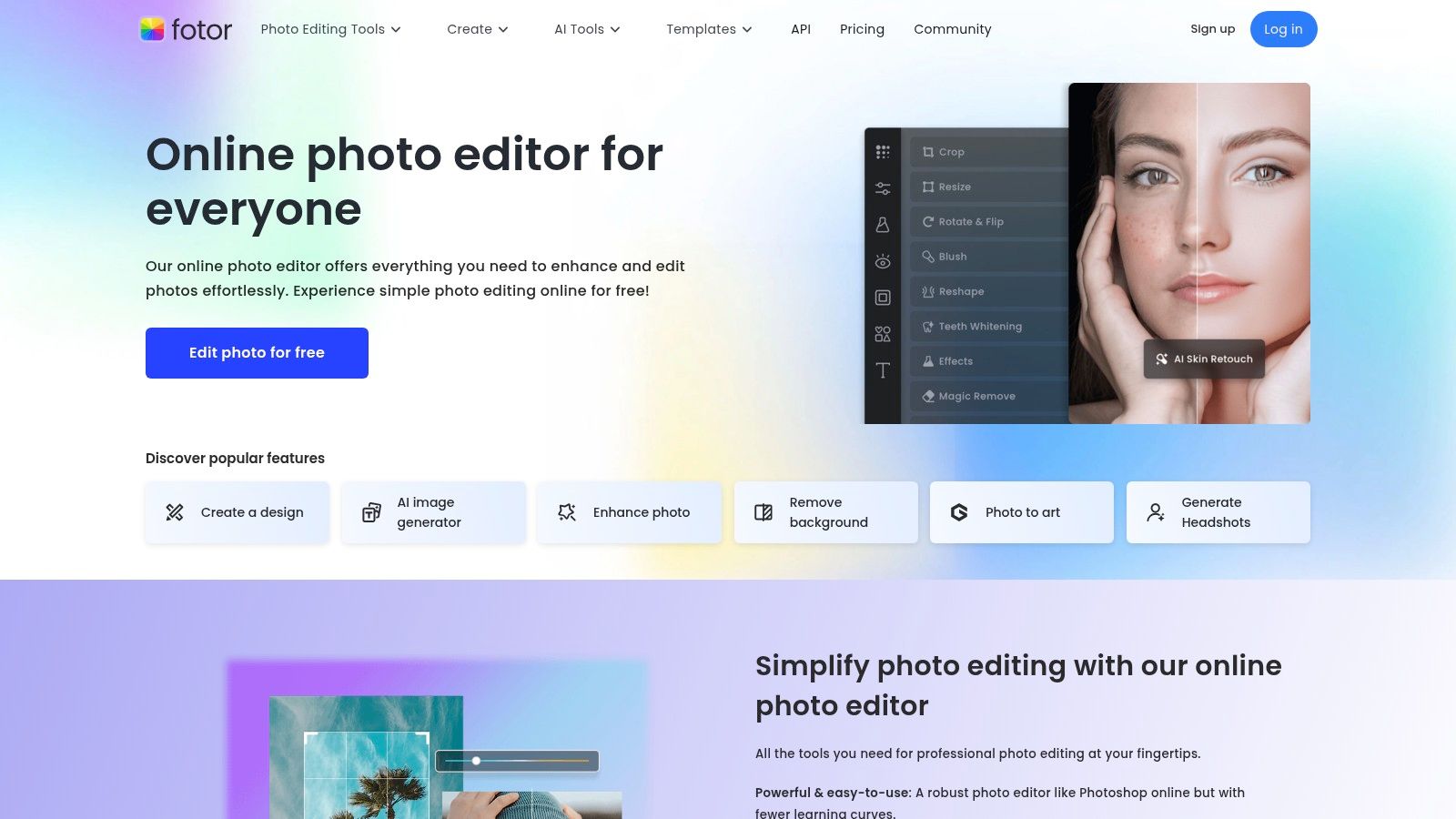
Core Features and Use Cases
Fotor's powerful suite of photo editing tools, including unique filters and AI-powered enhancers, allows you to perfect your core images before placing them into a template. The collage maker is another practical feature, enabling the creation of dynamic, multi-image banners perfect for blog headers or portfolio showcases. Its availability across web, iOS, and Android ensures you can make quick edits or create new designs from any device. However, the free version contains ads and gates some of its best features, like advanced AI editing tools and premium templates, behind a subscription. While the free offering is robust for basic tasks, a Fotor Pro subscription is almost necessary to unlock its full potential for professional-grade banner creation.
7. Bannersnack (Now Creatopy)
Creatopy, formerly known as Bannersnack, is a specialized design platform focused on producing professional advertisements and banners with advanced animation and customization. It’s a powerful choice for marketers and agencies needing to create high-impact display ads for digital campaigns. Where simpler tools might fall short, Creatopy excels in delivering animated and interactive content, making it a go-to for engaging banner ads. The platform is built specifically for ad creation, so every banner design template is optimized for performance across ad networks.
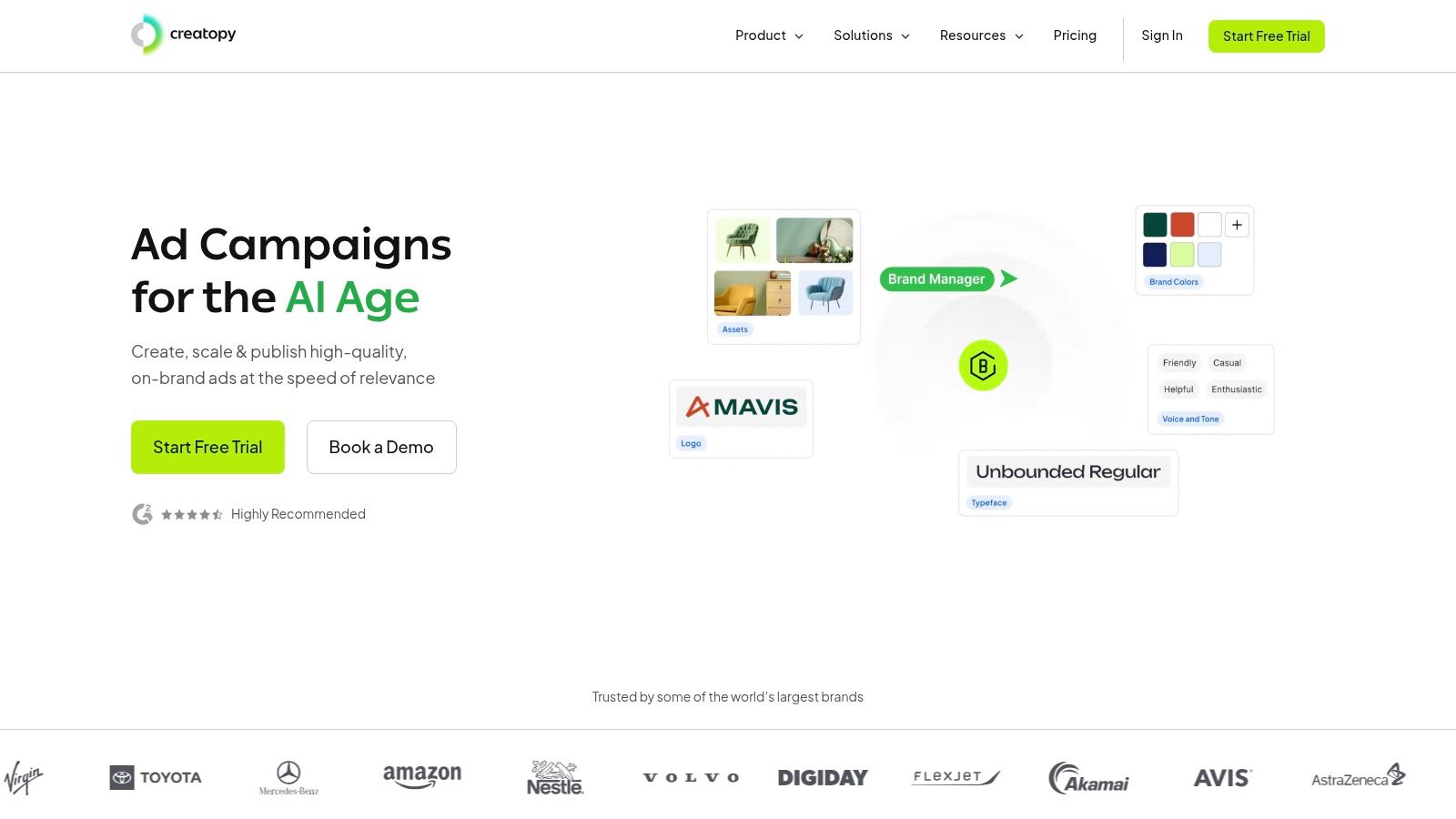
Core Features and Use Cases
A standout feature is its robust animation timeline, allowing for precise control over motion effects, transitions, and interactive elements, which is ideal for creating dynamic HTML5 ads. This makes it particularly effective for producing ad sets where you need multiple sizes of the same animated banner, as the platform can automate resizing. The Brand Kit functionality ensures all creations, static or animated, adhere to brand guidelines with pre-set logos, fonts, and colors. However, the platform's advanced capabilities come with a steeper learning curve compared to more generalist tools, and its free plan is quite limited, pushing users toward paid subscriptions to access key features like HTML5 export and the full template library. You can explore its features further on their official website.
8. Visme
Visme carves out a unique niche by blending standard design capabilities with powerful data visualization and interactivity features. While it serves as an excellent tool for creating a static banner design template, its true strength is unlocked when you need to embed charts, graphs, or interactive elements directly into your designs. This makes it particularly valuable for businesses and educators who want to create engaging, data-driven banners for reports, presentations, or websites, moving beyond simple static imagery. The platform supports a wide array of visual content, from social media graphics to complex infographics.
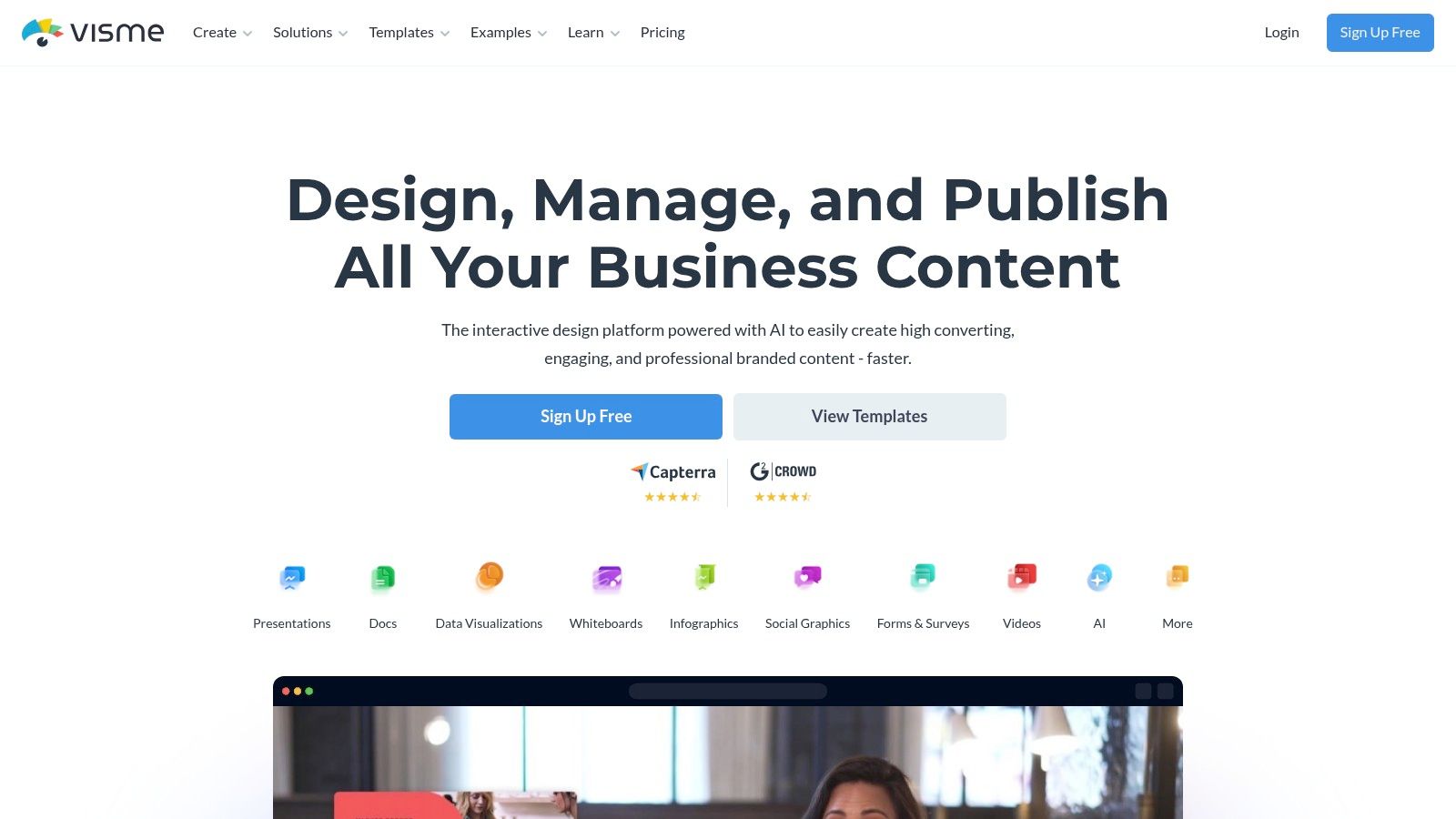
Core Features and Use Cases
Visme excels with its integrated data visualization tools. You can input live data or connect to spreadsheets to generate dynamic charts that automatically update, a feature rarely found in typical banner design tools. This is ideal for marketers creating banners that display real-time campaign performance or for financial analysts presenting key metrics. The platform also offers a Brand Kit for maintaining brand consistency and collaboration tools for team-based projects. A notable limitation is that many of its standout features, like advanced interactivity and certain download formats, are locked behind a premium subscription. The free version is functional for basic designs but limits access to the full suite of powerful resources.
9. Placeit by Envato
Placeit by Envato positions itself as a powerhouse for creating a professional banner design template, especially for users who need to incorporate high-quality mockups into their visuals. It's an excellent choice for e-commerce store owners, social media managers, and content creators who want to showcase products or services in realistic settings without needing photography skills. The platform excels at generating not just standard web banners but also lifestyle mockups featuring apparel, devices, and print materials. Its primary strength is the seamless integration of design templates with an enormous library of mockups, making it a unique one-stop shop for marketing assets.
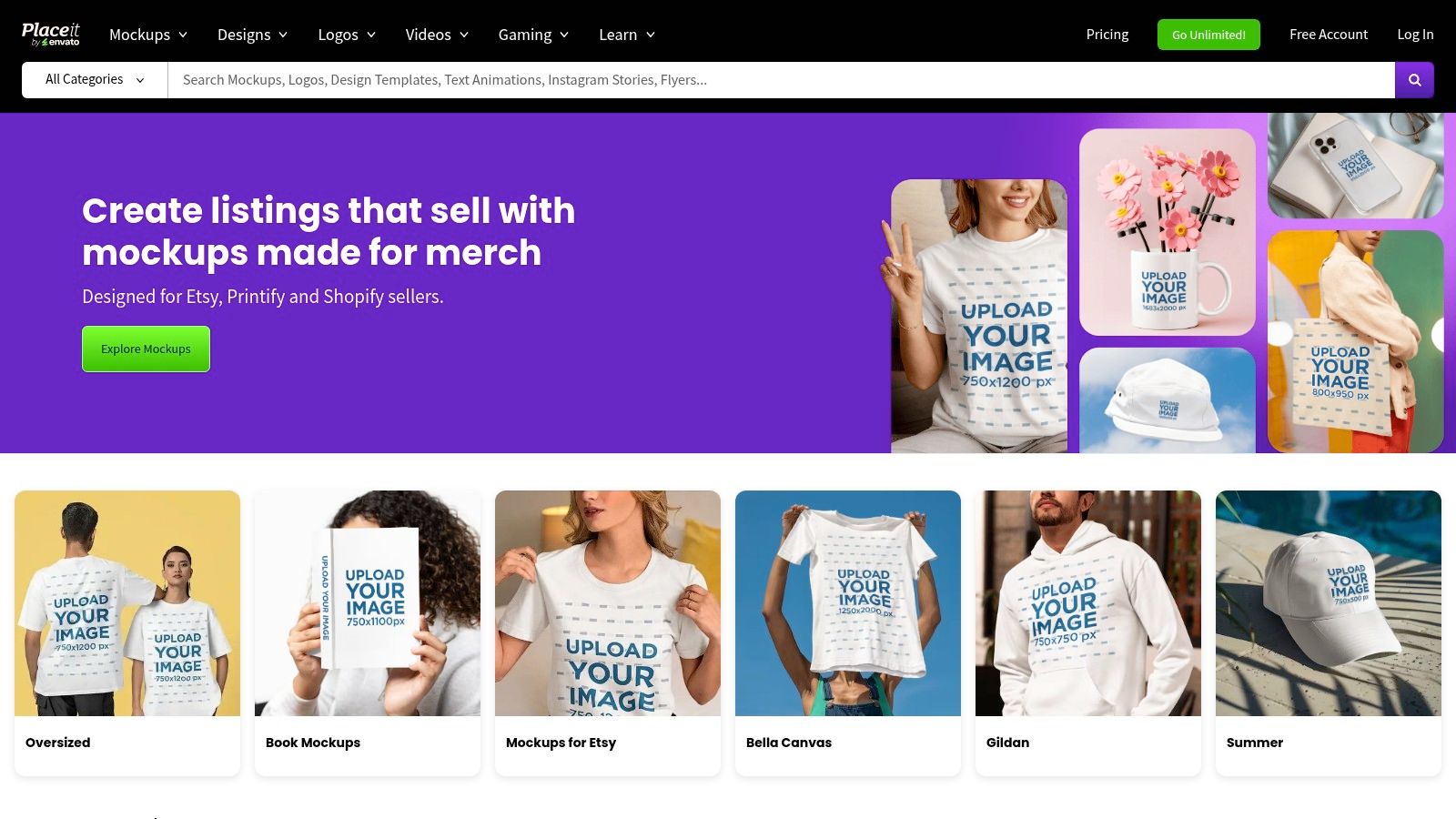
Core Features and Use Cases
The platform’s standout feature is its vast mockup generator, allowing you to place your banner design onto thousands of real-world items, from t-shirts to billboards. This is invaluable for creating compelling social media ads or product listings. Placeit also supports animated banner creation, perfect for dynamic ad formats on platforms like Instagram or Facebook. Its user interface is straightforward, enabling quick customization of text, colors, and graphics. A significant limitation, however, is that its free plan is very restrictive, with most templates and high-resolution downloads locked behind a subscription. For access to its full potential, including unlimited downloads, a paid plan is almost essential. You can explore its offerings at Placeit by Envato.
10. Marq (formerly Lucidpress)
Marq distinguishes itself as a powerful brand templating platform, making it a stellar option for businesses that need to maintain strict brand consistency across all marketing materials. While it serves a broader purpose than just banner creation, its capabilities for producing a high-quality banner design template are robust and enterprise-focused. It's particularly effective for corporate marketing teams or franchises that need to empower local branches or non-designers to create on-brand assets without deviating from established guidelines. The platform is entirely web-based, ensuring easy access for distributed teams.
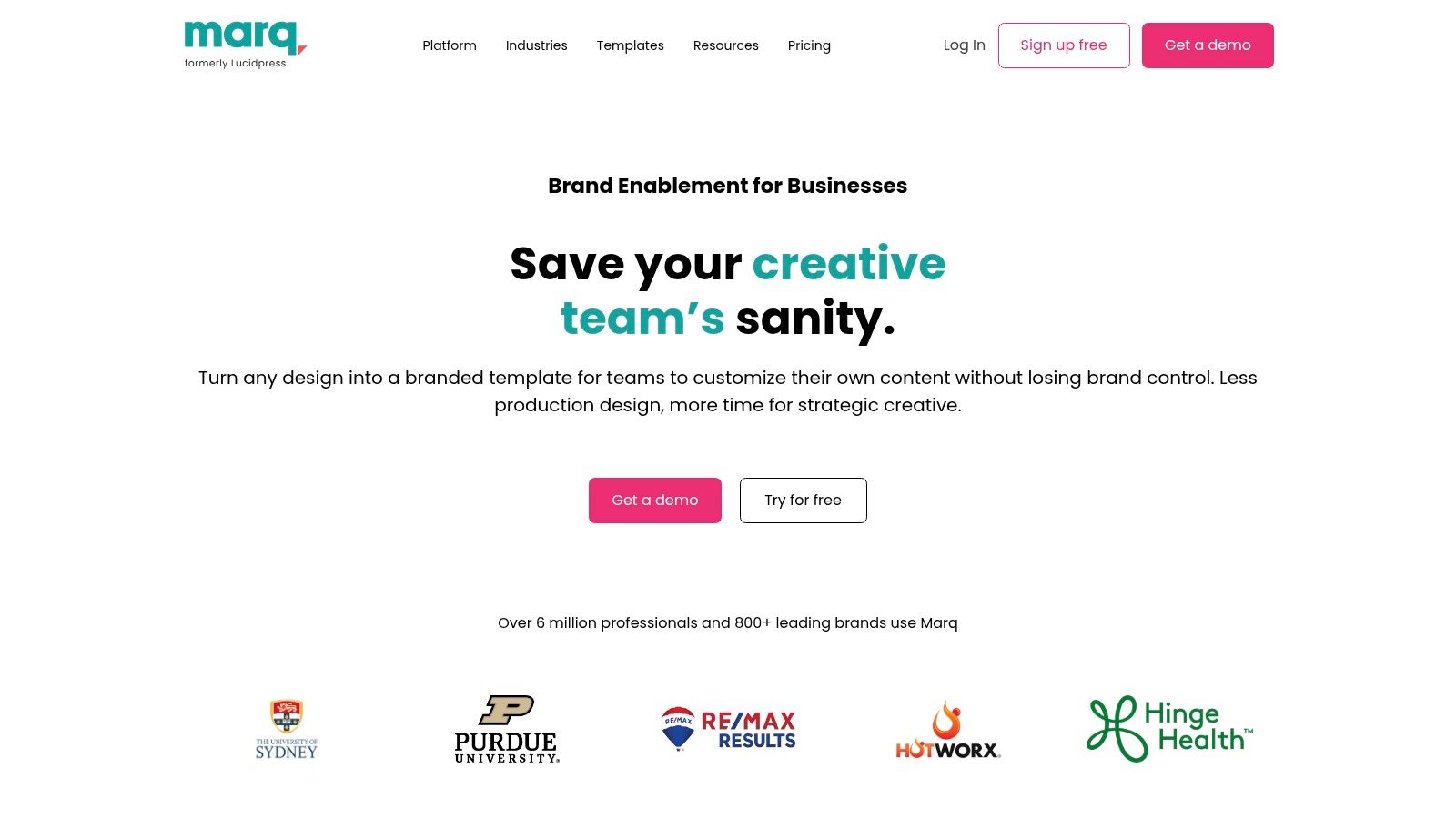
Core Features and Use Cases
A key feature of Marq is its "Brand Assets" management system, where administrators can lock down essential template elements like logos, color palettes, and fonts. This allows users to customize only designated areas, ensuring every banner produced is 100% on-brand. This is ideal for creating a suite of social media banners, event promotions, or digital ad templates that can be quickly adapted by sales or local marketing teams. A significant drawback, however, is its limited functionality on the free plan; the most powerful brand control features are gated behind premium subscriptions. This makes it less suited for individuals or small businesses on a tight budget compared to more generous free tools.
11. BeFunky
BeFunky carves out its niche as a versatile, all-in-one creative platform that merges photo editing, collage making, and graphic design. It's particularly effective for users who want to create a banner design template that heavily incorporates photography and unique visual effects. The platform is excellent for bloggers, social media managers, or small e-commerce businesses that need to quickly produce visually striking banners without juggling multiple applications. Its strength lies in its powerful, yet accessible, photo editor, which is integrated directly into the graphic design workflow.
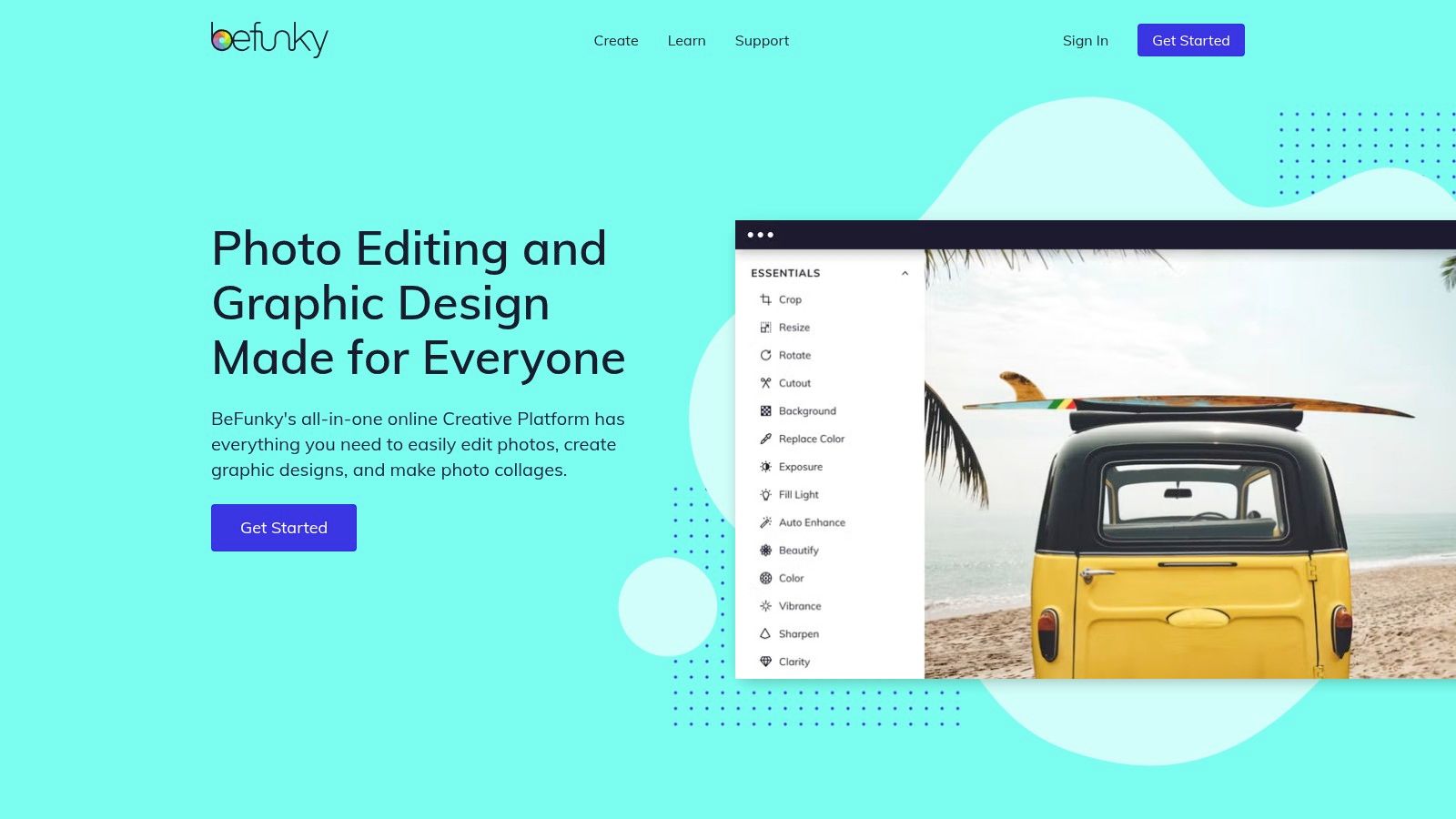
Core Features and Use Cases
A key advantage is the seamless transition between the photo editor and the designer. You can take a raw image, apply artistic effects like "Cartoonizer" or oil painting filters, and then immediately place it into a banner layout. This is ideal for creating promotional materials for an art show or a unique blog header that stands out. The batch processing feature is a significant time-saver for e-commerce stores needing to resize or watermark a large set of product images for a sale banner. A notable limitation is the presence of ads in the free version, which can disrupt the creative process, and many of the most desirable effects and templates are locked behind the BeFunky Plus subscription. However, its availability across web, iOS, and Android makes it a convenient option for making quick edits and designs on any device. For more details, visit the official BeFunky website.
12. DesignNBuy
DesignNBuy provides a specialized banner design template software aimed squarely at print businesses and e-commerce stores. Rather than being a standalone design tool for end-users, it's a B2B solution that integrates into a print shop's website, allowing their customers to create custom banners directly online. Its primary strength is bridging the gap between customer creativity and print-ready production. This platform is ideal for companies that sell customizable physical products like vinyl banners, event backdrops, or trade show displays.
Core Features and Use Cases
The software excels with its live design preview and dynamic pricing capabilities. As a customer adjusts dimensions, adds text, or selects materials, the price updates in real-time, providing complete transparency. AI-powered tools, such as background removal and image generation, empower customers to craft professional designs without prior experience. A critical feature for print shops is the error prevention system, which automatically flags low-resolution images, reducing costly misprints and customer dissatisfaction. A limitation is its complexity; implementing DesignNBuy requires technical integration into an existing e-commerce platform like Magento or WooCommerce, making it unsuitable for individuals or businesses not operating in the print-on-demand space.
Banner Design Template Tools Comparison
| Tool | Core Features & Unique Selling Points ✨ | User Experience & Quality ★★★★☆ | Value & Pricing ? | Target Audience ? | Notes / Highlights ? |
|---|---|---|---|---|---|
| Canva | Custom templates, stock library, brand kit, collaboration | Intuitive UI, beginner-friendly | Freemium with paid advanced tools | Students, educators, marketers, creators | ★★★★☆ Widely popular, great for teams |
| Adobe Illustrator | Advanced vector tools, typography, Adobe CC integration | Professional-grade, steeper learning curve | Subscription-based, premium cost | Graphic designers, professionals | ? Industry standard for vector graphics |
| Crello (VistaCreate) | 50K+ templates, animation/video support, brand kit | Easy drag-drop editor | Affordable plans, limited free | Small businesses, social media creators | ✨ Animation support at lower cost |
| Snappa | Pre-made templates, stock photos, resizing, social sharing | Simple and accessible | Free with limits, paid upgrades | Beginners, social media marketers | ★★★☆☆ Great for quick social media graphics |
| Adobe Express | Templates, Adobe Stock & Fonts, animation, multi-platform | Easy for pros & beginners | Freemium with Adobe account needed | Individuals & small teams | ✨ Cross-device with Adobe ecosystem |
| Fotor | Photo editing, templates, collages, batch processing | Intuitive, multi-platform | Free with ads, premium subscription | Casual users, quick edits | ★★★☆☆ Good photo effects & quick edits |
| Bannersnack (Creatopy) | Customizable templates, animation, export formats, collaboration | Focused on ad creation | Paid plans mainly, limited free | Marketers, advertisers | ? Strong ad and animation creation |
| Visme | Templates, data visualization, interactive content, collaboration | User-friendly, interactive designs | Freemium with download limits | Educators, marketers, data storytellers | ✨ Data-driven & interactive banners |
| Placeit by Envato | Templates, mockups, customizable sizes, animated banners | Very user-friendly, fast design | Subscription with free limitations | Marketers, social media, e-commerce | ★★★☆☆ Large mockup library |
| Marq (Lucidpress) | Brand templates, asset management, collaboration | Easy to use, brand focused | Subscription-based | Teams needing brand consistency | ? Excellent for brand-aligned marketing materials |
| BeFunky | Photo editor, collage maker, templates, batch photo edits | Intuitive, multi-device | Free with ads, premium upgrades | Casual creators, photo editors | ★★★☆☆ Good photo editing + design combo |
| DesignNBuy | AI-powered design tools, live previews, dynamic pricing | N/A (specialized) | N/A | Print shops, customers designing banners | ✨ AI tools for personalized banner printing |
Elevate Your Visuals: Choosing the Right Banner Design Template for Your Goals
Navigating the expansive world of digital design tools can feel overwhelming, but as we've explored, the right banner design template can be a game-changer. This guide has dissected a dozen powerful platforms, moving beyond surface-level features to give you a practical understanding of how each tool operates in real-world scenarios. We've seen that the best choice isn't about finding a single "perfect" tool, but rather identifying the one that aligns seamlessly with your specific needs, skill level, and project goals.
From the user-friendly, drag-and-drop interface of Canva that empowers students and content creators, to the professional-grade vector control of Adobe Illustrator favored by seasoned designers, the spectrum of options is vast. The key takeaway is that a template is not a limitation; it is a foundation. A well-chosen template accelerates your workflow, ensures design consistency, and provides a professional starting point from which you can build something truly unique and effective.
From Selection to Implementation: Your Actionable Next Steps
Now that you're equipped with detailed insights, it's time to translate knowledge into action. Your next step is to select a tool and start experimenting. Don't just browse the template libraries; actively engage with them.
Define Your Primary Use Case: Are you creating social media banners, website headers, or printable event signage? Your final output format (e.g., JPEG, PNG, PDF) and platform requirements (e.g., Facebook's specific dimensions) will immediately narrow your options. For instance, Creatopy excels at animated ad banners, while Marq is built for maintaining brand consistency across team projects.
Assess Your Skill and Time Commitment: Be honest about your design experience. If you're a beginner or have tight deadlines, platforms like Snappa, Adobe Express, and VistaCreate are designed for speed and simplicity. If you have design experience or want to develop new skills, investing time in learning Visme or Illustrator will yield more customized and sophisticated results.
Test with a Free Trial: Nearly every tool on this list offers a free version or trial period. Use this opportunity to test-drive your top two or three choices. Upload your brand assets (logos, fonts, colors), customize a banner design template, and evaluate the user experience. Is it intuitive? Does it have the specific features you need, like background removal or advanced animation controls? This hands-on trial is the most reliable way to make a final decision.
Final Thoughts on Creative Empowerment
Ultimately, a banner design template is more than just a pre-made layout; it's a catalyst for your creativity. It removes the technical barriers, allowing you to focus on what truly matters: your message, your brand, and your connection with your audience. Whether you are a student preparing a presentation, a marketer launching a new campaign, or a teacher creating classroom materials, these tools democratize design. They empower you to produce high-quality, visually compelling banners that capture attention and achieve your objectives. Embrace the template as your starting block, and let your creativity take it across the finish line.
As you work on your banner designs, managing your ideas, research, and project notes is crucial. TNote is an AI-powered note-taking tool designed to help you organize your creative process effortlessly. Use it to clip inspiration, outline your banner copy, and keep all your project-related thoughts in one smart, accessible place. Try TNote today and bring structure to your creative workflow.