Why Smart Teachers Swear by Templates
Picture this: It's Sunday evening, and the dread of creating a lesson plan from scratch is sinking in. A basic lesson plan template can be a lifesaver. It's not about squashing your creativity, it's about having a solid starting point. Think of experienced chefs—they don't reinvent every dish. They use basic recipes as a foundation, then add their own special touches.
Templates provide that same foundation for teachers. They give you a framework—learning objectives, activities, assessments—so you can focus on the how instead of the what. This frees you up to design engaging activities instead of staring at a blank page. For example, if you're teaching fractions, a template provides the structure. You can then get creative with pizza slices or building blocks to make the concept come alive.
This approach works so well because it allows teachers to be more flexible in the classroom. When a student asks an unexpected question, or the lesson goes in a surprising direction, a template keeps you on track. You can stay focused on your learning goals while embracing those spontaneous teaching moments that make the job so rewarding. Using templates has become even more valuable because they support differentiated instruction and make teaching more efficient. Effective templates generally include components like learning objectives, instructional strategies, materials, and assessment methods. They also work with a variety of teaching styles, like traditional lesson structures, the 5-E model, and the flipped classroom approach. Discover more insights on lesson plan templates.
If you're looking to visualize your lesson plans, check out TNote for its unique visual card approach to planning. Transform your planning with TNote. It can truly change how you prepare for your week.
Anatomy of Templates That Actually Work
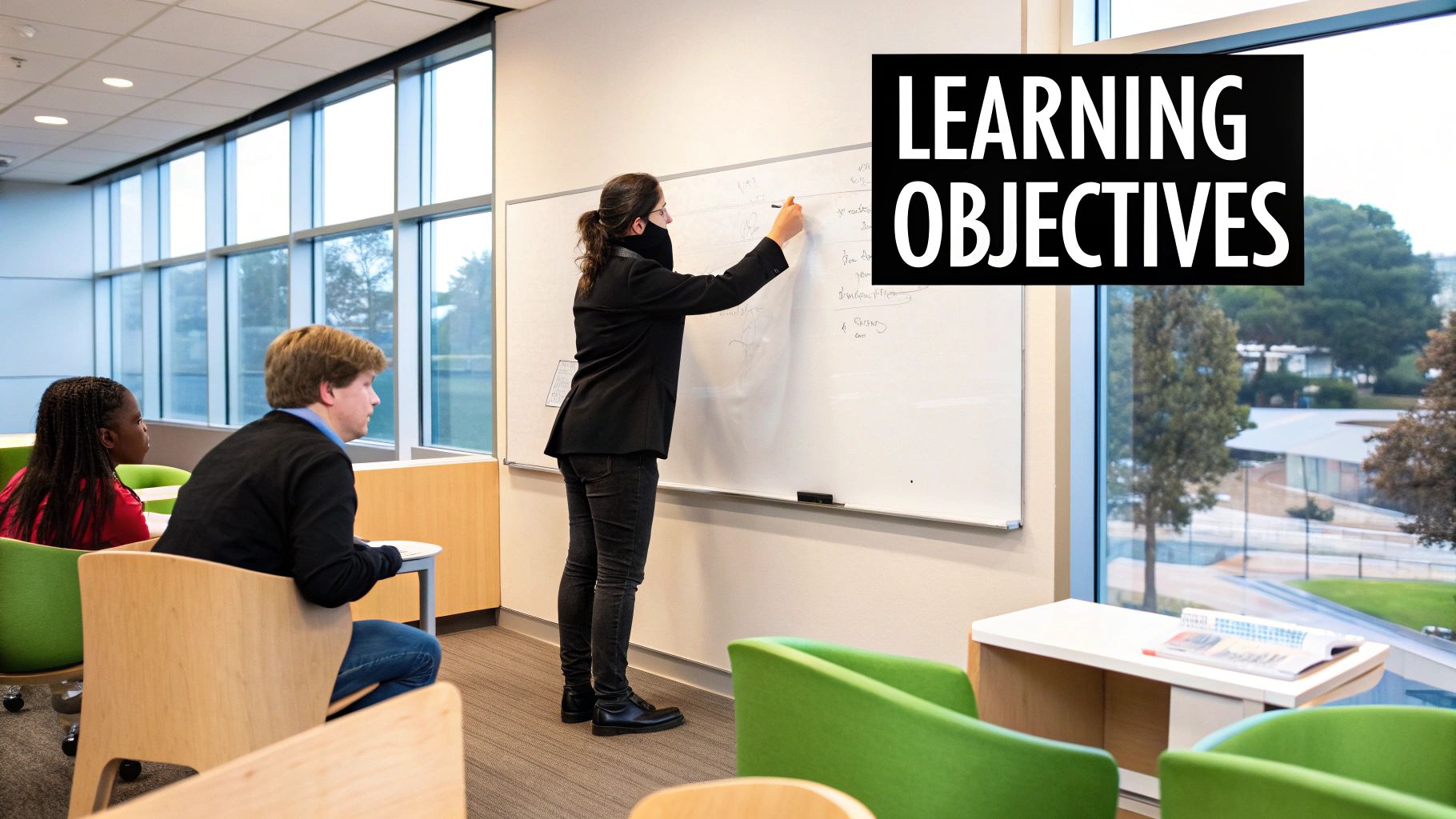
After reviewing countless lesson plans, I've discovered a secret: the most effective ones aren't overly complex, they're simply well-structured. A basic lesson plan template should be your springboard, not a constraint. Think of it like your favorite go-to outfit—comfortable, reliable, and versatile enough for almost any occasion.
What truly makes a template "work"? It's all about nailing the core components. First up: crystal-clear learning objectives. If you can't easily explain what students should learn by the lesson's end, they'll likely struggle too.
Next, think about your opening hook. How will you capture their attention right from the start? A thought-provoking question, a surprising visual, or a quick, relevant game can work wonders. This sets the tone for a focused and engaging experience.
The main content section demands structure to optimize knowledge retention. Variety is key! Mix up activities like discussions, group projects, and hands-on tasks to keep students actively involved.
Finally, don't underestimate the power of closure activities. These solidify learning. A brief review, a reflective writing prompt, or a sneak peek at the next lesson can ensure the key takeaways stick.
A great lesson plan template should always allow for flexibility. Sometimes the most valuable learning moments are spontaneous. Your template should provide structure while still leaving room for those "teachable moments" as they arise.
Let's dive into the essential building blocks of a truly effective lesson plan. I've put together a table summarizing the must-have elements:
Essential Components of a Basic Lesson Plan Template: A comprehensive breakdown of must-have elements and their purposes in effective lesson planning
| Component | Purpose | Time Allocation | Key Considerations |
|---|---|---|---|
| Learning Objectives | Define what students should know or be able to do by the end of the lesson. | Varies depending on lesson complexity | Use clear, measurable, and achievable language. Consider using Bloom's Taxonomy to define cognitive levels. |
| Opening Hook | Grab students' attention and introduce the topic in an engaging way. | 5-10 minutes | Relate the hook to the lesson's theme. Consider using visuals or interactive elements. |
| Main Content | Deliver core information and facilitate learning through various activities. | Majority of the lesson time | Vary instructional methods. Incorporate checks for understanding throughout. |
| Closure Activities | Reinforce key concepts and provide a sense of completion. | 5-10 minutes | Summarize main points. Provide opportunities for reflection or application of knowledge. |
This table highlights the core elements that transform a basic template into a dynamic tool. By focusing on clear objectives, engaging introductions, varied content delivery, and effective closure, you'll create lesson plans that truly resonate with your students. Remember, a good template isn't about rigid adherence – it's about creating a flexible framework that empowers you to facilitate meaningful learning experiences.
Making Templates Work for Your Teaching Reality

Generic lesson plan templates? Great starting point. But think of it like a suit off the rack – it’s good, but tailoring it makes all the difference. Customizing a basic lesson plan template is where the magic happens.
Imagine a kindergarten teacher prepping for story time. Their template might prioritize interactive elements and visuals. Now picture a high school chemistry teacher using the same template for a lab. Their focus? Procedure, safety, and data analysis. Totally different, right?
That's the whole point. Customization means making the template fit your teaching style, your subject, and your students. Personally, I like to build in more visual activities for my kinesthetic learners and add extension activities for those who zoom ahead. This is the beauty of an adaptable framework. You get the structure, but with plenty of wiggle room for differentiation.
This need for flexibility is why customizable templates are so popular, especially with the rise of digital tools. Sites like Teachers Pay Teachers are packed with editable templates for the 2024-2025 academic year, adjustable for all kinds of subjects.
Customization Strategies That Really Work
Here are a few tips I've picked up from seasoned teachers:
- Subject-Specific Tweaks: Think about your subject when filling out sections like "Materials" and "Activities." History might need primary source documents, while math calls for manipulatives.
- Student Needs: Remember those different learning styles? Build options for visual, auditory, and kinesthetic learners right into your template.
- Time Management: Be realistic about how long activities actually take. Trust me, buffer time for unexpected questions is a lifesaver. Learned that one the hard way!
- Personal Touches: Let your personality shine through! A little humor, a personal story, or a connection to student interests can make all the difference.
Tailoring your basic lesson plan template makes it a powerful tool. It boosts creativity, supports flexibility, and frankly, makes planning more fun. It’s this blend of structure and spontaneity that makes teaching sing. And remember, customizing is ongoing. Keep tweaking your template based on student feedback and what you observe in the classroom. That keeps it fresh and effective.
Transforming Your Planning With TNote Visual Cards
Traditional paper lesson plans? They have their place, but let's be honest, they can be a bit…limiting. Digital tools like TNote are changing the game, offering a fresh perspective on lesson planning. Think of it this way: instead of filling out forms, you're building with blocks. You're creating interactive visual cards, turning your lesson plan into a dynamic system.

This screenshot gives you a glimpse of TNote's visual card system. See how clean and organized it is? This visual layout helps you see how different lesson components connect, making planning less overwhelming and, dare I say, even enjoyable. Especially if you're a visual thinker, this can be a game-changer.
Setting Up Your Template in TNote
Getting your basic lesson plan template into TNote is surprisingly simple. Create individual cards for each key part of your lesson. I like to think of these cards as the building blocks of my lesson:
Objectives Card: This is where you lay out your learning objectives. What should students know or be able to do by the end of the lesson? Be specific!
Materials Card: List everything you need. And I mean everything. Include links to digital resources, or even notes about where to find physical materials in your classroom. "Third shelf, blue bin" – that kind of thing.
Hook Card: This is your lesson opener – the activity that grabs students' attention and gets them excited to learn. Describe it in detail here.
Activities Card: Outline your core learning activities. Include a rough timeline for each activity and any specific instructions you need to remember.
Assessment Card: How will you know if your students actually learned what you intended? This card is for outlining your assessment methods, whether it's observation, a quiz, or a project.
Closure Card: How will you wrap things up? This card is for your concluding activity – the one that reinforces the key takeaways from the lesson.
Linking and Organizing Your Cards
Here's where the magic of TNote really shines: linking and organizing your cards. Connect related cards, like linking your assessment card back to your objectives card. This creates a visual flow and ensures everything aligns. Plus, it makes sharing and collaborating with colleagues super easy.
Imagine dragging and dropping cards to rearrange activities or swapping components between different lessons. It's incredibly flexible and allows you to adapt to your students’ needs in real-time. I've found this feature invaluable, especially when co-planning with other teachers. TNote’s visual system transforms planning from a static task into a dynamic, interactive process.
Real-World Template Success Stories
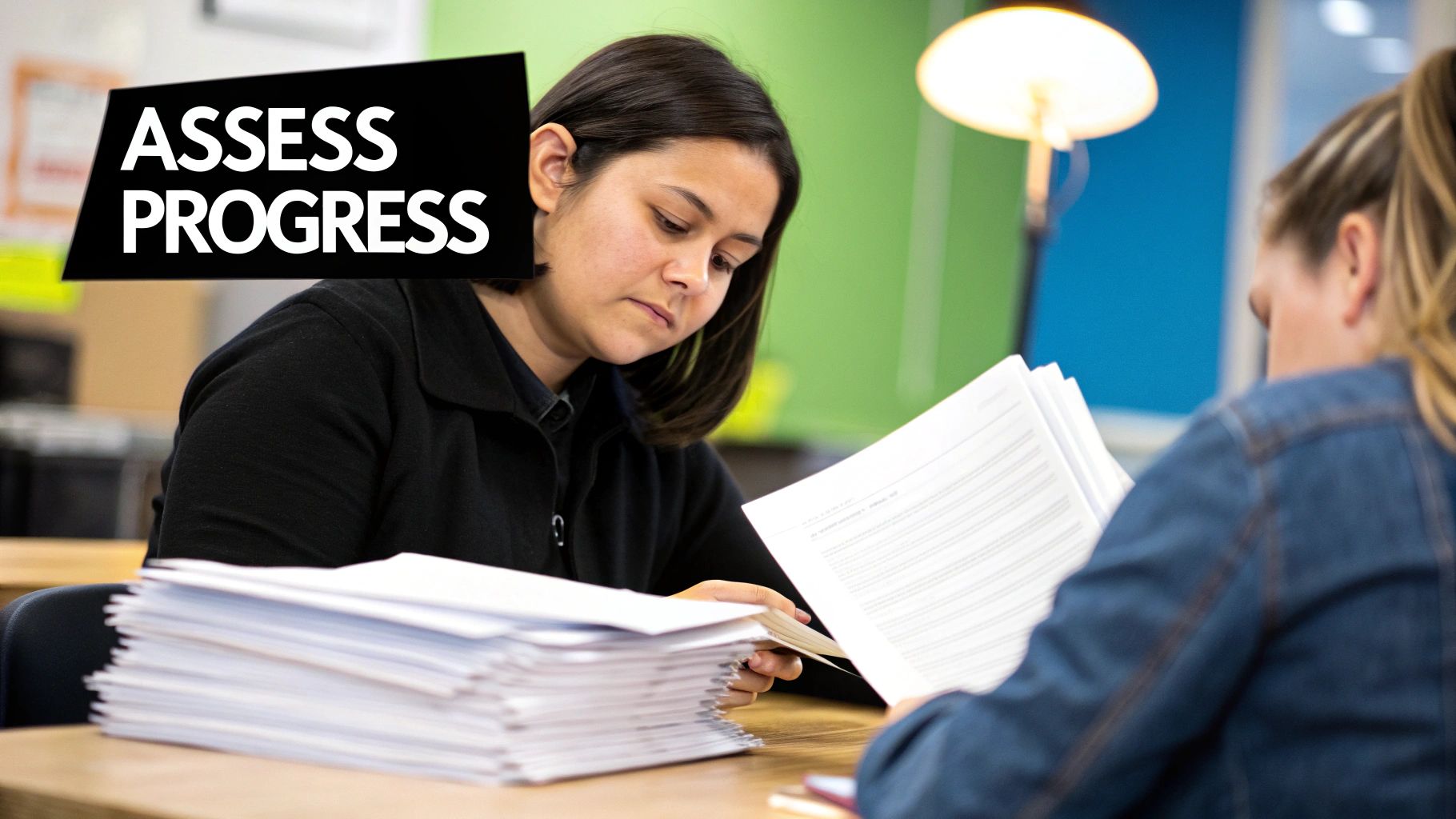
Let's be honest, classrooms can be unpredictable. That perfect lesson plan you spent hours crafting? It might need some serious on-the-fly adjustments. Think surprise observations from admin, a last-minute substitute teacher, or parent observation days. These are the moments when a flexible lesson plan template really shines.
I was chatting with a middle school teacher recently, and she told me how her template was a lifesaver during a surprise evaluation. Because she had a solid framework already in place, she simply tweaked the activities to fit the principal's focus area. No panic, just a quick adjustment. Another teacher, a high school English teacher, shared how her template helped during the chaos of switching to remote learning. The structure provided a much-needed sense of normalcy for both her and her students.
These stories highlight something important: templates aren’t about rigid adherence; they're about adaptable structure. They're your backup when things go sideways. A well-organized template makes it easy for a substitute teacher to step in, for example. They can deliver a quality lesson even without knowing your students. You might find some helpful tips on the TNote blog.
Plus, technology has made lesson planning – and templates – even more adaptable. Resources like the Statistics Education Web (STEW)) offer peer-reviewed lesson plans aligned with current educational best practices. It's definitely worth checking out.
Your basic lesson plan template should be a living document. It should evolve and grow as you do. This constant refinement makes sure your planning system is always working for you, not against you, no matter the challenge.
Avoiding Template Traps That Derail Great Teachers
Let's be honest, even the most thoughtfully designed basic lesson plan template can sometimes feel like more of a hindrance than a help. I've been there, trust me. I’ve seen meticulously planned lessons fall flat and seemingly simple activities descend into total classroom chaos. So, let's talk about some common template pitfalls that can trip up even the most seasoned teachers.
One of the biggest traps I see teachers fall into is unrealistic time estimation. We’ve all been there, trying to cram a 45-minute activity into a 20-minute slot. Spoiler alert: it never works. Building some buffer time into your template for those inevitable questions and transitions is absolutely crucial. I learned this the hard way after a particularly ambitious lesson on musical instruments ran way over time. I hadn't factored in the logistics of distributing and collecting all the instruments!
Tech Troubles and Student Surprises
Another important thing to remember is that technology will fail. It's not a matter of if, but when. Having a backup plan tucked away in your basic lesson plan template is your safety net. A simple printed worksheet or a quick shift to a discussion-based activity can be a lifesaver when the projector decides to take a break or the internet connection mysteriously vanishes. I vividly remember one instance where the smartboard malfunctioned mid-grammar lesson. Luckily, I had a low-tech sentence-building activity planned as a backup, and disaster was averted.
And then there are those wonderful, unpredictable moments when your students' curiosity takes the lesson on an unexpected detour. Learning how to pivot gracefully without completely abandoning your learning objectives is a true teaching superpower. This is where a template can act as an anchor. It allows you to explore those tangents while keeping your overall goals in sight.
Recognizing When Your Template Needs Adjustment
So, how do you know if your basic lesson plan template is working against you? If you constantly feel rushed, your students seem disengaged, or you find yourself regularly deviating from the plan, it’s probably time for a tweak.
Pay attention to patterns. Are there specific sections that consistently cause problems? Maybe your opening hook isn’t capturing attention, or perhaps your closing activity isn’t effectively solidifying the learning.
Don’t be afraid to experiment! A visual timeline might work better than a bulleted list for certain subjects. The ultimate goal is to create a template that truly supports your teaching style and your students’ needs.
Here’s a quick troubleshooting guide I’ve put together based on my own experiences. It highlights some common template problems and offers some quick fixes and prevention strategies.
Common Template Problems and Quick Solutions Practical troubleshooting guide for the most frequent lesson planning challenges teachers face
| Problem | Warning Signs | Quick Fix | Prevention Strategy |
|---|---|---|---|
| Unrealistic Time Estimation | Rushing through activities, skipping planned sections, lessons consistently running overtime | Build buffer time into each activity, prioritize essential content, have flexible extension activities | Accurately estimate time for each task, factor in transitions and student questions, pilot test lesson timing |
| Technology Dependence | Lesson disruption due to tech malfunctions, inability to proceed without specific software or hardware | Have low-tech backup activities prepared, familiarize yourself with alternative teaching methods | Plan for tech failures, incorporate diverse teaching strategies, explore offline resources |
| Inflexible Structure | Difficulty adapting to student questions or unexpected learning opportunities, rigid adherence to the template | Embrace teachable moments, build flexibility into lesson structure, allow for student-led exploration | Design lesson plans with adaptable components, prioritize learning objectives over strict adherence to the template, create opportunities for student choice and inquiry |
| Lack of Engagement | Students appear bored or disengaged, difficulty maintaining attention, minimal participation | Incorporate interactive elements, adjust pacing and activities, connect content to student interests | Design engaging activities, vary teaching methods, solicit student feedback |
This table summarizes some common challenges and solutions to help you refine your lesson planning process. Remember, the key is to create a template that serves you and your students, fostering a vibrant and engaging learning environment.
Building a Template System That Lasts
The real test of a basic lesson plan template isn't its initial sparkle, but its longevity. Will it still be your go-to months or even years from now? Trust me, a sustainable template trumps a "perfect" one every time. Let's talk about building a template system that actually supports your teaching journey, instead of creating more work.
One of the biggest keys is streamlining your planning process. Templates should save you time, not become another chore. Think of your template like a well-organized toolbox. You wouldn't want to rummage around searching for the right wrench every time you needed it. Keep your templates easily accessible and adaptable. Personally, I organize digital copies by subject and grade level. It's a game-changer for finding the right starting point quickly.
Another crucial aspect is creating a system that grows with you. Teaching styles evolve, and so should your templates. Don't be afraid to revisit and revise them as you gain experience. What worked for me as a first-year teacher (detailed scripts for every activity!) is different from what works for me now (outlining key questions and learning goals for more in-class flexibility).
Burnout Prevention and Realistic Expectations
Let's be honest, teacher burnout is real, and over-planning can be a major contributor. Your basic lesson plan template should make your life easier, period. Set realistic expectations. It's perfectly okay if every lesson isn't an Instagram-worthy masterpiece. Sometimes, a simple, well-structured lesson is exactly what you and your students need.
Building the habit of using templates takes time. Don't be discouraged if it feels a little forced at first. The more you use them, the smoother the process will become. It's like learning an instrument – practice and patience are key to achieving fluency. Once you're comfortable, you can create beautiful music, or in this case, engaging learning experiences.
Maintaining Quality and Creativity
One common concern about templates is the fear of stifling creativity. Let me assure you, that's simply not true! A good template can actually boost your creativity. By handling the structural elements, your basic lesson plan template frees up your mental space to focus on what truly matters: connecting with your students and fostering meaningful learning. Think of it like an artist using a pre-stretched canvas. The canvas provides the structure, but the artist provides the vision.
Transform your planning with TNote. TNote lets you organize your lessons visually, turning planning into a more engaging and, dare I say, enjoyable experience.