Navigating the vast array of teaching technology tools can be a daunting task for any educator. Finding the right platform that genuinely enhances learning, simplifies lesson planning, and engages students without adding unnecessary complexity is a common challenge. This guide is designed to cut through the noise, offering a curated resource list that moves beyond basic descriptions to provide practical, in-depth analysis. We focus on how these tools solve specific classroom problems, from creating interactive video lessons to sourcing affordable, high-quality educational materials.
Our goal is to help you quickly identify the best fit for your unique teaching environment and student needs. Each entry in this listicle includes a detailed overview, an honest assessment of its strengths and limitations, and specific use-case scenarios to illustrate its real-world application. To make your evaluation process even more straightforward, we've included direct links to each platform and screenshots to give you a clear visual reference. Forget wading through marketing copy; this resource is built to provide actionable insights. You will find comprehensive reviews of platforms like Nearpod, Edpuzzle, and CK-12 Foundation, alongside resource hubs such as Lakeshore Learning and Amazon Education, equipping you to make an informed decision for your classroom.
1. TNote
TNote stands out as an exceptionally powerful and versatile teaching technology tool, specifically engineered to transform static notes into dynamic, visually appealing knowledge cards. It excels at converting Markdown files, PDFs, and simple text into shareable, digestible content with a single click. This platform is a game-changer for educators aiming to create engaging study materials, flashcards, or social media content from their lesson plans.
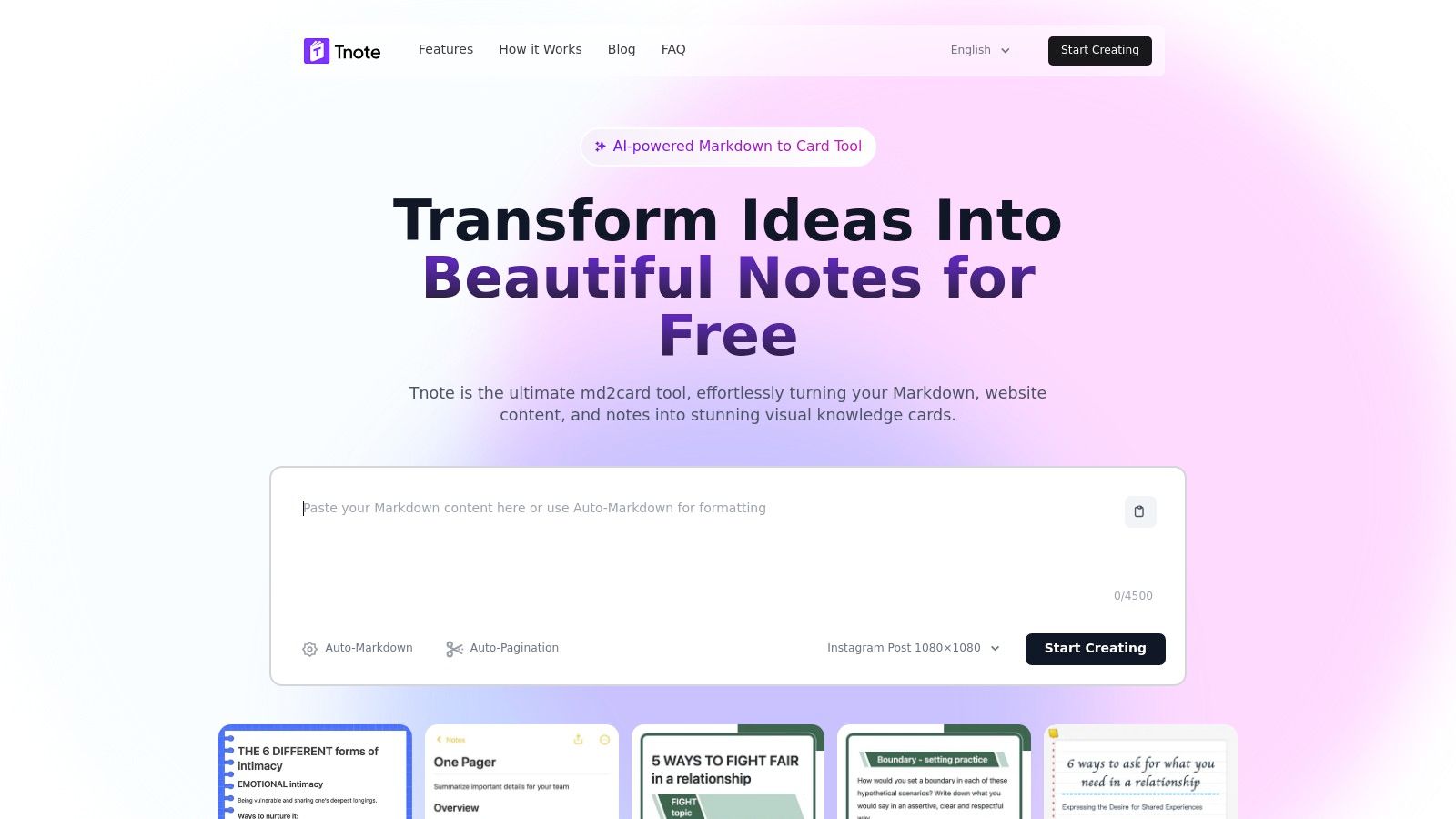
Its core strength lies in its AI-powered engine, which intelligently segments long-form content and suggests layout improvements, saving educators valuable time. TNote is an indispensable asset for modern pedagogy, where visual learning and digital resource sharing are paramount. The ability to create professional-grade materials without needing graphic design skills makes it an essential tool in any educator’s digital toolkit.
Key Features & Educator Use Cases
TNote’s feature set is tailored for practical classroom application. The real-time rendering preview is a standout, allowing you to see exactly how your card will look as you type, eliminating guesswork.
- Content Creation: Quickly turn lecture notes or textbook chapters into a series of knowledge cards for student review.
- Study Guides: Use the batch export feature to split a lengthy PDF study guide into individual, easy-to-digest flashcards.
- Classroom Engagement: Create visually appealing summaries of key concepts to share on a projector or through a learning management system (LMS).
- Language Learning: With support for both English and Chinese fonts, it’s an excellent tool for creating vocabulary cards.
Practical Considerations
The platform is entirely free, making it highly accessible for teachers and students on any budget. While the extensive customization options might present a minor learning curve, the interface is intuitive. The user experience is smooth, focusing on efficiency from input to export. For educators looking to explore innovative teaching methods, you can discover more about TNote and its capabilities.
Pros:
- AI-powered content polishing for beautiful, efficient card creation.
- Supports multiple inputs: Markdown, PDFs, text, and more.
- Over 10 customizable themes and multiple font options.
- Batch export simplifies handling large documents.
Cons:
- Advanced AI features may require a brief adjustment period for new users.
- Future pricing for potential premium features is not yet specified.
Website: https://tnote.ai
2. Really Good Stuff
Really Good Stuff serves as a specialized marketplace for tangible teaching technology tools, moving beyond software to offer physical devices that enhance classroom interaction. This platform is curated by educators, ensuring that its offerings, from interactive timers and audio centers to document cameras, are practical and classroom-ready. It stands out by providing a one-stop shop for hardware specifically designed for the unique demands of an educational environment.
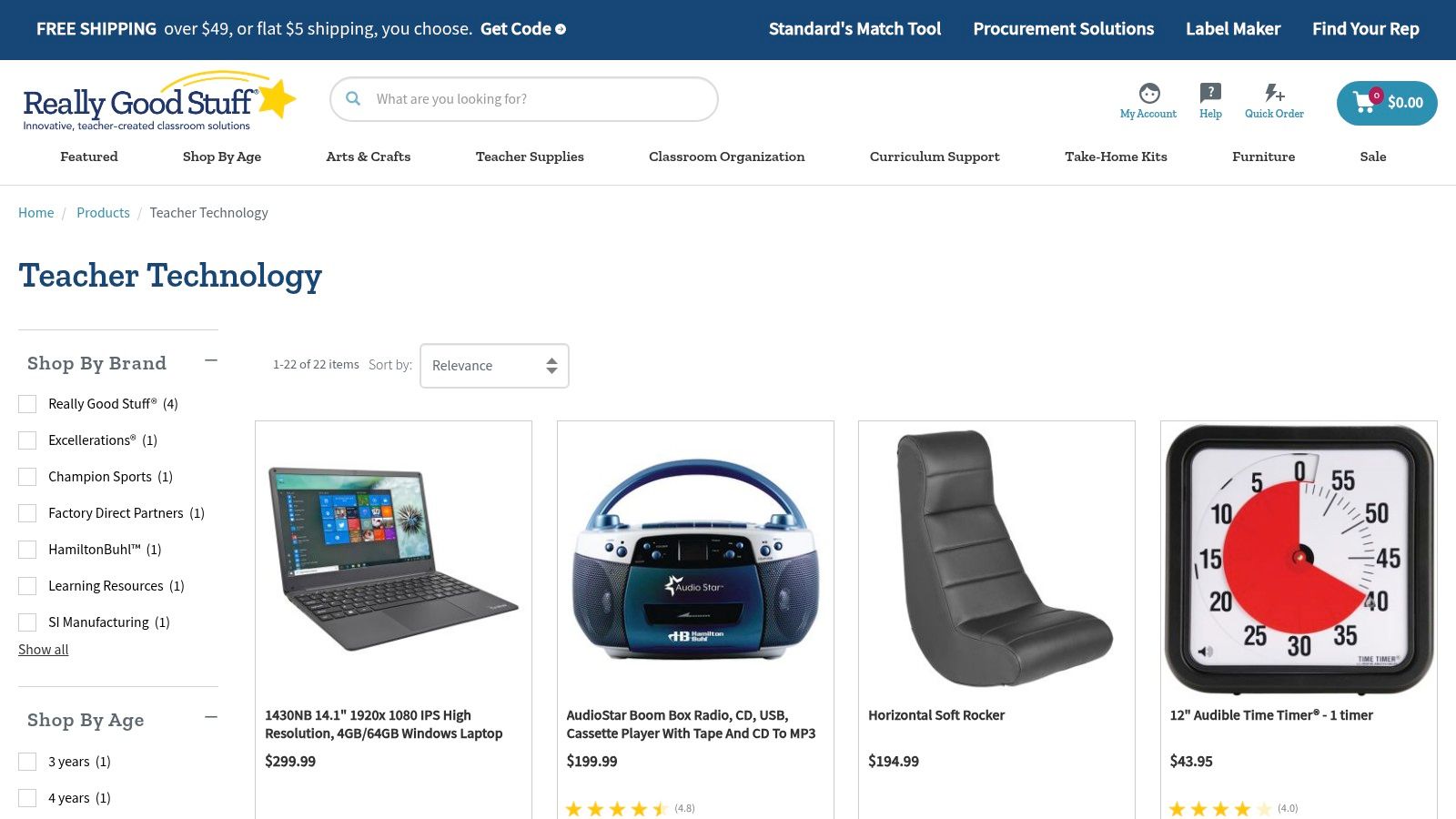
The primary strength of Really Good Stuff is its focus on high-quality, durable products built for daily classroom use. This focus, however, can result in higher prices compared to general consumer electronics retailers. Educators can also find valuable free online lesson resources and professional development materials, making it more than just a retail site.
Key Considerations
- Product Focus: Specializes in hardware like audio equipment, STEM kits, and interactive learning devices.
- Pricing: Products can be more expensive, reflecting their specialized, durable design for schools.
- Support: Offers dedicated customer service for educators and schools, a significant advantage for institutional purchases.
- Shipping: Primarily serves the U.S. market, with limited international shipping options.
For a teacher looking to equip their classroom with reliable, purpose-built hardware, this is an invaluable resource.
Website: Really Good Stuff Teacher Technology
3. Discount School Supply
Discount School Supply provides a massive inventory of affordable teaching technology tools, making it a go-to resource for educators working with tight budgets. The platform specializes in products for early childhood through elementary education, offering everything from coding robots and light tables to headphones and audio players. Its main draw is the combination of competitive pricing and a broad selection, allowing teachers to equip their classrooms with interactive and STEM-focused materials without overspending.
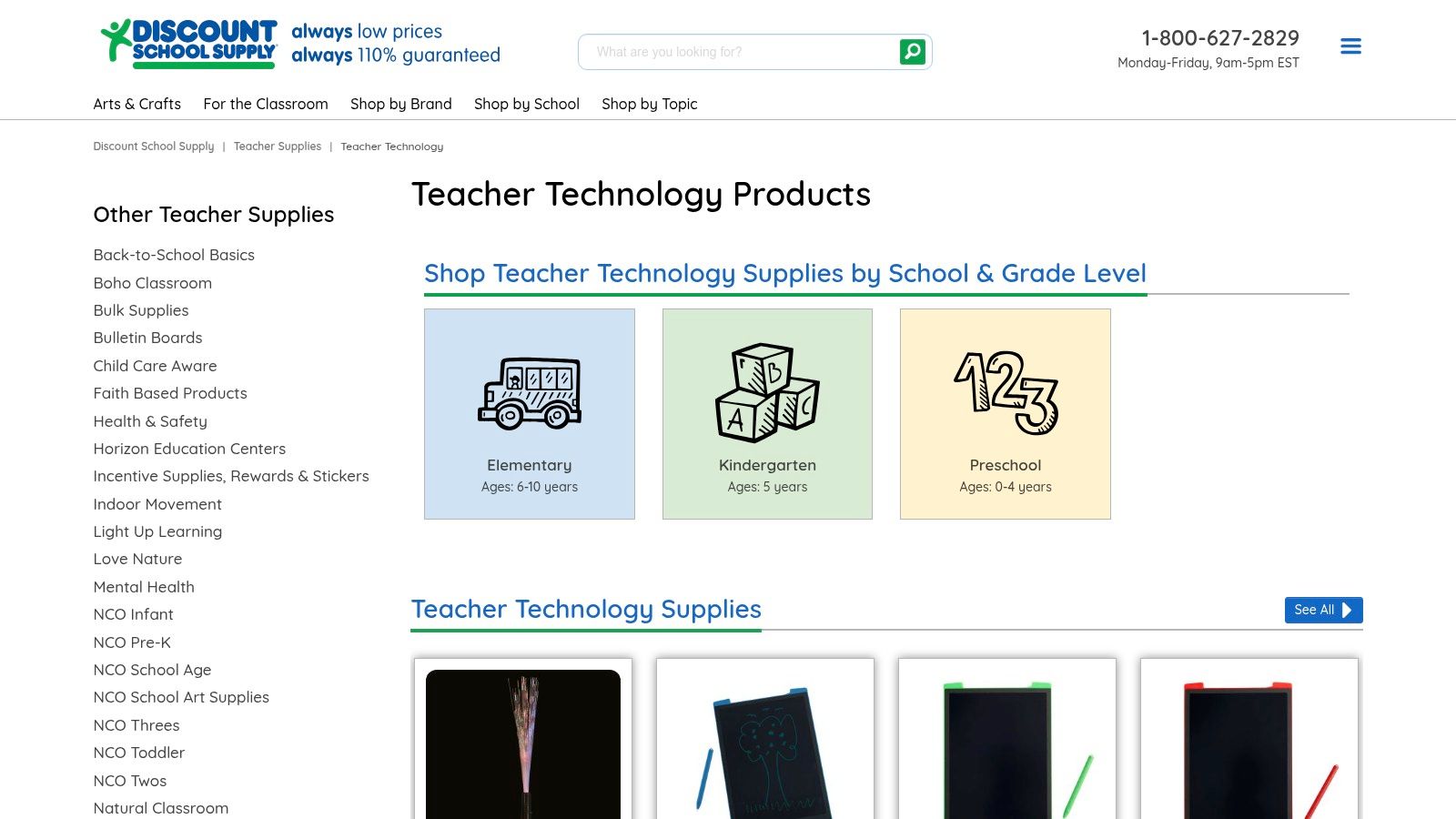
The primary strength of Discount School Supply is its cost-effectiveness, with frequent sales and a price-match guarantee that appeals to budget-conscious schools and individual teachers. While the selection is vast, the trade-off can sometimes be product availability, as popular items may sell out quickly. The user-friendly website, complete with detailed descriptions and reviews, helps educators make informed decisions about which tools best fit their specific classroom needs.
Key Considerations
- Product Focus: Strong emphasis on early childhood and elementary-level tech, including coding games, audio equipment, and STEM items.
- Pricing: Highly competitive and budget-friendly, with regular promotions and a price-matching policy.
- Availability: Some in-demand products may have limited stock or experience backorders.
- Shipping: Primarily serves the U.S. market, and shipping times can vary depending on product availability.
For educators seeking to integrate technology into younger classrooms affordably, this platform is an essential bookmark.
Website: Discount School Supply Teacher Technology Products
4. Lakeshore Learning
Lakeshore Learning provides a wide array of educational materials, with a strong focus on teaching technology tools developed by educators for practical classroom use. The platform excels at offering innovative products that foster interactive and hands-on learning, ensuring alignment with current educational standards. Its unique strength lies in its blend of online convenience and physical retail stores, allowing educators to see and test products before purchasing.
The primary advantage of Lakeshore Learning is its commitment to high-quality, durable, and pedagogically sound products. This educator-driven design philosophy ensures that every tool has a clear purpose in the learning environment. While some items may carry a higher price tag compared to general retailers, the investment often translates to greater longevity and classroom effectiveness. They also regularly introduce new and innovative tools, keeping their catalog fresh and relevant for modern teaching needs.
Key Considerations
- Product Focus: Offers a broad mix of technology, from interactive whiteboards and tablets to STEM kits and coding robots.
- Pricing: Quality and educator-led design can result in higher prices, though the value is often justified for classroom settings.
- Support: Provides robust customer service and in-store support, a key benefit for educators seeking guidance.
- Shipping: Primarily serves the U.S. market, with physical stores in numerous states and limited international shipping.
For educators seeking well-designed, reliable technology that integrates smoothly into their curriculum, Lakeshore is a trusted source.
Website: Lakeshore Learning
5. EdSurge Product Index
The EdSurge Product Index functions as a critical research hub for educators navigating the crowded market of teaching technology tools. Instead of selling products, it provides a comprehensive, free database where teachers can discover, compare, and evaluate a vast array of edtech solutions. It stands out by centralizing information and supplementing it with independent reviews and research, empowering educators to make informed decisions based on transparent data.
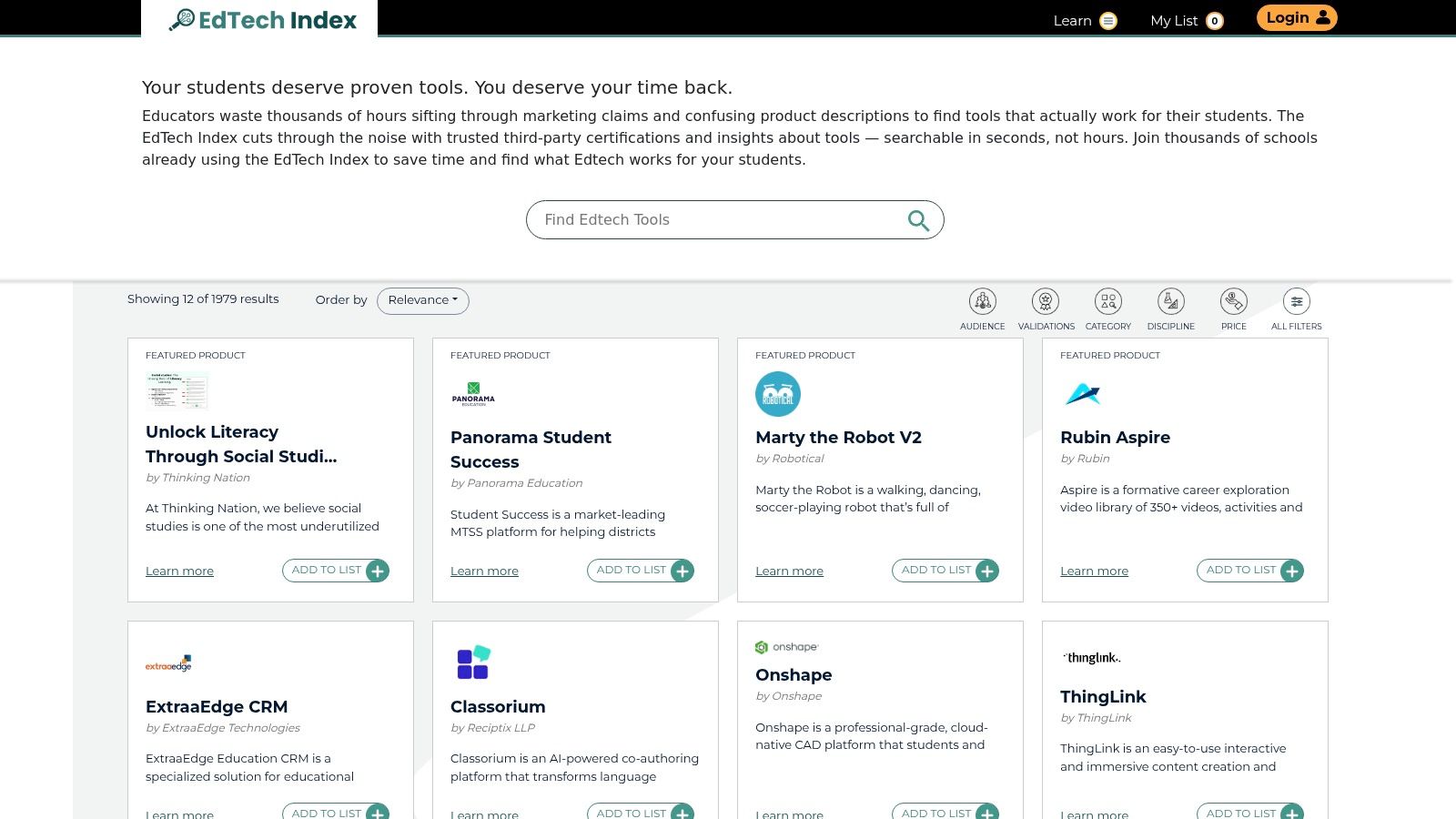
The primary strength of the EdSurge Product Index is its powerful filtering system, allowing users to narrow down thousands of tools by grade level, subject, and specific platform features. While it is an invaluable comparison resource, it does not facilitate direct purchases, instead redirecting users to vendor sites. The quality of information can also vary, as some newer or niche product listings may lack extensive user reviews.
Key Considerations
- Product Focus: An extensive database of software, platforms, and digital curricula rather than physical hardware.
- Pricing: The index itself is completely free to use for research and comparison purposes.
- Support: As a directory, it does not offer direct product support; users must contact individual vendors.
- Availability: The platform is globally accessible online, serving as a universal resource for educators everywhere.
For any educator overwhelmed by options, this index is the essential starting point for finding the right technology.
Website: EdSurge Product Index
6. Tech & Learning
Tech & Learning serves as an essential informational hub rather than a direct marketplace, offering expert reviews and thought leadership on teaching technology tools. Its primary function is to guide educators through the complex landscape of edtech, providing in-depth analysis, buying guides, and best-of lists. The platform stands out by focusing on the practical application of technology in the classroom, with insights contributed by experienced educators and tech specialists.
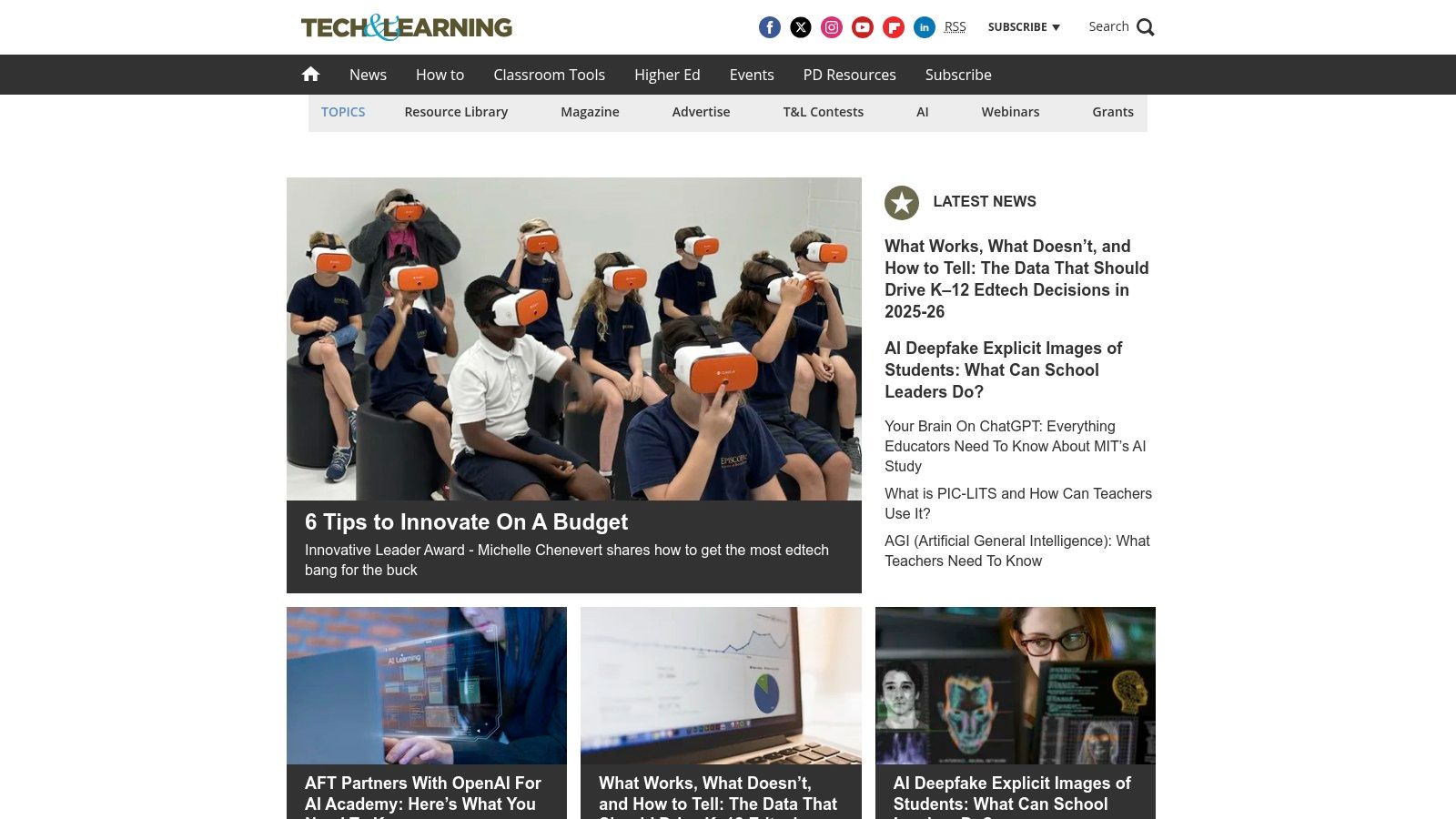
The core strength of Tech & Learning is its authoritative, unbiased content that helps schools and teachers make informed purchasing decisions. It empowers educators to discover and evaluate tools before committing financially. However, since it doesn't sell products directly, users must navigate to third-party vendor sites to make a purchase. The site also offers professional development resources and webinars, making it a comprehensive resource for modern teaching practices.
Key Considerations
- Product Focus: An informational resource featuring reviews and guides on a wide range of software and hardware.
- Pricing: Access to all content on the site is free; it is a non-commercial, informational platform.
- Support: Does not offer direct product support; it links to vendors who provide their own customer service.
- Availability: Content is globally accessible online, with a focus on products available in the U.S. market.
For educators seeking reliable, expert-driven reviews before investing in new classroom technology, Tech & Learning is an indispensable starting point.
Website: Tech & Learning
7. CK-12 Foundation
CK-12 Foundation is a non-profit that provides a powerful library of free, customizable K-12 digital resources. This platform excels by offering high-quality, standards-aligned content, including interactive teaching technology tools like simulations (PLIX) and adaptive practice exercises. Instead of static PDFs, CK-12 offers "FlexBooks®," which are digital textbooks that educators can modify, re-order, and enrich with videos or custom content to perfectly match their curriculum needs.
The platform's main strength is its commitment to being 100% free, removing cost barriers for schools and students globally. This focus on accessibility makes it an equitable choice for diverse learning environments. The primary trade-off is the time investment required from educators to fully customize resources, as the platform is exclusively digital with no physical product offerings. It serves as an exceptional alternative to expensive traditional textbooks.
Key Considerations
- Product Focus: Specializes in free, customizable digital textbooks (FlexBooks®), simulations, and adaptive practice tools.
- Pricing: Completely free for all users, including students, teachers, and parents.
- Customization: Educators can edit content, embed multimedia, and create classes directly on the platform.
- Accessibility: All resources are web-based and accessible on any device with internet access.
For educators seeking to replace costly textbooks with dynamic, standards-aligned digital content, CK-12 is a premier resource.
Website: CK-12 Foundation
8. Edpuzzle
Edpuzzle transforms passive video watching into active learning by allowing educators to embed questions and notes directly into video content. This platform is one of the most effective teaching technology tools for turning any video, whether from YouTube, Khan Academy, or a teacher's own recording, into an interactive lesson. It stands out by making video a two-way communication tool, ensuring students are engaged and accountable for their learning.
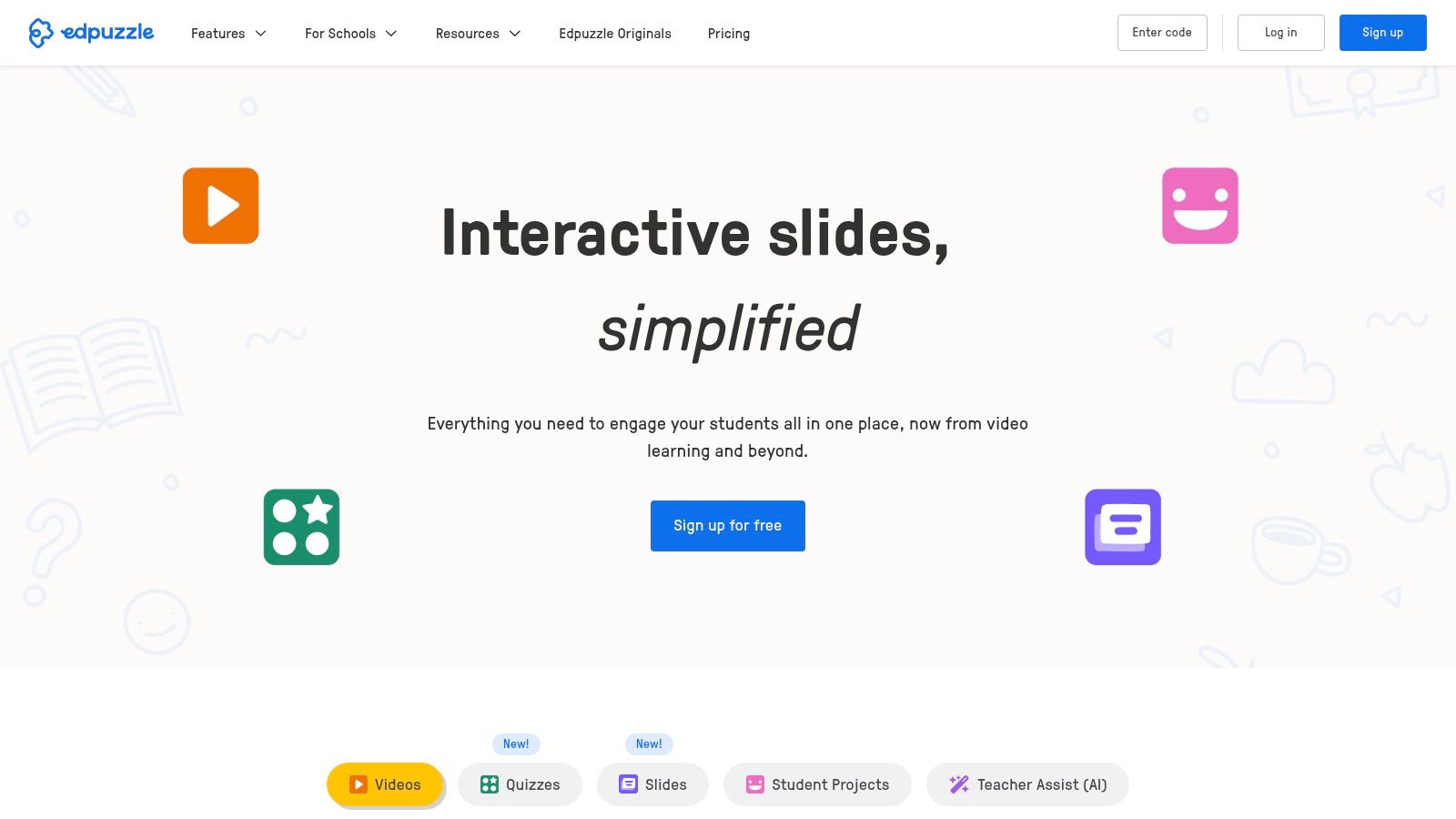
The core strength of Edpuzzle is its real-time analytics, which provides teachers with immediate insight into student comprehension and participation. While the platform is exceptionally user-friendly, its free version comes with storage limitations on the number of videos a teacher can store. It seamlessly integrates with major learning management systems like Google Classroom, Canvas, and Schoology, making it a practical addition to an existing digital classroom ecosystem.
Key Considerations
- Product Focus: Interactive video lessons with embedded questions, audio notes, and automatic grading.
- Pricing: A free Basic plan with limited storage is available; paid Pro and institutional plans offer unlimited storage and advanced features.
- Support: Integrates with most major LMS platforms, simplifying grade-syncing and class rostering.
- Access: Entirely web-based, requiring stable internet access for both teachers creating content and students viewing it.
For educators seeking to implement flipped classroom models or simply make homework more engaging, Edpuzzle is an indispensable resource.
Website: Edpuzzle
9. Nearpod
Nearpod transforms traditional presentations into interactive experiences, making it a standout among teaching technology tools for boosting classroom engagement. The platform allows educators to embed activities like polls, quizzes, open-ended questions, and collaborative boards directly into their lessons. Its key differentiator is the ability to synchronize lesson progression across all student devices, ensuring everyone stays on the same page during live instruction, or to assign lessons for self-paced, asynchronous learning.
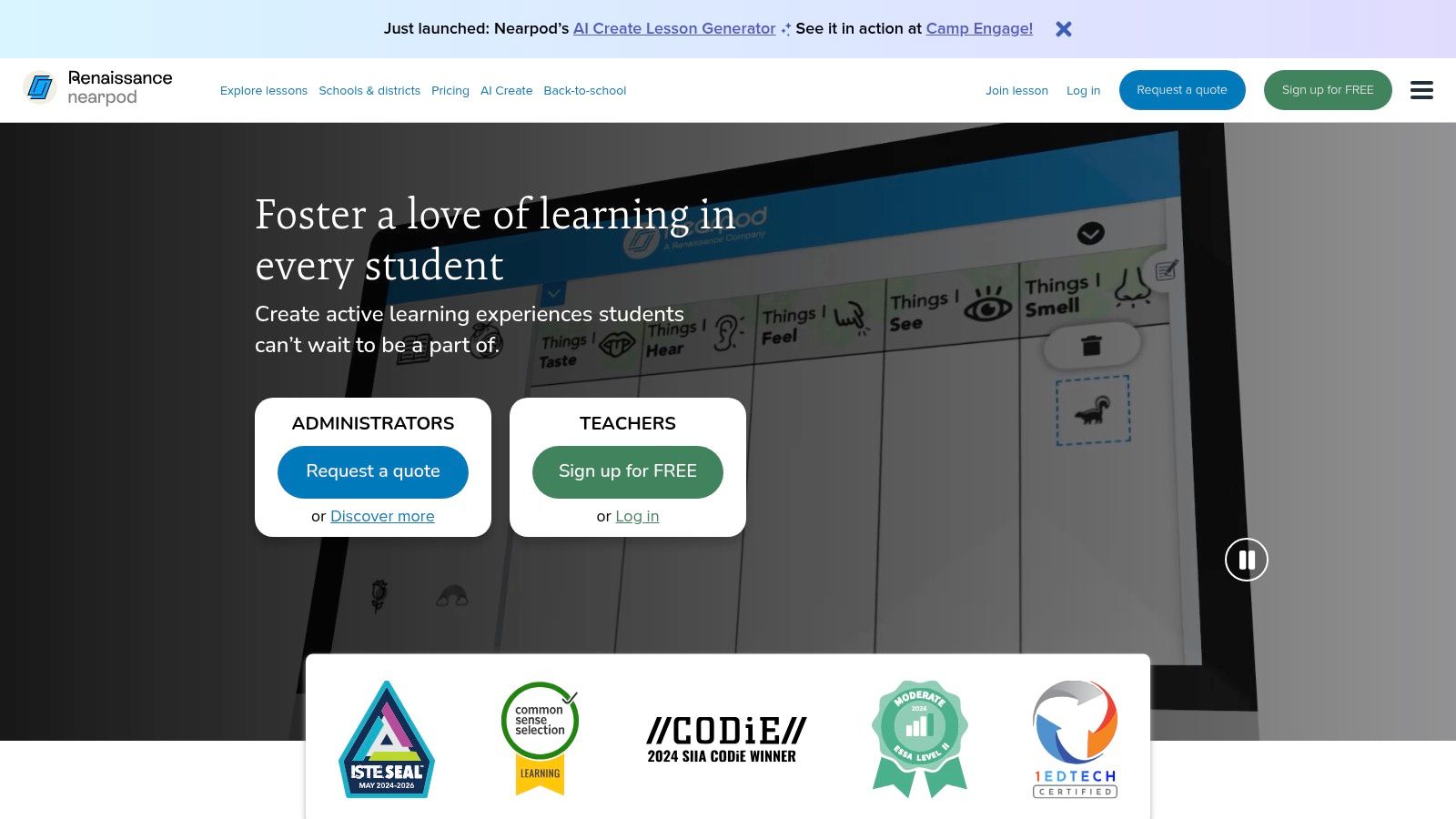
The platform’s strength lies in its real-time formative assessment capabilities, which give teachers immediate feedback on student understanding. While Nearpod offers a robust free version, accessing its full library of pre-made lessons and advanced features like integration with Google Slides requires a premium subscription. The interface is intuitive, but mastering the full suite of creation tools may present a slight learning curve for new users.
Key Considerations
- Product Focus: Interactive lesson delivery with embedded formative assessments and media.
- Pricing: A free tier is available; paid School & District plans unlock advanced features and content.
- Integration: Seamlessly integrates with Google Slides, PowerPoint, and various Learning Management Systems (LMS).
- Accessibility: Fully web-based, making it accessible on any device with an internet connection, including Chromebooks, iPads, and laptops.
Nearpod is ideal for teachers who want to actively involve every student and gather immediate comprehension data.
Website: Nearpod
10. Code.org
Code.org is a nonprofit dedicated to expanding access to computer science in schools and increasing participation by young women and students from other underrepresented groups. It provides a comprehensive, free K-12 curriculum, making it one of the most accessible teaching technology tools for introducing coding concepts. The platform’s strength lies in its game-based learning approach, which effectively demystifies programming and engages students from elementary through high school.
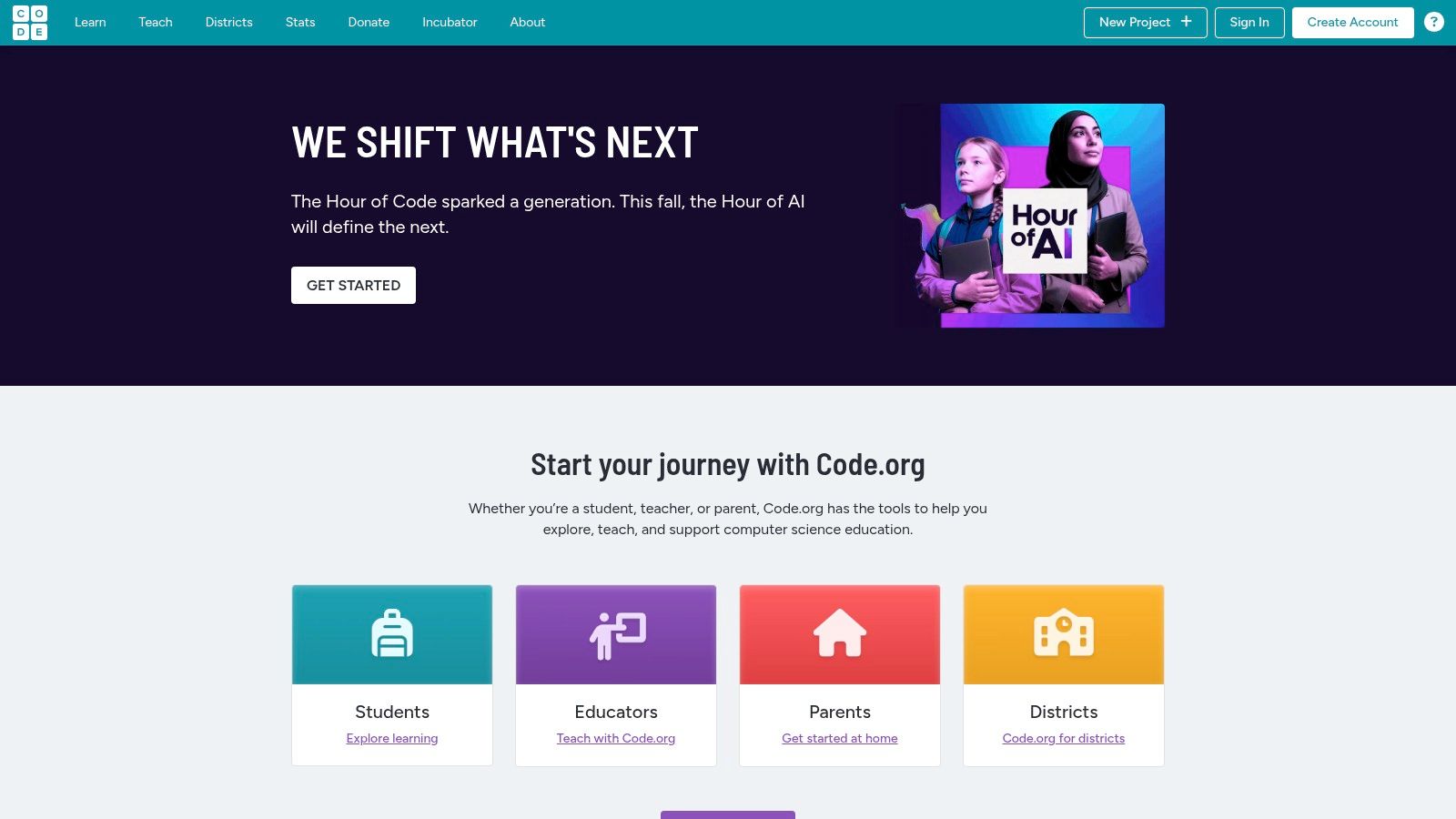
The platform stands out by offering robust professional development programs for educators, equipping them with the confidence and skills needed to teach computer science, even without prior experience. While Code.org excels at foundational and intermediate concepts, its resources for advanced high school learners are more limited compared to specialized coding platforms. However, its focus on equity and free access makes it an unparalleled resource for integrating computer science education into any classroom.
Key Considerations
- Product Focus: Offers a free, comprehensive K-12 coding curriculum, game-based activities, and professional development.
- Pricing: Completely free for all users, supported by donations from individuals and corporations.
- Support: Provides extensive support for teachers through forums, workshops, and detailed lesson plans.
- Accessibility: Most activities require internet access, though some "unplugged" lesson options are available.
For any educator aiming to introduce computational thinking and coding fundamentals, Code.org is the definitive starting point.
Website: Code.org
11. Teach Starter
Teach Starter functions as an extensive digital library, providing subscription-based access to a massive collection of curriculum-aligned resources. While not a hardware provider, it offers powerful teaching technology tools in the form of customizable worksheets, interactive digital activities, and comprehensive lesson plans. The platform distinguishes itself with high-quality, professionally designed materials created by experienced educators, ensuring both relevance and immediate classroom usability for a wide range of subjects and grade levels.
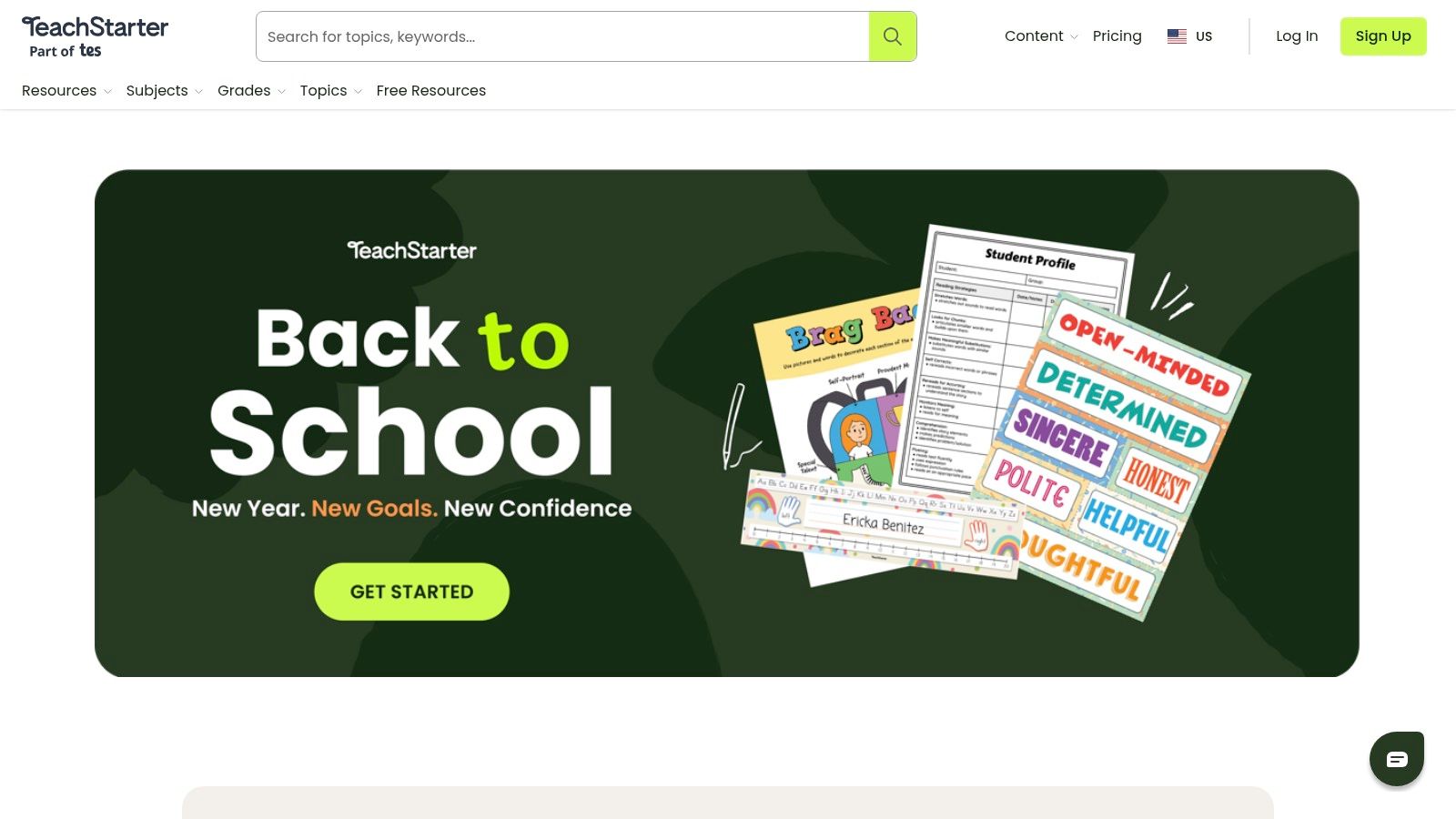
The primary strength of Teach Starter lies in its sheer volume and quality of resources, which are constantly updated. Educators can easily search by grade, subject, or curriculum code to find precisely what they need, saving countless hours of preparation time. However, the platform operates on a freemium model; while some resources are free, full access to its premium content and customization tools requires a paid subscription, which may be a barrier for some educators.
Key Considerations
- Product Focus: Specializes in downloadable and digital teaching materials like lesson plans, worksheets, and interactive activities.
- Pricing: A subscription fee is required for full access to all resources and features.
- Curriculum Alignment: Materials are aligned with various educational standards, including the Australian Curriculum and U.S. Common Core.
- Customization: Many resources are editable, allowing teachers to tailor content to their specific classroom needs.
For teachers seeking ready-made, high-quality, and standards-aligned digital materials, Teach Starter is an invaluable time-saving resource.
Website: Teach Starter
12. Amazon Education
Amazon Education serves as a massive, general-purpose marketplace for teaching technology tools, offering an unparalleled selection of hardware, software, and supplies. Unlike specialized vendors, it aggregates products from countless brands, making it a convenient one-stop shop for everything from tablets and document cameras to digital curriculum subscriptions and basic classroom electronics. Its key advantage is the sheer breadth of options and competitive pricing, driven by a vast network of sellers.
The platform's strength lies in its convenience, leveraging Amazon's powerful logistics for fast shipping options like Prime. The extensive customer reviews and ratings system provides valuable peer-sourced insights, helping educators make informed purchasing decisions. However, the immense selection can be overwhelming, and product quality can vary significantly between sellers, requiring careful vetting. It is less a curated educational supplier and more a comprehensive consumer market applied to educational needs.
Key Considerations
- Product Focus: Extensive range of general consumer and educational electronics, software, and supplies from numerous brands.
- Pricing: Highly competitive, with frequent discounts and options across various price points, though quality can vary.
- Support: Relies on Amazon's standard customer service and return policies, which are generally reliable but not education-specific.
- Shipping: Excellent shipping options, including fast Prime delivery, primarily within markets served by Amazon.
For educators needing variety and competitive prices on a wide array of tools, Amazon is an efficient, if sometimes overwhelming, resource.
Website: Amazon Education
Top 12 Teaching Tech Tools Comparison
| Product | Core Features/Characteristics | User Experience/Quality ★ | Value Proposition 💰 | Target Audience 👥 | Unique Selling Points ✨ |
|---|---|---|---|---|---|
| 🏆 TNote | AI-driven md2card: Markdown, PDFs, batch export | ★★★★★ Real-time preview | 💰 Free, unlimited use | Students, educators, content creators, marketers | ✨ 10+ themes, intelligent content polishing |
| Really Good Stuff | Classroom tech tools, educator-developed resources | ★★★★ High quality, innovative | 💰 Mid-tier pricing | Educators, teachers | ✨ Dedicated customer service |
| Discount School Supply | Affordable tech for STEM, coding games | ★★★★ Budget-friendly | 💰 Competitive & discounted | Budget-conscious educators | ✨ Wide STEM focus, user-friendly website |
| Lakeshore Learning | Educational tech, aligned with standards | ★★★★ Educator-designed, reliable | 💰 Moderate pricing | Teachers, schools | ✨ Physical stores, comprehensive selection |
| EdSurge Product Index | Edtech product database with reviews | ★★★★ Extensive info, updated | 💰 Free access | Educators seeking comparisons | ✨ Filters by grade/subject, third-party reviews |
| Tech & Learning | Expert reviews, buying guides | ★★★★ Trusted expert insights | 💰 Free information | Educators, edtech buyers | ✨ In-depth product analysis |
| CK-12 Foundation | Free K-12 digital resources | ★★★★ Free, customizable | 💰 Free | K-12 educators and students | ✨ State standards aligned, interactive tools |
| Edpuzzle | Interactive video lessons, LMS integration | ★★★★ Engaging, analytics | 💰 Freemium | Teachers, flipped classrooms | ✨ Real-time progress tracking |
| Nearpod | Multimedia lessons, formative assessments | ★★★★ Interactive, collaborative | 💰 Freemium | K-12 educators | ✨ Synchronous/asynchronous support |
| Code.org | Free coding curriculum, professional development | ★★★★ Engaging game-based learning | 💰 Free | K-12 students, educators | ✨ Inclusion focus, coding for all |
| Teach Starter | Subscription-based teaching resources | ★★★★ High-quality, customizable | 💰 Subscription required | Teachers, curriculum planners | ✨ Curriculum-aligned, regularly updated |
| Amazon Education | Wide range of edtech & supplies, customer reviews | ★★★★★ Convenient, fast shipping | 💰 Competitive & discounted | Educators, schools, parents | ✨ One-stop shop, Prime delivery |
Choosing the Right Tools for Your Teaching Toolkit
Navigating the expansive landscape of educational technology can feel overwhelming, but the journey to build a more dynamic, engaging, and effective learning environment is well worth the effort. Throughout this guide, we've explored a diverse collection of teaching technology tools, ranging from comprehensive resource marketplaces like Lakeshore Learning and Amazon Education to interactive content platforms such as Nearpod and Edpuzzle. We've seen how tools like CK-12 Foundation can provide high-quality, free educational materials, while resources like the EdSurge Product Index help you stay informed about the latest innovations.
The key takeaway is not to adopt every tool available, but to strategically select the ones that align with your specific pedagogical goals, student needs, and classroom context. A powerful tool in one setting might be a distraction in another. The ultimate goal is to enhance learning, not to complicate it with unnecessary technology. By focusing on intentional integration, you can transform your teaching practice and create more meaningful educational experiences.
A Framework for Smart Selection
Before committing to a new platform, it’s crucial to move beyond the marketing hype and conduct a thoughtful evaluation. A structured approach ensures that the teaching technology tools you choose are a sound investment of your time, budget, and energy.
Consider these essential factors during your decision-making process:
- Curriculum Alignment: Does the tool directly support your learning objectives and state standards? Can its content be easily customized to fit your lesson plans, or will it require significant workarounds? For example, a tool like Teach Starter excels here with its highly adaptable, curriculum-aligned worksheets and activities.
- Student Engagement vs. Distraction: Will this technology genuinely capture student interest and promote active learning, or is it merely a "digital worksheet" or a potential source of distraction? Tools like Edpuzzle are designed to ensure active viewing, turning passive video consumption into an interactive lesson.
- Ease of Implementation and Use: How steep is the learning curve for both you and your students? A tool with a complex interface can lead to frustration and wasted class time. Prioritize platforms with intuitive design and strong support documentation.
- Accessibility and Equity: Does the tool work across various devices, including low-cost Chromebooks and tablets? Does it offer features for students with diverse learning needs, such as text-to-speech, language translation, or customizable displays?
- Data Privacy and Security: What data does the tool collect from students, and how is that information stored and used? Always review the privacy policy and ensure it complies with your school's and district's regulations, like FERPA and COPPA.
Your Next Steps: From Exploration to Implementation
Armed with this knowledge, your next step is to begin experimenting. Start small. Choose one or two tools from this list that address a specific challenge you face, whether it's boosting student participation, providing personalized feedback, or sourcing fresh project ideas. Run a pilot with a single class or unit before planning a full-scale rollout. Solicit feedback directly from your students; they are your most valuable partners in this process. By embracing a mindset of thoughtful experimentation and continuous improvement, you can build a powerful, personalized, and highly effective teaching toolkit that truly serves your students.
Ready to streamline your lesson planning and assessment process? TNote uses AI to help you create detailed lesson plans, generate quiz questions, and design engaging activities in minutes. As one of the most innovative new teaching technology tools, it saves you valuable time, allowing you to focus on what matters most: your students. Discover how at TNote.